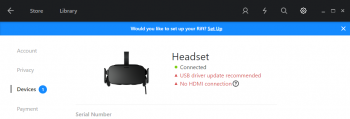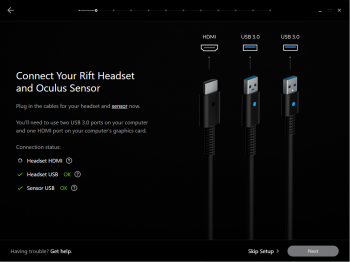Getting ready to finally launch the VR Mac app I've been working on for the last year.
I really believe it's going to change the perception of VR on the Mac and maybe even influence the roadmap for hardware manufacturers (and other VR developers!).
If there is anyone out there with a Mac (any model) and a Oculus DK2, sign up at https://www.cindori.org/vr to get an early Beta invite.

I really believe it's going to change the perception of VR on the Mac and maybe even influence the roadmap for hardware manufacturers (and other VR developers!).
If there is anyone out there with a Mac (any model) and a Oculus DK2, sign up at https://www.cindori.org/vr to get an early Beta invite.