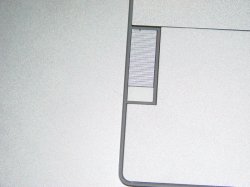Got a tip for us?
Let us know
Become a MacRumors Supporter for $50/year with no ads, ability to filter front page stories, and private forums.
OH NO I have a Scratch!!!
- Thread starter squeeks
- Start date
- Sort by reaction score
You are using an out of date browser. It may not display this or other websites correctly.
You should upgrade or use an alternative browser.
You should upgrade or use an alternative browser.
i drag this thing all over the place with me now its no wonder it dosent have a bunch more of those on the bottom
p.s. i know its not a crack cause i can see a litle more of it on the release button itsself, which i was relived when i first saw it i thought maybe it was cracked
p.s. i know its not a crack cause i can see a litle more of it on the release button itsself, which i was relived when i first saw it i thought maybe it was cracked
OH MY GOD! It's humongous you could spot it from a mile away! It looks like your computer got shot or something! Did you drop it onto hard concrete?
Get real, this is not worth taking it back for. Not only that, it is on the underside and there is a 99% chance something made that scratch while you were using it. Anyhow, a small grain of something hard can scratch it, so if you can even convince them that it was there when you bought it, chances are you'll scratch it yourself sooner or later.
Get real, this is not worth taking it back for. Not only that, it is on the underside and there is a 99% chance something made that scratch while you were using it. Anyhow, a small grain of something hard can scratch it, so if you can even convince them that it was there when you bought it, chances are you'll scratch it yourself sooner or later.
I really had to strain to see that. I happen to have a scratch on the top extreme right of my MBP when looking at the apple, however, I never notice it. Also, when you use your MBP, it will get some wear.
The worst is yet to come my friend. I was like you when I got my PowerBook. Now, she's got some nice ones on the bottom, and a few on the front bottom portion (where the screen release button is) from my belt buckle. It's no big deal, you're just making it your own.
my poor machine is only three weeks old and it has a HUGE scratch!!! what do i do??? take it back???
Send it to me .. it'll go to an excellent home..
Well you did ask what to do with it .. I gave an excellent answer..
Dude rancher, the scratch is not only tiny, its on the bottom. Unless you are a perfectionist, you are likely to completely forget about it.
How can you not want your MacBook Pro to be absolutely perfect if you spent almost 3K on it? I know I want my MacBook Pro to be in perfect condition and it still is in fantastic condition because I have a see-thru case on it.
it's a small scratch, and it's on the bottom. i'd live with it and not turn it over. btw, was the scratch your fault or did it come like that?
i was confused...i didn't know where on the laptop that was...but i don't even know what scratch you're talking about...i don't see one.
Near the bottom of the battery release there is a tiny scratch that is barely noticeable.
i was confused...i didn't know where on the laptop that was...but i don't even know what scratch you're talking about...i don't see one.
exactly. it's quite small. zoom in on the picture, and it's near the latch.
This sort of consumer fickleness is almost nauseating. I had to stare at your picture for several seconds before I thought I could see the scratch that you were referring to. I wish more people would just learn to love what they have instead of wasting other people's time, paying the repackaging fees, returning everything and having to wait for the replacement model for some minor imperfection that will always be there.
Your MacBook Pro isn't a piece of artwork in a gallery, its a notebook with an aluminum case. Scratches give it character. Deal.
Your MacBook Pro isn't a piece of artwork in a gallery, its a notebook with an aluminum case. Scratches give it character. Deal.
That's not a scratch. This is:
exactly. it could always be worse. at least it doesn't look like this.
Attachments
You know after looking at it carefully... it looks like a hair strand...
Have you tried wiping the "scratch off?
Have you tried wiping the "scratch off?
exactly. it could always be worse. at least it doesn't look like this.
I'm so not bothered by scratches, but WTF happened to that?
Did some screaming German kid get hold of it?
Register on MacRumors! This sidebar will go away, and you'll see fewer ads.