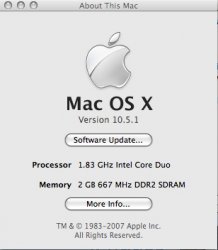Hey guys, i have a Black MacBook with 2GB RAm and a 2.2Ghz processor. I am the one that has been complaining about Best Buy and how they messed up my RAM and how nobody likes them blah blah... Anyway, ever since B.B. supposedly "fixed" it, It's been acting weird. The first time I turned it on, it did the HMMMMM noise like usual then about 2 seconds later, it repeat the last 1-2 seconds of the HMMMMMMMM noise and then waits and does it again. Remember that the first time I had a problem with this computer, it was BEEEP BEEEP BEEEP BEEEP BEEEP BEEEEP and the memory wasn't installed corectly. So I hold down the power button and then turn it back on and it starts up and when i open an application it freezes and tells me I need to restart my computer. This goes on forever and there is no end to it. Tonight, when I come home and I go to turn it on. It repeats this weird thing and now instead of doing anything, it just goes to the Apple logo and the sound thing annd it just has that little circle at the bottom going round and round and round infinitely. It won't turn on AT ALL now so screw B.B., and I can't wait to return that thing to get the new MBP (hopefully there will be a nice new one).
Basically, my question is, why is it doing this, and how can I fix it. Thanks to all who help.
Basically, my question is, why is it doing this, and how can I fix it. Thanks to all who help.