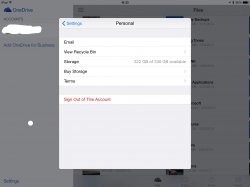Microsoft is giving DropBox users 100GB of OneDrive storage to see if they can sway you away. There is no requirements for this other than you have to have both a dropbox and onedrive account.
Here is the link on Ubergizmo with the 'sign in' link in the article: http://www.ubergizmo.com/2015/02/dropbox-users-can-get-100gb-free-onedrive-storage/
Just got mine without issue, see below:
Here is the link on Ubergizmo with the 'sign in' link in the article: http://www.ubergizmo.com/2015/02/dropbox-users-can-get-100gb-free-onedrive-storage/
Just got mine without issue, see below: