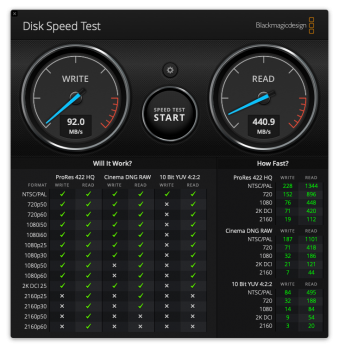Due to some medical conditions I've been fortunate that my school district is allowing me to work from home, teaching the online only learners. I'm currently working on a smallish (43" wide) desk with two laptops and a 21.5" DELL P2217H external monitor. The PC is a Dell Latitude 5400 (school issued), and my Mac is a 2012 13" MacBook Pro with 16GB of RAM and connected to a 120GM internal and 500GB external SATA drive (system).
The MacBook Pro is my primary computer, though I need the PC for some school related functions (currently having trouble connecting and accessing my school OneDrive folder [school files] from my Mac, and the video on the PC laptop is better than the Mac camera for WebEx meetings). Also, a few other school programs (e.g., Schoology) work better on the PC than on the Mac. Thus, I use both laptops simultaneously. I prefer the Mac, but it's getting a bit old and slow. The Dell monitor is connected to my MacBook via a USB-HDMI adapter since the external SSD SATA drive uses the solo thunderbolt connection.
I am interested in buying a new Mac laptop and a new monitor to create a two computer, two external monitor system; I might forgo the two laptops (set them aside) in lieu of two external monitors. Since I now work at home, I want my computer(s) setup to be as efficient and useful as possible. I have a few questions:
1) What speed/function will I gain with a new 2020 13" MacBook Pro over my 2012 MacBook Pro? I sometimes feel my current computer is slow. However, with 16GB of RAM I'm using only half of it even with a lot of apps open. Except for Webinars, my use is typical business apps with mostly cloud storage. I might do a little video recording, but not much. Still, my laptop seems slow. Maybe it's not. Manipulating (editing, attaching, using) photos is very slow, and I do this often. And when I start using photos my CPU load skyrockets. My RAM usage also shoots up - would I need 32GB of RAM rather than 16GB? Would I benefit from a new Mac laptop?
2) With limited desk space I'm considering a second 21.5" DELL PPSS17H monitor. I would like a 27" monitor, but I don't think I have the space. Besides, 1920 x 1080 pixels seems to be adequate for a 22" monitor, but no so much for a 27" monitor. If I went 27" I'd want a higher pixel and thus more expensive monitor. Does this rationale make sense? Am I missing something? Is there a better monitor choice? The monitor purpose is business, not photo/video editing or watching movies.
3) Should I forgo buying a new Mac laptop and just get another monitor? And maybe buy an external webcam and mic for the WebEx meetings, and thus putting the laptops aside, just using the two monitors. I would then need to figure out the keyboard situation to handle both computers; I currently use a wireless mac keyboard for the Mac, but the laptop keyboard for the PC. And two mice.
4) With a new Mac laptop, would I be able to do all of my work from the Mac and ditch the PC laptop?
5) A better solution altogether? I don't have room for a bigger desk.
6) And as daylight hours decrease, I may need webinar lights to add somewhere on my desk; I'm currently relying on a big window in from of me for webinar light. But what and where do I place lights on a small desk?
All in all, my questions are more home office related than necessarily computer related. Any help would be most helpful.
Michael

The MacBook Pro is my primary computer, though I need the PC for some school related functions (currently having trouble connecting and accessing my school OneDrive folder [school files] from my Mac, and the video on the PC laptop is better than the Mac camera for WebEx meetings). Also, a few other school programs (e.g., Schoology) work better on the PC than on the Mac. Thus, I use both laptops simultaneously. I prefer the Mac, but it's getting a bit old and slow. The Dell monitor is connected to my MacBook via a USB-HDMI adapter since the external SSD SATA drive uses the solo thunderbolt connection.
I am interested in buying a new Mac laptop and a new monitor to create a two computer, two external monitor system; I might forgo the two laptops (set them aside) in lieu of two external monitors. Since I now work at home, I want my computer(s) setup to be as efficient and useful as possible. I have a few questions:
1) What speed/function will I gain with a new 2020 13" MacBook Pro over my 2012 MacBook Pro? I sometimes feel my current computer is slow. However, with 16GB of RAM I'm using only half of it even with a lot of apps open. Except for Webinars, my use is typical business apps with mostly cloud storage. I might do a little video recording, but not much. Still, my laptop seems slow. Maybe it's not. Manipulating (editing, attaching, using) photos is very slow, and I do this often. And when I start using photos my CPU load skyrockets. My RAM usage also shoots up - would I need 32GB of RAM rather than 16GB? Would I benefit from a new Mac laptop?
2) With limited desk space I'm considering a second 21.5" DELL PPSS17H monitor. I would like a 27" monitor, but I don't think I have the space. Besides, 1920 x 1080 pixels seems to be adequate for a 22" monitor, but no so much for a 27" monitor. If I went 27" I'd want a higher pixel and thus more expensive monitor. Does this rationale make sense? Am I missing something? Is there a better monitor choice? The monitor purpose is business, not photo/video editing or watching movies.
3) Should I forgo buying a new Mac laptop and just get another monitor? And maybe buy an external webcam and mic for the WebEx meetings, and thus putting the laptops aside, just using the two monitors. I would then need to figure out the keyboard situation to handle both computers; I currently use a wireless mac keyboard for the Mac, but the laptop keyboard for the PC. And two mice.
4) With a new Mac laptop, would I be able to do all of my work from the Mac and ditch the PC laptop?
5) A better solution altogether? I don't have room for a bigger desk.
6) And as daylight hours decrease, I may need webinar lights to add somewhere on my desk; I'm currently relying on a big window in from of me for webinar light. But what and where do I place lights on a small desk?
All in all, my questions are more home office related than necessarily computer related. Any help would be most helpful.
Michael
Last edited: