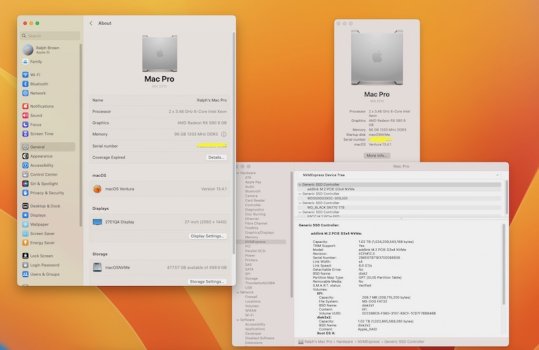The iMac is not connected to the Mac Studio or the Samsung monitor by a cable. Only the Samsung and the Mac Studio are connected by HDMI. I configured it through the System Settings. I access the System Settings on the Mac Studio and select Mirror or Extend to iMac. All three are on the same network and Bluetooth is enabled. The Bluetooth wireless keyboard and mice are connected to the Mac Studio and work no matter which screen I work with. Both iMac and Mac Studio are running Ventura and the OCLP on the iMac is Ventura.
Last edited: