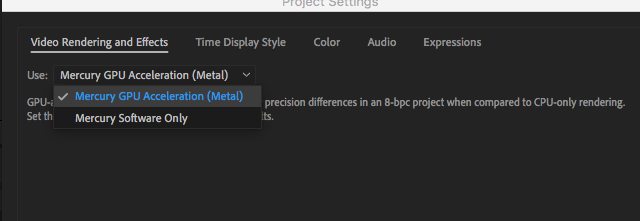With Monterey on a MP5.1 you absolutely need an AMD GPU that supports Metal. You can’t install a modern MacOS with an old Nvidia card. Go for an AMD Radeon RX 580 and try it again.Installed Monterey on my MacPro 5.1 GPU GeForce 980Ti Sadly After Effcts and Premiere not supporting GPU and crashing when editing. Now I'm back to High Sierra and have the same problem on it. EA and Premiere don't support anymore my GPU Premiere crashing when GPU acceleration enebled and After effects are without display acceleration.
Seems that Open patcher sometnig changed in hardvare that caused this problem to pop up.
Have somebody experienced this and what are the solution?
Got a tip for us?
Let us know
Become a MacRumors Supporter for $50/year with no ads, ability to filter front page stories, and private forums.
OpenCore Legacy Patcher worth doing?
- Thread starter Peter Franks
- Start date
- Sort by reaction score
You are using an out of date browser. It may not display this or other websites correctly.
You should upgrade or use an alternative browser.
You should upgrade or use an alternative browser.
Better is update on New modern Mac, but for now i booted up Without OpenCore patch and now my GPU are back and running. Seems that OpenCore have something missing about GPU in its core.With Monterey on a MP5.1 you absolutely need an AMD GPU that supports Metal. You can’t install a modern MacOS with an old Nvidia card. Go for an AMD Radeon RX 580 and try it again.
Attachments
I'm doing it for the latest version of Garageband, I couldn't get it to run on MacOS Monterey.If you are currently running Sierra - you could certainly upgrade to High Sierra, natively supported - no OCLP needed for that.
I am using a pretty powerful Mac Pro (Mid 2010) tower, desktop computer. I have upgraded my hard drive to an SSD, added RAM and upgraded my video card and also have a capture card for my SLR camera to stream/record video. I also record professional audio with a professional microphone & audio interface. I love this computer and my setup.
Here are the specs:
2 x 2.66 GHz 6-Core Intel Xeon (I think it is a 12-core processor)
Memory: 40 GB 1333 MHz DDR3
Graphics Card: Radeon RX 580 8192 MB
I do a ton of video editing/video work and graphic design. I need a fairly powerful machine. I do not want to spend $5k or more on a new computer. I was considering a Mac Studio but that might not even be enough for me and all the inputs I need. A Mac Pro desktop might cost me $10k.
I need to decide whether to get a new computer or try OCLP soon. I am ok with technical stuff but not great. What do you guys recommend?
Here are the specs:
2 x 2.66 GHz 6-Core Intel Xeon (I think it is a 12-core processor)
Memory: 40 GB 1333 MHz DDR3
Graphics Card: Radeon RX 580 8192 MB
I do a ton of video editing/video work and graphic design. I need a fairly powerful machine. I do not want to spend $5k or more on a new computer. I was considering a Mac Studio but that might not even be enough for me and all the inputs I need. A Mac Pro desktop might cost me $10k.
I need to decide whether to get a new computer or try OCLP soon. I am ok with technical stuff but not great. What do you guys recommend?
I used to be in the same situation as you are now. The MP 5.1 is the best computer Apple did ever. I used to have Catalina on it by using DosDude Patcher and the last year switched to Monterey via OpenCore Legacy patcher. It’s completely flawless. Two weeks ago I did switch to Sonoma current version. It really performes flawless so far. I can recommend it, you do not need to buy anything since you have the most important upgrades already.
Here is a good review about it:
A real great guid how to install can be found here:

 www.macvidcards.eu
www.macvidcards.eu
Here is a good review about it:
A real great guid how to install can be found here:

Installing macOS Sonoma 14 on unsupported Mac Pro
See how to install macOS Sonoma 14 on unsupported Mac Pro.
Thank you for posting this!!! It is greatly appreciated my friend! I currently have High Sierra, do you suggest I go from this straight to Sonoma (using OCLP)?I used to be in the same situation as you are now. The MP 5.1 is the best computer Apple did ever. I used to have Catalina on it by using DosDude Patcher and the last year switched to Monterey via OpenCore Legacy patcher. It’s completely flawless. Two weeks ago I did switch to Sonoma current version. It really performes flawless so far. I can recommend it, you do not need to buy anything since you have the most important upgrades already.
Here is a good review about it:
A real great guid how to install can be found here:

Installing macOS Sonoma 14 on unsupported Mac Pro
See how to install macOS Sonoma 14 on unsupported Mac Pro.www.macvidcards.eu
Last edited:
Before Going all in, I would check all your essential apps and software to make sure they indeed work with a newer MacOS. It would be a pain to discover later, that you can’t run something that you need. Most of us got surprised going to Mojave with 32 bit programs. The same needs to be checked on your special pcie expansion cards.Thank you for posting this!!! It is greatly appreciated my friend! I currently have High Sierra, do you suggest I go from this straight to Sonoma (using OCLP)?
Besides that and a proper backup / time capsule backup, you need to know the slight USB1.1 port issue. There seems to be the issue, that USB1.1 port \ peripherals will not work any more without the use of a usb hub. Since I am an electrical engineer, I have replaced the standard USB module with a USB 2.0 module to eliminate this little culprit. Other than those three bits, I don’t see any problem for an upgrade.
Just in case you‘d like to do the USB 2.0 upgrade as well, there is a great little step-by-step on this forum. All you need is to order the new USB 2.0 module, some connectors from China and basic soldering skills. This way you would not need that usb hub workaround.
The apps are not an issue as it's the main reason I'm upgrading in the first place. My apps are getting obsolete and I can't use them anymore.Before Going all in, I would check all your essential apps and software to make sure they indeed work with a newer MacOS. It would be a pain to discover later, that you can’t run something that you need. Most of us got surprised going to Mojave with 32 bit programs. The same needs to be checked on your special pcie expansion cards.
Besides that and a proper backup / time capsule backup, you need to know the slight USB1.1 port issue. There seems to be the issue, that USB1.1 port \ peripherals will not work any more without the use of a usb hub. Since I am an electrical engineer, I have replaced the standard USB module with a USB 2.0 module to eliminate this little culprit. Other than those three bits, I don’t see any problem for an upgrade.
Just in case you‘d like to do the USB 2.0 upgrade as well, there is a great little step-by-step on this forum. All you need is to order the new USB 2.0 module, some connectors from China and basic soldering skills. This way you would not need that usb hub workaround.
As for my capture card, it's a Blackmagic Design Intensity Pro 4K, and I think it should be compatible. Not the end of the world I suppose if I can't use it as I'm not a pro streamer anymore. Still, I hope it works
As for the USB thing, this scares me a lot. I've never soldered anything before. I need to learn more about this USB port issue, I don't get it. Any help with this / more info would be appreciated. Thank you.
Regarding the USB thing, don't worry about it. It's a theoretical option that is not mandatory. You can easily do the upgrade and use a simple USB hub as a workaround just as everybody else. I just wanted to mention it to you just in case you happen to have that skill set.The apps are not an issue as it's the main reason I'm upgrading in the first place. My apps are getting obsolete and I can't use them anymore.
As for my capture card, it's a Blackmagic Design Intensity Pro 4K, and I think it should be compatible. Not the end of the world I suppose if I can't use it as I'm not a pro streamer anymore. Still, I hope it works
As for the USB thing, this scares me a lot. I've never soldered anything before. I need to learn more about this USB port issue, I don't get it. Any help with this / more info would be appreciated. Thank you.
The above link however talks about the USB hub workaround and gives some insight of that mod as well as my past upgrade at that time. I simply replicated the solution for me of the original post.
You may want to have a look here down below, this sounds like a kit with that USB2.0 board is included.
Thank you so much. Just to confirm I am on a Mac Pro (mid 2010). So what are the steps I should do?Regarding the USB thing, don't worry about it. It's a theoretical option that is not mandatory. You can easily do the upgrade and use a simple USB hub as a workaround just as everybody else. I just wanted to mention it to you just in case you happen to have that skill set.
The above link however talks about the USB hub workaround and gives some insight of that mod as well as my past upgrade at that time. I simply replicated the solution for me of the original post.
You may want to have a look here down below, this sounds like a kit with that USB2.0 board is included.
1. Backup everything with additional hard drives and Time Machine
2. Use OCLP and use the guide on their website to upgrade to Sonoma
3. Purchase the ebay item you recommended to me to help fix any possible issues with Bluetooth, faster wifi? All my USB ports should still work without this right? Seems like this is just an optional thing for bluetooth and minor things. I still want to get it, but I use a ton of my USB ports now since I do a lot of pro video, audio, etc.
Is this correct? Anything else I should know. You are much appreciated my friend!
To the upgraded Bluetooth & Wifi Card, it's actually not a new upgrade, but just the latest revision of that upgrade path. Back in the day, most of us started to replace it with the last iMac module card. Since then it developed to todays spec with is actually impressive. Back than the motivation was to get / add those two features, -> Apple's Handoff and Continuity feature. That's what you get if you replace that card apart from the USB feature.Thank you so much. Just to confirm I am on a Mac Pro (mid 2010). So what are the steps I should do?
1. Backup everything with additional hard drives and Time Machine
2. Use OCLP and use the guide on their website to upgrade to Sonoma
3. Purchase the ebay item you recommended to me to help fix any possible issues with Bluetooth, faster wifi? All my USB ports should still work without this right? Seems like this is just an optional thing for bluetooth and minor things. I still want to get it, but I use a ton of my USB ports now since I do a lot of pro video, audio, etc.
Is this correct? Anything else I should know. You are much appreciated my friend!
Continuity feature:
Handoff feature:
One more thing: Can you tell me what kind of Display do you use at the moment? Does your screen have a built in USB hub at the back of your screen that you connect to your MP5.1 USB? Most devices suffer from not having USB drivers, so I absolutely would upgrade it. In my case, my really great Bowers&Wilkins USB Stereo speakers did not work any more before my USB 2.0 board upgrade.
Other than that, you should be fine regarding your list, mentioned above. The only thing I would do is to get that wifi/Blutooth upgrade first and do the OCLP upgrade last. This way, everything will be set correctly on the hardware end, because OCLP will recognise the changed hardware upfront. If you do the hardware upgrade afterwards, you may need to do the post OCLP thingy one more time to get the new hardware recognised.
Hope everything will work out for you. Keep us updated how everything worked out for you.
Kind regards from the Alps, Bavaria
My display is a LG HDR 4K Display 27-inch (3840 x 2160). It has those USB inputs etc on the back but I intentionally never ever use them so there shouldn't be anything to worry about there.To the upgraded Bluetooth & Wifi Card, it's actually not a new upgrade, but just the latest revision of that upgrade path. Back in the day, most of us started to replace it with the last iMac module card. Since then it developed to todays spec with is actually impressive. Back than the motivation was to get / add those two features, -> Apple's Handoff and Continuity feature. That's what you get if you replace that card apart from the USB feature.
Continuity feature:
Handoff feature:
One more thing: Can you tell me what kind of Display do you use at the moment? Does your screen have a built in USB hub at the back of your screen that you connect to your MP5.1 USB? Most devices suffer from not having USB drivers, so I absolutely would upgrade it. In my case, my really great Bowers&Wilkins USB Stereo speakers did not work any more before my USB 2.0 board upgrade.
Other than that, you should be fine regarding your list, mentioned above. The only thing I would do is to get that wifi/Blutooth upgrade first and do the OCLP upgrade last. This way, everything will be set correctly on the hardware end, because OCLP will recognise the changed hardware upfront. If you do the hardware upgrade afterwards, you may need to do the post OCLP thingy one more time to get the new hardware recognised.
Hope everything will work out for you. Keep us updated how everything worked out for you.
Kind regards from the Alps, Bavaria
I messaged the guy selling that product you recommended on ebay, and here's what he wrote:
"
your existing USB inputs should still function without this upgrade. However, our kit does provide one extra USB 2.0 header, which can be useful if you need an additional USB 2.0 connection to the motherboard, such as Titan Ridge card. If you don't use Titan Ridge card, you may want a cheaper one: https://www.ebay.com/itm/274475421781 ...
Sonoma by default removes support of this card. You need special configuration of oclp to make it work. Your old Bluetooth card may not work either. Monterey is currently the well supported Mac OS.
"
So I'm thinking of getting the slightly cheaper one he recommended and upgrading only to Monterey. Thoughts?
Thanks
2014 macbook pro quad 2.2 ghz 16GB without dedicated gpu. Runs sonoma very smooth with oclp. great software. Fans are quiet. running it 1 month so far, everything is ok.
The guy who answered is correct. Their USB header has a different connector and it looks to me this would be plugged into the MP5.1 "Front plate USB" location. (The connector has a top latch) It basicly adds one more USB via the front USB header. (My USB mod replaces the original Bluetooth board with a USB board and is located on a different connector location in the back-wall of the CPU tray bay.)My display is a LG HDR 4K Display 27-inch (3840 x 2160). It has those USB inputs etc on the back but I intentionally never ever use them so there shouldn't be anything to worry about there.
I messaged the guy selling that product you recommended on ebay, and here's what he wrote:
"
your existing USB inputs should still function without this upgrade. However, our kit does provide one extra USB 2.0 header, which can be useful if you need an additional USB 2.0 connection to the motherboard, such as Titan Ridge card. If you don't use Titan Ridge card, you may want a cheaper one: https://www.ebay.com/itm/274475421781 ...
Sonoma by default removes support of this card. You need special configuration of oclp to make it work. Your old Bluetooth card may not work either. Monterey is currently the well supported Mac OS.
"
So I'm thinking of getting the slightly cheaper one he recommended and upgrading only to Monterey. Thoughts?
Thanks
To make a long story short, go with the cheaper option as you mentioned above. You should be fine with the regular Open Core Legacy Patcher. In case you really experience any culprits, you still have the option of the USB mod or use a simple USB hub to workaround it.
Regarding Monterey or Sonoma, I am always very careful when it comes to the latest and greatest. So far, I have used Monterey for a full year and was very happy. It's really very stable. But since I trust Jessy's I did upgrade to Sonoma about two weeks ago. So far everything worked out and I did not experience any difference compared to Monterey.
However I do understand the history with this. Six month ago it was very well known that Sonoma is tricky on the MP5.1 and to avoid it if possible. However time passed and now they updated OCLP. So far it runs perfect.
It's actually stunning that this old baby performes so well in 2024. I shouldn't be any happier.
In the end it's up to you. But since everything worked out so flawlessly, I am glad that I did go to Sonoma.
But hey, you got time. It would not hurt to test Monterey for a couple month and see if you like it. Nothing wrong with playing it save. You can easily do that and upgrade to Sonoma during christmas season too. If you don't have any pressing driver related pressure or apps that mandatory needs Sonoma, your will be very well off with Monterey.
Last edited:
The guy who answered is correct. Their USB header has a different connector and it looks to me this would be plugged into the MP5.1 "Front plate USB" location. (The connector has a top latch) It basicly adds one more USB via the front USB header. (My USB mod replaces the original Bluetooth board with a USB board and is located on a different connector location in the back-wall of the CPU tray bay.)
To make a long story short, go with the cheaper option as you mentioned above. You should be fine with the regular Open Core Legacy Patcher. In case you really experience any culprits, you still have the option of the USB mod or use a simple USB hub to workaround it.
Regarding Monterey or Sonoma, I am always very careful when it comes to the latest and greatest. So far, I have used Monterey for a full year and was very happy. It's really very stable. But since I trust Jessy's I did upgrade to Sonoma about two weeks ago. So far everything worked out and I did not experience any difference compared to Monterey.
However I do understand the history with this. Six month ago it was very well known that Sonoma is tricky on the MP5.1 and to avoid it if possible. However time passed and now they updated OCLP. So far it runs perfect.
It's actually stunning that this old baby performes so well in 2024. I shouldn't be any happier.
In the end it's up to you. But since everything worked out so flawlessly, I am glad that I did go to Sonoma.
But hey, you got time. It would not hurt to test Monterey for a couple month and see if you like it. Nothing wrong with playing it save. You can easily do that and upgrade to Sonoma during christmas season too. If you don't have any pressing driver related pressure or apps that mandatory needs Sonoma, your will be very well off with Monterey.
Hey I'm too dumb to do the wifi and bluetooth updates. I could only unscrew 1 screw and not the other, it was in there too tight. I give up. What is the "use a simple USB hub to workaround"? I need the easiest way to do this. I don't even use wifi and I don't need any of those new features like handoff/airdrop. Only thing I use is 1 pair bluetooth headphones, but I'm even willing to not use those if need be because this is too hard. Can you give me a link to a USB hub that will work or what I need? Trying to upgrade my mac pro 2010 to Monterey with OCLP.The guy who answered is correct. Their USB header has a different connector and it looks to me this would be plugged into the MP5.1 "Front plate USB" location. (The connector has a top latch) It basicly adds one more USB via the front USB header. (My USB mod replaces the original Bluetooth board with a USB board and is located on a different connector location in the back-wall of the CPU tray bay.)
To make a long story short, go with the cheaper option as you mentioned above. You should be fine with the regular Open Core Legacy Patcher. In case you really experience any culprits, you still have the option of the USB mod or use a simple USB hub to workaround it.
Regarding Monterey or Sonoma, I am always very careful when it comes to the latest and greatest. So far, I have used Monterey for a full year and was very happy. It's really very stable. But since I trust Jessy's I did upgrade to Sonoma about two weeks ago. So far everything worked out and I did not experience any difference compared to Monterey.
However I do understand the history with this. Six month ago it was very well known that Sonoma is tricky on the MP5.1 and to avoid it if possible. However time passed and now they updated OCLP. So far it runs perfect.
It's actually stunning that this old baby performes so well in 2024. I shouldn't be any happier.
In the end it's up to you. But since everything worked out so flawlessly, I am glad that I did go to Sonoma.
But hey, you got time. It would not hurt to test Monterey for a couple month and see if you like it. Nothing wrong with playing it save. You can easily do that and upgrade to Sonoma during christmas season too. If you don't have any pressing driver related pressure or apps that mandatory needs Sonoma, your will be very well off with Monterey.
Hi there,Hey I'm too dumb to do the wifi and bluetooth updates. I could only unscrew 1 screw and not the other, it was in there too tight. I give up. What is the "use a simple USB hub to workaround"? I need the easiest way to do this. I don't even use wifi and I don't need any of those new features like handoff/airdrop. Only thing I use is 1 pair bluetooth headphones, but I'm even willing to not use those if need be because this is too hard. Can you give me a link to a USB hub that will work or what I need? Trying to upgrade my mac pro 2010 to Monterey with OCLP.
Hmm, I guess those screws are very tiny and most likely you have used a screwdriver that is either too small or large and doesn't fit. I had the same pain back then. Because those screws are so tiny, the difference between PH and PZ can come into play.

The difference between PH and PZ screws and screwdrivers
Have you ever wondered what the difference is between PH and PZ screws and screwdrivers? This difference is extremely important when working with screws, but is often not known. By knowing the difference between PH and PZ, you can choose the right screwdriver for the job. The matching tool for...
If it doesn't work again with a better more suitable screwdriver, you can try to use an additional clamp somehow or use a dremel tool to grind a slit and use a regular screwdriver.
Regarding that usb hub, down below you will find some resources to read:
USB 1.1 (OHCI/UHCI) Support
For Penryn systems and pre-2013 Mac Pros, USB 1.1 support was outright removed in macOS Ventura. While USB 1.1 may seem unimportant, it handles many important devices on your system. These include:- Keyboard and Trackpad for laptops
- IR Receivers
- Bluetooth
Regarding the brand, I was always successful with an older Belkin.
I used to have this one here:
https://www.amazon.de/Belkin-Ultra-...89:Belkin&s=computers&sr=1-14&ts_id=430064031
As an Amazon Associate, MacRumors earns a commission from qualifying purchases made through links in this post.
Thank you so much for all your help!Hi there,
Hmm, I guess those screws are very tiny and most likely you have used a screwdriver that is either too small or large and doesn't fit. I had the same pain back then. Because those screws are so tiny, the difference between PH and PZ can come into play.

The difference between PH and PZ screws and screwdrivers
Have you ever wondered what the difference is between PH and PZ screws and screwdrivers? This difference is extremely important when working with screws, but is often not known. By knowing the difference between PH and PZ, you can choose the right screwdriver for the job. The matching tool for...toolrebels.de
If it doesn't work again with a better more suitable screwdriver, you can try to use an additional clamp somehow or use a dremel tool to grind a slit and use a regular screwdriver.
Regarding that usb hub, down below you will find some resources to read:
USB 1.1 (OHCI/UHCI) Support
For Penryn systems and pre-2013 Mac Pros, USB 1.1 support was outright removed in macOS Ventura. While USB 1.1 may seem unimportant, it handles many important devices on your system. These include:
With OpenCore Legacy Patcher v0.6.0, basic support has been implemented via Root Volume patching. However due to this, users will need to use a USB hub for installation and post-OS updates when patches are cleaned:
- Keyboard and Trackpad for laptops
- IR Receivers
- Bluetooth
View attachment 2415073
Regarding the brand, I was always successful with an older Belkin.
I used to have this one here:
https://www.amazon.de/Belkin-Ultra-Slim-USB-4-Port-active/dp/B006M3MTAI/ref=sr_1_14?c=ts&dib=eyJ2IjoiMSJ9.qajiyndO2LNNxiAjglchIRQP92qtpiY3SIK_NdiR9aLj8otnRkr5TTFmWaEceeOwAN93_Id9pNChgZvzuqGdn-9cKT-1pkWxgHOkpeJvymrTihMSPSwbCseHo0ZjfCB7X81ModBvEfSy7uKyHxiq4NCfX_M5A5kA9QNtumDogGgG2FkMzf61tj4z8Mv5xT3D6fK9qlJipexIMWOl_9k-rLdxA0bxnN9KwIyQI1GKq9c4ljMoI0uZpyvtn_nksi6y4EAYAUr96rc_LiZx-pwJLnq5Qx6LoyUTUNNmIgejtuc.vnYmAAFSyu13FJ17GSqrPRfCMtxzrrdeDMlV9UpeHAw&dib_tag=se&keywords=USB-Hubs&qid=1725961263&refinements=p_89:Belkin&s=computers&sr=1-14&ts_id=430064031
I am pretty sure I'm using the right screwdriver because the ebay kit I bought came with one and I was able to take out one of the screws, the other screw is in there real tight. I will buy this kit to help take out the 2nd screw:

Moody Tools 58-0670 6-Piece Slot/Phil/Screw Extractor Combo Reversible Driver Set
6 interchangeable aluminum handles for screwdriver and screw extractor blades (2.7" length) 2 double-ended, reversible screwdriver blades, sizes (each end listed): 1.8 mm slotted x #00 Phillips; 2.2 mm slotted x #0 Phillips 4 double-ended, reversible screw extractor blades, sizes (each...
www.amazon.com
The USB hub you recommended is not in USA, so I will get this one instead:
That is a USB hub 2.0. Or should I get this one which is 3.0? https://www.amazon.com/ONFINIO-Splitter-Individual-Switches-Compatible/dp/B0B6B1J4ZT/
I might just buy both.
I don't know if my Firewire800 ports will work any more after this MacOS update, so I might need 3 or 5+ USB ports, depending if they work or not for my 2 external hard drives.
Again, thank you
As an Amazon Associate, MacRumors earns a commission from qualifying purchases made through links in this post.
Maybe, but only in the singular instance of getting Mojave/HFS+ to run on it, you have at least 8gb ram, and hardware-acceleration and wifi are enabled after doing so. Do NOT, under any circumstances, upgrade the OS unless you have a fully-bootable external backup (i.e., you can Option-launch from USB). Avoid operating-systems newer than Mojave for multiple reasons. If your primary issue is lack of a "modern" browser, install Chromium-Legacy, which runs just fine on all California OSes, and "cats" back to Lion (although turning off ReportCrash is highly advisable, and Chrome browsers are memory pigs).Just a curiosity...
Is it worth using OCLP on an early 2011 i5 13" MBP running Sierra. Would you bother going up to a later OS?
BTW, that '11 will run High Sierra without OCLP (but you'll want to turn off MRT and Spotlight Indexing, which goes for any version of the OS); get ahold of Find My File for a finder-search replacement app.
If half or more of this doesn't make any sense, stay away from OCLP.
Last edited:
Note that doing so almost absolutely requires opening the case to replace the 2011's rotational-drive with an SSD, or otherwise Sonoma's APFS file-system will run like utter trash. Granted, this isn't difficult to do with 2011's (regular Philips screwdriver) and many users have done it already, but HFS+ versions of the OS are far easier when it comes to not slamming the drive constantly. On top of that, he's probably enjoying a lot of 32bit software in Sierra right now that would be killed off if he "upgrades".I have a MacBook Pro 2011 17 inch which actually runs Sonoma very well. The fans spin constantly but the performance is not bad. The screen is very good and I can put as much storage as I want in it... So as old as it is, it still has some 'assets' which my MacBook Air and other Macs clearly lack.
Spotlight Indexing ya say? How did you know the fans go mental every time I use it since HS?Maybe, but only in the singular instance of getting Mojave/HFS+ to run on it, you have at least 8gb ram, and hardware-acceleration and wifi are enabled after doing so. Do NOT, under any circumstances, upgrade the OS unless you have a fully-bootable external backup (i.e., you can Option-launch from USB). Avoid operating-systems newer than Mojave for multiple reasons. If your primary issue is lack of a "modern" browser, install Chromium-Legacy, which runs just fine on all California OSes.
BTW, that '11 will run High Sierra without OCLP (but you'll want to turn off MRT and Spotlight Indexing, which goes for any version of the OS); get ahold of Find My File for a finder-search replacement app.
If half or more of this doesn't make any sense, stay away from OCLP.
And also the picture thingy drives me mad which also blows the fans up when I look in activity monitor and see loads I don't understand, but looking that one up it says it's for pic indexing, when I don't ever even open 'photos'. Not quite as bad as Google Chrome fan mania, but close enough. And yes, you're totally correct with the half or more.
What are the 32 bit? Stuff like my ancient versions of Word and Photoshop Elements, I'm guessing?Note that doing so almost absolutely requires opening the case to replace the 2011's rotational-drive with an SSD, or otherwise Sonoma's APFS file-system will run like utter trash. Granted, this isn't difficult to do with 2011's (regular Philips screwdriver) and many users have done it already, but HFS+ versions of the OS are far easier when it comes to not slamming the drive constantly. On top of that, he's probably enjoying a lot of 32bit software in Sierra right now that would be killed off if he "upgrades".
Thank you so much for all your help!
I am pretty sure I'm using the right screwdriver because the ebay kit I bought came with one and I was able to take out one of the screws, the other screw is in there real tight. I will buy this kit to help take out the 2nd screw:

Moody Tools 58-0670 6-Piece Slot/Phil/Screw Extractor Combo Reversible Driver Set
6 interchangeable aluminum handles for screwdriver and screw extractor blades (2.7" length) 2 double-ended, reversible screwdriver blades, sizes (each end listed): 1.8 mm slotted x #00 Phillips; 2.2 mm slotted x #0 Phillips 4 double-ended, reversible screw extractor blades, sizes (each...www.amazon.com
The USB hub you recommended is not in USA, so I will get this one instead:
That is a USB hub 2.0. Or should I get this one which is 3.0? https://www.amazon.com/ONFINIO-Splitter-Individual-Switches-Compatible/dp/B0B6B1J4ZT/
I might just buy both.
I don't know if my Firewire800 ports will work any more after this MacOS update, so I might need 3 or 5+ USB ports, depending if they work or not for my 2 external hard drives.
Again, thank you
Regarding the USB issue, I would go for the older USB 2 hub. The USB 3 hub would offer no benefit unless you use a pcie expansion card with USB3. Those are rare, and many are not supported any more.
To avoid hassle with USB3 drivers and compatibility, I would recommend to go with the older USB 2 hub.
As an Amazon Associate, MacRumors earns a commission from qualifying purchases made through links in this post.
By older, you mean this one should work: https://www.amazon.com/Belkin-Ultra-Slim-Desktop-USB-7-Port/dp/B00SOXN1I8/Regarding the USB issue, I would go for the older USB 2 hub. The USB 3 hub would offer no benefit unless you use a pcie expansion card with USB3. Those are rare, and many are not supported any more.
To avoid hassle with USB3 drivers and compatibility, I would recommend to go with the older USB 2 hub.
right ?
As an Amazon Associate, MacRumors earns a commission from qualifying purchases made through links in this post.
They're probably going mental due to MRT (which has been a thing since El Capitan) sucking ram in excess of available, and then caching on a rotational drive (which heats it up). Go to Applications > Utilities > Activity Monitor, and see what's gobbling CPU and memory. (I put the Monitor on the dock, very useful, like Task Manager on a PC.) Also go to System Preferences > Users, and see what's auto-launching at login/startup. Also examine the contents of the two Library > Launch daemon folders.Spotlight Indexing ya say? How did you know the fans go mental every time I use it since HS?
Adobe CS6, Logic9, FCP7, most utilities, most games, most shareware. Well over half of all Mac software. And it runs like greased lightning on HFS+ MacOSes on intel chips. For instance, a janky old 2007 blackback iMac with 3gb ram and a 250gb rotational running El Capitan launches CS6 Photoshop Extended in three seconds.And also the picture thingy drives me mad which also blows the fans up when I look in activity monitor and see loads I don't understand, but looking that one up it says it's for pic indexing, when I don't ever even open 'photos'. Not quite as bad as Google Chrome fan mania, but close enough. And yes, you're totally correct with the half or more.
What are the 32 bit? Stuff like my ancient versions of Word and Photoshop Elements, I'm guessing?
Register on MacRumors! This sidebar will go away, and you'll see fewer ads.