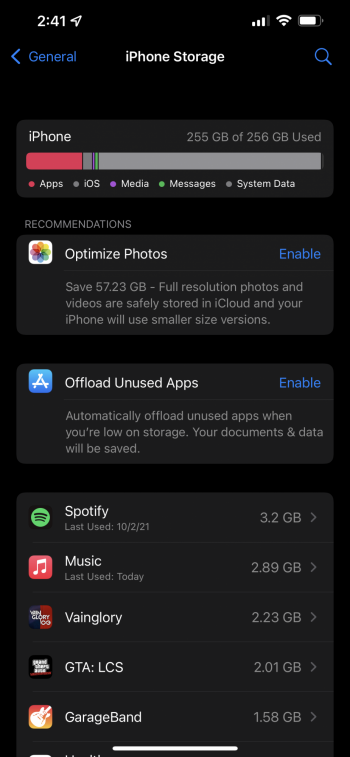Thanks for the info but if this is the case why did my 12 Pro Max not exhibit the same behavior after I upgraded to iOS 15? (just thinking out loud here). This has “bug” written all over it and I’m praying 15.1 resolves itOkay! So yesterday afternoon I had a really good call with the second level Apple support about this. He went into it in depth, and consulted the technical info that they have in regards to iOS 15.
First an update as to my own situation. The library on the 13 Pro Max is still large (100Gb) but now the library size on the XS Max has also grown to 46Gb. The overall space available has changed very little however. Basically, before the yellow photos block 'grew' the 'System Data' block was larger. All of a sudden (actually whilst I was on the phone to support), the photos block are to 46Gb and the system data block basically disappeared (more or less), suggesting that the system block was actually holding the photos library data that was being reoptimized at that time.
After consultation with documentation by the support guy, it seems that iOS 15 makes use of large amounts of free space to re-optimize the photos library to improve the local experience by having bigger local images. Rather than simply keeping the smallest optimised images/videos locally, it does some sort of usage analysis/assumptions and downloads larger, or even original size, images and videos. This is how MacOS currently works, but with MacOS, it's shown as a separate 'purgeable' amount of data in the storage report. This purgable data will get automatically deleted as space becomes filled up. In a nutshell, it seems that iOS now does the same, but simply doesn't report it like MacOS. Also, iOS 15 is the first to proactively make use of the space to increase a photo library size like this. Previous iOS versions only downloaded the bigger images when they were accessed, so if you didn't constantly look through all your photos and view them at zoomed size, then the library size wouldn't change much.
This happens transparently. Also, as space starts to fill up with less 'purgable' stuff, the purgable data gets removed to free space for it.
The upshot is that in certain cases our devices may show more full than we expect. The take-away is that effectively it's another case where Apple are taking over the management of the free space on our devices to provide a better experience, but at the cos of that warm fuzzy feeling that comes with having a nice wedge of empty space on the device.
This is one of those things that polarises people. I must admit, I don't really care how it's done as long as it works, and as long as there's an explanation for the lack of empty space.
He's going back to the higher-level engineering resources (those that sit behind the wizard's curtain I'm guessing), and will come back to me in about four days with a final opinion.
Myself? Like I said, I'm kind of not bothered as long as it works. There have been many occasions where getting the best experience has meant giving up granular control over certain things, but storage is something that makes more people jittery than most other things I know... Sometimes, as long as it works, you have to ask yourself whether you actually need that granular control. In my opinion, it's one less thing to think about. This is why I choose iOS over Android - I'm simply not that bothered about having the granular control in most cases - as long as it works. IN this case, time will tell...
Got a tip for us?
Let us know
Become a MacRumors Supporter for $50/year with no ads, ability to filter front page stories, and private forums.
‘Optimised’ Photo Library Size Discrepancy
- Thread starter AppleManAdi
- Start date
- Sort by reaction score
You are using an out of date browser. It may not display this or other websites correctly.
You should upgrade or use an alternative browser.
You should upgrade or use an alternative browser.
My XS max didnt after upgrading (done on the day of ios15 release) until yesterday. I’ll pass on the final answer I get off the top level support when it comes through. Watch this space.Thanks for the info but if this is the case why did my 12 Pro Max not exhibit the same behavior after I upgraded to iOS 15? (just thinking out loud here). This has “bug” written all over it and I’m praying 15.1 resolves it
I updated to 15.1 and found this problem only this evening, so the update sure hasn’t cured it.
I’ve gone from a 64gb XS to a 128gb 13pro and 2 weeks later it’s telling me my memory was too full to even take a video 😂
I am at a loss here as I’ve deleted pretty much everything from the last two weeks
I’ve gone from a 64gb XS to a 128gb 13pro and 2 weeks later it’s telling me my memory was too full to even take a video 😂
I am at a loss here as I’ve deleted pretty much everything from the last two weeks
I disagree with you. I do not have optimized storage enabled and have always had my full photo library downloaded to my iPhone and iPad. Both devices used about 7 GB of storage for photos on iOS 14. After updating to iOS 15, the devices are using 30 GB each for photos. It also says "save 7 GBs by optimizing photo storage." I only have 2000 pictures and 5 mins of video (only 1080p in resolution) total which does not amount to 30 GB of data when you crunch the numbers. I even manually added up the data used by video to confirm this finding. See the thread I started here for more details. This is a bug plain and simple and inexcusable from Apple.Okay! So yesterday afternoon I had a really good call with the second level Apple support about this. He went into it in depth, and consulted the technical info that they have in regards to iOS 15.
First an update as to my own situation. The library on the 13 Pro Max is still large (100Gb) but now the library size on the XS Max has also grown to 46Gb. The overall space available has changed very little however. Basically, before the yellow photos block 'grew' the 'System Data' block was larger. All of a sudden (actually whilst I was on the phone to support), the photos block are to 46Gb and the system data block basically disappeared (more or less), suggesting that the system block was actually holding the photos library data that was being reoptimized at that time.
After consultation with documentation by the support guy, it seems that iOS 15 makes use of large amounts of free space to re-optimize the photos library to improve the local experience by having bigger local images. Rather than simply keeping the smallest optimised images/videos locally, it does some sort of usage analysis/assumptions and downloads larger, or even original size, images and videos. This is how MacOS currently works, but with MacOS, it's shown as a separate 'purgeable' amount of data in the storage report. This purgable data will get automatically deleted as space becomes filled up. In a nutshell, it seems that iOS now does the same, but simply doesn't report it like MacOS. Also, iOS 15 is the first to proactively make use of the space to increase a photo library size like this. Previous iOS versions only downloaded the bigger images when they were accessed, so if you didn't constantly look through all your photos and view them at zoomed size, then the library size wouldn't change much.
This happens transparently. Also, as space starts to fill up with less 'purgable' stuff, the purgable data gets removed to free space for it.
The upshot is that in certain cases our devices may show more full than we expect. The take-away is that effectively it's another case where Apple are taking over the management of the free space on our devices to provide a better experience, but at the cos of that warm fuzzy feeling that comes with having a nice wedge of empty space on the device.
This is one of those things that polarises people. I must admit, I don't really care how it's done as long as it works, and as long as there's an explanation for the lack of empty space.
He's going back to the higher-level engineering resources (those that sit behind the wizard's curtain I'm guessing), and will come back to me in about four days with a final opinion.
Myself? Like I said, I'm kind of not bothered as long as it works. There have been many occasions where getting the best experience has meant giving up granular control over certain things, but storage is something that makes more people jittery than most other things I know... Sometimes, as long as it works, you have to ask yourself whether you actually need that granular control. In my opinion, it's one less thing to think about. This is why I choose iOS over Android - I'm simply not that bothered about having the granular control in most cases - as long as it works. IN this case, time will tell...
Is there a way to report bugs if we are not in the beta program?So... it might not be down to the iCloud optimise storage at all.
Weird, this bug isn't gaining huge traction. Or maybe only a handful of us are experiencing it.
So my storage is slowly but surely increasing, went from 40GB free on first day of iOS 15 release to currently at 90GB. Saw someone in this or another thread mention that they believe iCloud Photos is re-indexing the entire library due to the new OCR, sounds plausible 🤷♂️
I haven’t had a reply from apple as promised disappointingly so I’ll chase up. However I’m getting the same. I’ve gone from about 195Gb in use down to 160gb in use despite having taken more photos and video, and having installed more apps since… I can only put it down to some sort of rendering etc happening at the moment as it’s gradually been going down over the last few weeks.So my storage is slowly but surely increasing, went from 40GB free on first day of iOS 15 release to currently at 90GB. Saw someone in this or another thread mention that they believe iCloud Photos is re-indexing the entire library due to the new OCR, sounds plausible 🤷♂️
Makes sense they’d need the high def photo to do ocr. Interesting.So my storage is slowly but surely increasing, went from 40GB free on first day of iOS 15 release to currently at 90GB. Saw someone in this or another thread mention that they believe iCloud Photos is re-indexing the entire library due to the new OCR, sounds plausible 🤷♂️
Just chiming in to say that I noticed this, too. My iPhone 12 Pro had a lot more free space using optimized photos. I was starting to worry that I should have gotten the 256GB 13 Pro instead of the 128GB. I had plenty of space on my 128GB 12 Pro and thought it would be the same on the 13 Pro.
An update. Since I first posted I’ve got about 35-40Gb or so back gradually. I’m now at about 150Gb used so far closer to my original usage on the last phone, despite the size of the photos library itself growing due to new captures. I can only conclude that the in-flight analysis/optimisation process explanation is the most likely one at the moment.
However, I’ve not received a more detailed answer as promised form Apple, which I’m a little disappointed by as usually they follow up on these things. I’ve chased this morning and will update with any useful response.
However, I’ve not received a more detailed answer as promised form Apple, which I’m a little disappointed by as usually they follow up on these things. I’ve chased this morning and will update with any useful response.
I've been posting in the other thread - but similar here. Reset my phone late last week. Photos began at ~2GB but is now at ~17GB as of this morning.An update. Since I first posted I’ve got about 35-40Gb or so back gradually. I’m now at about 150Gb used so far closer to my original usage on the last phone, despite the size of the photos library itself growing due to new captures. I can only conclude that the in-flight analysis/optimisation process explanation is the most likely one at the moment.
However, I’ve not received a more detailed answer as promised form Apple, which I’m a little disappointed by as usually they follow up on these things. I’ve chased this morning and will update with any useful response.
I've been posting in the other thread - but similar here. Reset my phone late last week. Photos began at ~2GB but is now at ~17GB as of this morning.
I updated to 15.1, along with the various resets - but we're down to below 3GB!
One thing I noticed on all my devices (despite having optimized on/off) was a 10-13GB reduction in space used after updating to 15.1. <shrug>
Seems like I’m the only one where it was fixed with 15.1 but then the bug returned the next day.
Register on MacRumors! This sidebar will go away, and you'll see fewer ads.