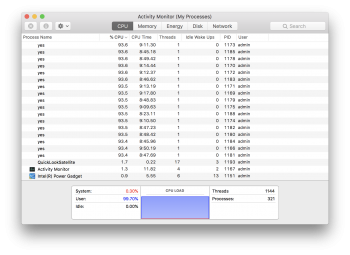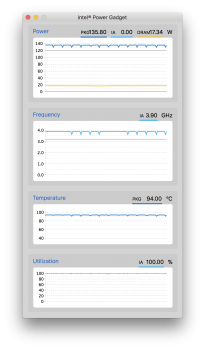- I just took delivery of the 8 core base unit too. Much thanks for the initial testing. Here are some of my very very initial thoughts / brain dump from having it for a few hours:
- It looks like a very dark grey iMac 5K. That's fine, but I wish they had made some tweaks in design given the internal are completely and utterly new. It feels rushed.
- I have owned I think every mac released since Tiger, and this one is the quietest (save myMac Mini), even more so than the trashcan MP. I guess the fans are designed for up to 18 cores, and as such barely seem engaged. Throttling seems minimal to non-existent. You have to max out the CPU, GPU, and RAM to 100% to even hear the fan... and that's super rare.
- Thanks for noticing the differences on the boot sequence. I tried to run recovery a few times due to a botched migration (my fault) and couldn't get it to even turn on. The secret, was to hold the Command-R AFTER the apple logo appears.
- I did manage to successfully restore the T2 chip using a MacBook, but that doesn't do anything to the actual SSD drive. You still need recovery mode for that. Not having netboot sucks ... However if you do have another Mac you can install from scratch that way with configurator. Recovery mode/partition of course also works well.
- The T2 is interesting. It is doing all kinds of new stuff with security etc. I noticed it seems to not only include hardware encryption with the secure enclave, but also is a very good ISP for the camera, which is vastly better looking than any in-built camera I have seen on the mac before. That surprised me. // The T2 also handles a lot of other things like being the SSD controller. Apple has combined many support functions and chips onto one.
- The screen is identical in quality to the latest 5K iMacs, and also looked similar to my Dell 5K display. Which is to say - very nice, with no issues.
- The speakers seem much better than any imac I have used, with tight bass.
- There are 4 wifi antennas on the unit. Though I am connected via a Gigabit Ethernet connection, it's nice to see 4x4 MIMO on this unit.
- The Vega "Pro" 56 is slightly downclocked vs the desktop card I tried. However the performance of it is within 5-10% of the eGPU'ed desktop card from what I have seen/read in benchmarks. They're basically equal.
IN practice however I think the internal Vega 56 will be faster (even downclocked) than the eGPU Vega 56 due to the thunderbolt 4 bandwidth limitations in some edge cases.
The Vega 64 is faster of course, but only about 5-10%. So unless one needs 16GB of VRAM (That's a lot!)... the 56 is still a very very fast chip and equal to an Nvidia 1070 ti. It's a VERY fast chip, but it's also nice to see Apple (eventually) supporting eGPUs, because...
- It is really nice to have 4 Thunderbolt 3 ports along with the 4 USB 3.1 ports. This gives a lot of future expandability for faster/additional eGPUs down the line when they get even faster in a few years (or one needs CUDA), among other things.
- I am really happy they sped up the SD Card reader. Lots of pro cameras still use these cards.
That's all I have had time to mess with so far. Over the week I will test more, including FCPX editing and comparing it against using a 15" 2016 MBP with an eGPU.