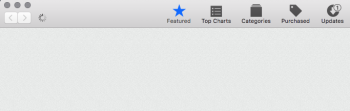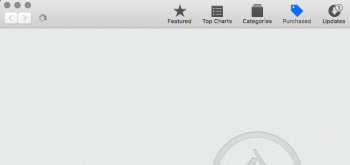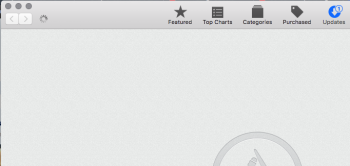I don't accept this kind of issues/bugs in an OS that Apple has advertised to improve graphical performance and app loading time where the previous OS has had better performance in that fileds on my machine.
what does that even mean? you don't accept it? so...what happens? apple folds? you get a PC? not sure what you're after here (and again, not everyone has this issue). but i'll stay out of it from now on, seems you won't hear anything that doesn't support you point-of-view...