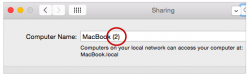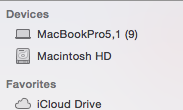Does anyone know how to fix this? A while back OS X started adding a "(2)" to my computer name. (See below.) I've tried deleting the "(2)", I've tried changing the computer's name various times, but the "(2)" always comes back.
Since this computer is the only with this name on my network, I don't understand why it insists on adding a "2".
Does anyone know why it's doing this and how to get rid of it for good?
.
Since this computer is the only with this name on my network, I don't understand why it insists on adding a "2".
Does anyone know why it's doing this and how to get rid of it for good?
.