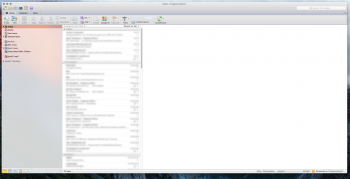Hi guys
Just thought I would say that Microsoft have released an Outlook 2011 update.
My Outlook seemed to work and was responsive for several seconds longer than before. I got halfway through the exchange sync but ultimately the application has locked up again.
I was able to get as far as to see some of my messages come through.
Just thought I would say that Microsoft have released an Outlook 2011 update.
My Outlook seemed to work and was responsive for several seconds longer than before. I got halfway through the exchange sync but ultimately the application has locked up again.
I was able to get as far as to see some of my messages come through.