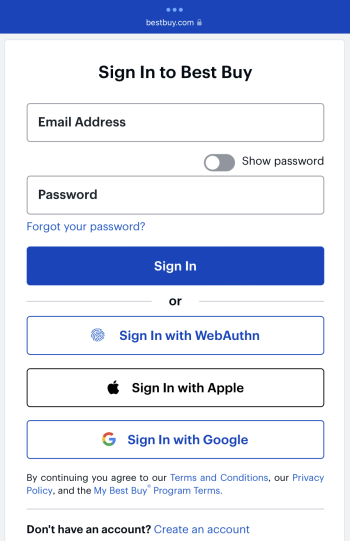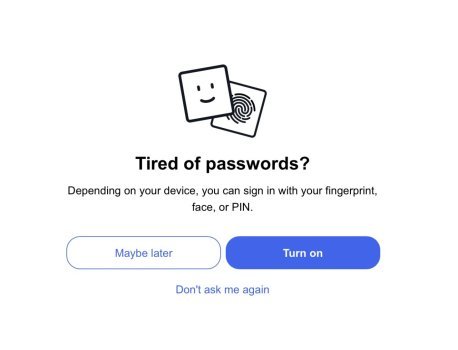Sign In with Apple was the precursor for Passkeys. Given the way it's been engineered, it looks like all of those that have added support for Sign In with Apple will work from the get go with Passkeys – if not directly, then through Sign In With Apple which will look and act the same when logging in with an Apple device. Outliers that refused to jump on the bandwagon will more likely join Passkeys since it's endorsed by Google and Microsoft via the FIDO Alliance.
Please edit this Wiki to add websites and apps that support or have announced support for Passkeys:
Supports Passkeys:
Please edit this Wiki to add websites and apps that support or have announced support for Passkeys:
Supports Passkeys:
- PayPal
- GoDaddy
- eBay
- Kayak
- Shopify
- Github
- Nintendo
Last edited: