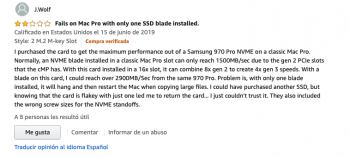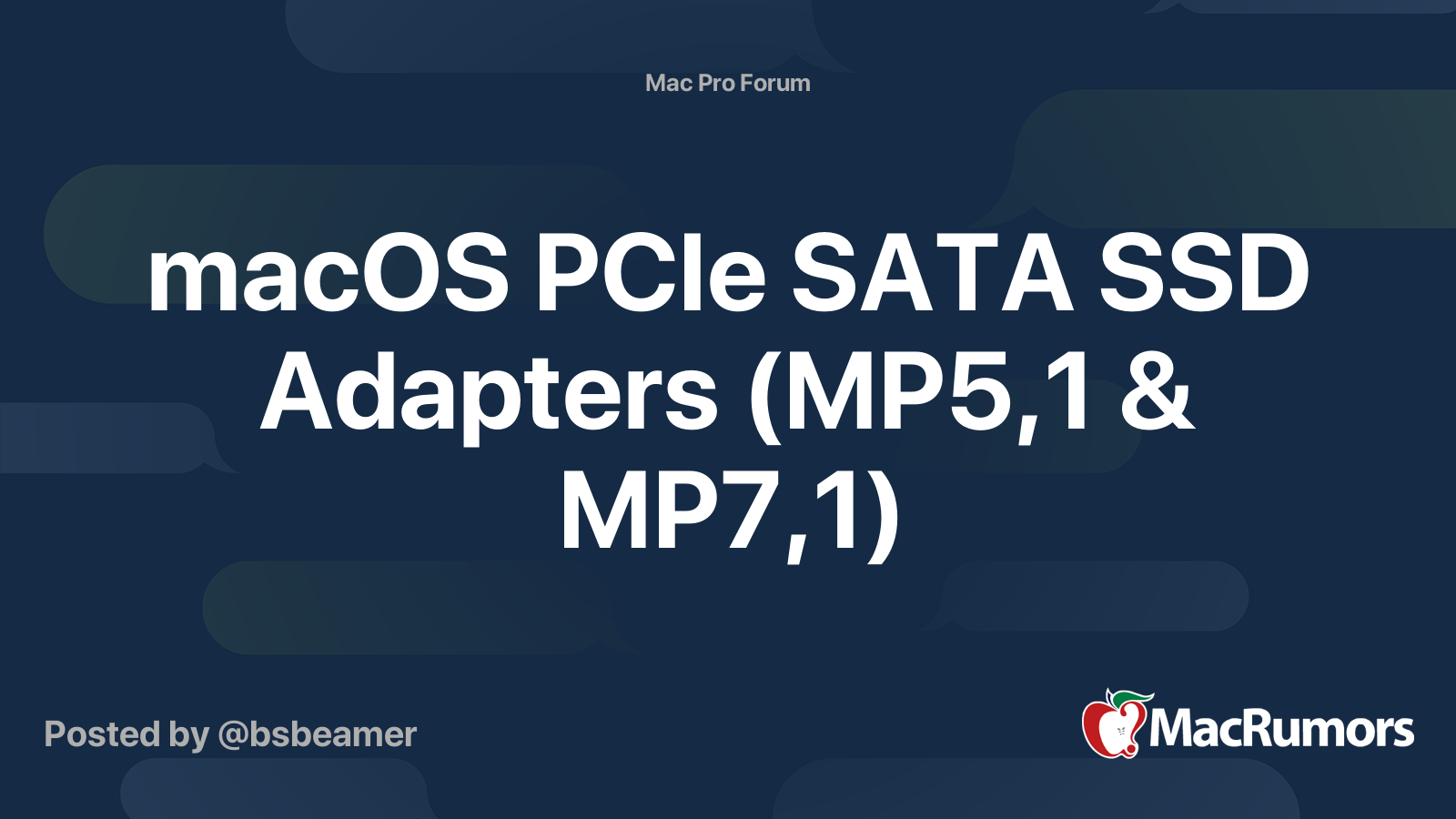Lot's of people are reporting freezing problems with recently bought I/O Crest cards. Maybe they changed something that made the cards incompatible recently, like a new PCB revision or a internal modification on the PCIe switch.Hello,
I just installed a 970 evo plus 2To in an I/O Crest pci 3.0 x16 to 2x M.2 adaptater ... in slot 3 and 4 i ve got 1500Mb/s
and in slot 1 or 2, i ve got 3500Mb/s but after 10-15sec of black magic or Aja test ..my Mac Pro 5.1 Freeze and restart.
I ve tried with a old AHCI samsung blade sm951 with adapter in slot 1 OR 2 and same thing happened ....I m under Catalina 2x5690 poco + 96 go 1333Mh + Radeon Vii + Pixlas mod. ANY IDEA ??
Since no one that is active on this thread has this card to track the revisions like what we have being doing with HighPoint SSD7101A-1 it will be difficult to know what is going on. It's probably time to put a warn about this on the first post.