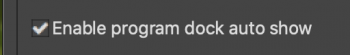Hey
@thenewplayer
Just downloaded the app and it's very promising, does the basics well so far, keep up the good work! 💪
One issue that I'm running into though is the IPTV options in the menu.
I don't seem to be able to add a URL, wondering if it's still in development and it's just a placeholder or if it should be working?
I find other options within the menu are also unchangeable?
Some features I'd like to see it in upcoming version:
- More user friendly with a remote.
- Ability to change stream/channel with shortcut keys (For me, I would change up and down to change stream/channel).
- When the program list is on display, up and down keys allow you to highlight stream/channel, and enter allows you to then select/play it.
Ability to have the "show program channel list" auto appear when the mouse moves to the far left of the screen/window.
Edit: just seen the option: [Enable program dock auto show].- Ability to save filters (can't type with a remote, so need to get the keyboard out... 😭) or create folders based on channel name (latter would be preferred as my m3u gets updated with new channels and this would automatically organise them.
- Xtream Codes integration, this would allow greater control over organising category based on the provider.
Thank you.