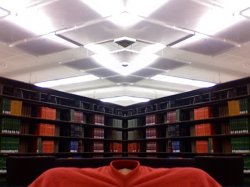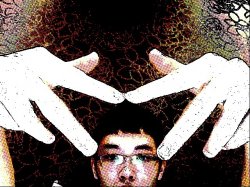You may have noticed the photo used in the MacRumors Mac OS X Leopard Support Issues and Cool Features article.
That was at the Beverly Center Apple Store in Los Angeles, at the Leopard rollout. My pet leopard Leopold took a Photo Booth shot of himself, using the Bulge effect. He was viewing that image when I snapped the newsphoto.
Here is the original Photo Booth image, plus an undistorted Photo Booth shot of Leopold looking around the Apple Store.
That was at the Beverly Center Apple Store in Los Angeles, at the Leopard rollout. My pet leopard Leopold took a Photo Booth shot of himself, using the Bulge effect. He was viewing that image when I snapped the newsphoto.
Here is the original Photo Booth image, plus an undistorted Photo Booth shot of Leopold looking around the Apple Store.