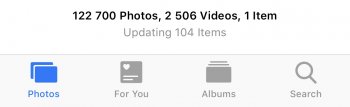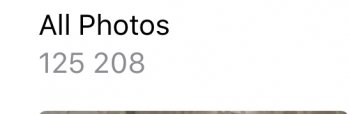I experience this problem too, with 105K photos.
However, I found that only occur after iOS 11.3 Beta 3 or 4... which I think this more than a bug instead..
Reported through Feedback app at that time, however, I gave up any thought that think Apple will fix it.
You nailed it!
This happened to a friend and myself. The phones were on 11.3 and 11.3.1. We Brought it into Apple store and were swapped out with a replacement that has 11.2.x.
That’s how we fixed it, we’re not upgrading out of curiously anymore.
[doublepost=1526345125][/doublepost]For anyone who suspects having the same issue, go take a screenshot of your home screen then tap the thumbnail on the lower left corner and try to send it to another app right away. It would get stuck there for so long.
Yet it’s right after the screenshot was made. This has to be a serious bug