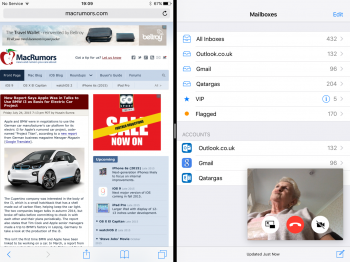I think Pip would be very useful for iPhone 6+ to reply to a text or check email without having to exit the video/movie you are watching. THINK about using the YouTube app now on iPhone.... It lets you basically do Pip when searching for another YouTube video to play... That way I can continue/finish watching my current video while finding another. I think it should at least be an option for us for those who want it!
Got a tip for us?
Let us know
Become a MacRumors Supporter for $50/year with no ads, ability to filter front page stories, and private forums.
Pip on iPhone (photoshopped screenshots)
- Thread starter The Doctor11
- Start date
- Sort by reaction score
You are using an out of date browser. It may not display this or other websites correctly.
You should upgrade or use an alternative browser.
You should upgrade or use an alternative browser.
I think Pip would be very useful for iPhone 6+ to reply to a text or check email without having to exit the video/movie you are watching. THINK about using the YouTube app now on iPhone.... It lets you basically do Pip when searching for another YouTube video to play... That way I can continue/finish watching my current video while finding another. I think it should at least be an option for us for those who want it!
When you're texting or composing an e-mail then you definetly won't be looking at the video, you'll just be listening to it. Even on Windows and Mac OS (Where you can easily do PIP) there's a very few number of people actually doing it and not opting for a FullScreen toggle. Videos need all of your attention, and due to them becoming HD and with more detail, they're in need of bigger windows to execute on.
But you will say "I do PIP all the time on my PC, i have no problem at all and i have a bigger display"...and there's where the problem lies, a bigger display. Or at least a not-so-claustrophobic portrait one, because scrolling would be an issue that would be fixed by making the video smaller in size, but would you enjoy it being the size of two coins?
Because almost no one does when the YouTube app sends it to the bottom, that's for you to focus on searching.
Screen size and usability issues with apps (For example, when the keyboard is rendered and you need to look at the text messages/conversation/email composition, where's the video going to be?...It can't be above keyboard) are the reasons why it won't be on the iphone...at least for now.
Playing the audio from the video in the background is the feature we should rightfully have.
Take a look at the first post here - https://forums.macrumors.com/threads/pip-on-iphone-photoshopped-screenshots.1903176/Screen size and usability issues with apps (For example, when the keyboard is rendered and you need to look at the text messages/conversation/email composition, where's the video going to be?...It can't be above keyboard) are the reasons why it won't be on the iphone...at least for now.
The video would be there and I personally think it looks pretty good. I use pip on my iPad all the time and it's just perfect. If you have an iPhone 6 I highly recommend downloading the picture from the OP and view them in full screen on your phone. I think you'll find it actually looks pretty good.

Take a look at the first post here - https://forums.macrumors.com/threads/pip-on-iphone-photoshopped-screenshots.1903176/
The video would be there and I personally think it looks pretty good. I use pip on my iPad all the time and it's just perfect. If you have an iPhone 6 I highly recommend downloading the picture from the OP and view them in full screen on your phone. I think you'll find it actually looks pretty good.

I'm not an idiot, i saw that.
Of course, i tested it on my brothers.
On the ipad looks great, good, you can easily move it and resize it on any orientation.
But in the iphone, well, aside from being an image, i can't even read what the text in-video says. Can you?
This would be acceptable on the 6+ but you changed my mind, i don't think this is "bad/impossible" anymore.
Resizing would be the answer i guess.
I can read everything with the other than the webcam captions.I'm not an idiot, i saw that.
Of course, i tested it on my brothers.
On the ipad looks great, good, you can easily move it and resize it on any orientation.
But in the iphone, well, aside from being an image, i can't even read what the text in-video says. Can you?
This would be acceptable on the 6+ but you changed my mind, i don't think this is "bad/impossible" anymore.
Resizing would be the answer i guess.
I'm not an idiot, i saw that.
Of course, i tested it on my brothers.
On the ipad looks great, good, you can easily move it and resize it on any orientation.
But in the iphone, well, aside from being an image, i can't even read what the text in-video says. Can you?
This would be acceptable on the 6+ but you changed my mind, i don't think this is "bad/impossible" anymore.
Resizing would be the answer i guess.
The fact being able to read small text in a video while in PiP is irrelevant. You're not meant to watch something fully in PiP, not even on iPad. As stated many times before. It's only to keep it rolling while you quickly multitask to something for a quick minute without having to pause, leave, open new app, do whatever, leave, reopen video and un-pause.
Wait how do you activate PIP in the ipad air? Not the ipad air 2 but the ipad air?) I tried and I can't find out how. I though PIP was limited to the Ipad air 2 only.Why is everyone saying pip requires 2GB of RAM?
You can clearly see that this is during the keynote, pertaining to pip. You also can clearly see that this works on iPad Air, iPad Air 2, iPad mini 2, and iPad mini 3. iPad Air, iPad mini 2, iPad mini 3 all have 1GB of RAM. You do not need 2GB of RAM for pip.
Right now it's limited to Apple's own video player, so it only works with apps/videos that use it - So, at the moment, videos you have put on your iPad or downloaded from iTunes and embedded youtube videos.Wait how do you activate PIP in the ipad air? Not the ipad air 2 but the ipad air?) I tried and I can't find out how. I though PIP was limited to the Ipad air 2 only.
Try it on this, the embedded video should work
The fact being able to read small text in a video while in PiP is irrelevant. You're not meant to watch something fully in PiP, not even on iPad. As stated many times before. It's only to keep it rolling while you quickly multitask to something for a quick minute without having to pause, leave, open new app, do whatever, leave, reopen video and un-pause.
And as stated before, it makes no sense if you can't really watch the details on the video...and PIP on an iPad screen would disagree with you, as it offers readability the least. (Text-based videos would also disagree)
In the end i think you're complaining about the audio, but go argue with Apple not with me.
That has been requested for years now.
Last edited:
You have a vert good sight, considering that some people are struggling to read YouTube Captions in full screen, now imagine PiP.I can read everything with the other than the webcam captions.
Lots of comments about readability, but I would love this just for uninterrupted video, especially when streaming of live content.
Right now it's limited to Apple's own video player, so it only works with apps/videos that use it - So, at the moment, videos you have put on your iPad or downloaded from iTunes and embedded youtube videos.
Try it on this, the embedded video should work
PIP works for Facetime on iPad Air 2, and its fantastic, we should've had this feature long ago, but at least its coming
i don't have a screenshot but it also works in Safari iPad Air 2
Attachments
In the end i think you're complaining about the audio, but go argue with Apple not with me.
That has been requested for years now.
I think it isn't Apple where he should complaint but Google because YouTube is ofcourse from Google.
It seems odd that the official Google YouTube app still doesn't have an option to play in the background.
Luckely there are alternative YouTube apps e.g.
iMusic Fl - Free, with ads - removed from the App Store
Tubify for SoundCloud - Free, with ads
Tubidy - Free, with ads (SoundCloud)
AudioTube - press box to cache/download > Menu > More > Video Cache, Free, 1,99 in-app purchase to remove banners. Can show video/audio offline (and choose quality), does play in the background - removed from the App Store
Musify - Free, 4,99 in-app purchase to remove banners and have unlimited downloads. Can only play audio, no video. - removed from the App Store
PlayTube Pro - first play to cache it - removed from the App Store
SongFlip - removed from the App Store
These can continue playing in the background (and have offline listening and/or watching). For as long as Google didn't file a request to have them removed.
Other great non-YouTube offline music iOS apps are:
MusicSense | download offline track (one by one) for smartradio around a certain artist/track, unlimited skips, free app, no audio/video banners or ads. (not available in the US but in Europe only so it seems)
The Artist Union | download offline tracks/mixes
MixRadio - stopped their activities in February '16 unfortunately | 4 offline playlists (2+ hour per list) for smartradio e.g. genre, artist(s), 6 skips per hour, per playlist limitation, free app, no audio/video banners only small banner in bottom.
Soundflake for hearthis.at | Free, but offline feature is 2,99 dollar in-app purchase. Only get (mix) music from hearthis.at.
Hype Machine | 3,99 dollar, offers offline feature
CloudBeats | 4,99 dollar, offers offline feature for own music on cloud storage
Last edited:
You have a vert good sight, considering that some people are struggling to read YouTube Captions in full screen, now imagine PiP.
With that logic, do you also reject the concept of thumbnails for photos? You're not supposed to watch your movie entirely in PiP, and you're not supposed to view all your holiday photos entirely from a grid of thumbnails.
To add more context to my previous post, for people thinking that pip is pointless on an iPhone, I use the Slingplayer app to watch baseball games and other live content when I am around town. If I have to exit the app for any reason (email, text, etc) the stream stops entirely. So annoying. Having pip to keep that stream going while I briefly do other things would be amazing. I could still generally see what's going on, and definitely still hear what's going on. But most importantly, no interruption of the stream. That would be dreamy 

Lots of comments about readability, but I would love this just for uninterrupted video, especially when streaming of live content.
But most importantly, no interruption of the stream. That would be dreamy
no need to say anymore
I think it isn't Apple where he should complaint but Google because YouTube is ofcourse from Google.
It seems odd that the official Google YouTube app still doesn't have an option to play in the background.
Luckely there are alternative YouTube apps (e.g. AudioTube, Musify and PlayTube Pro - first play to cache it) in the App Store which can continue playing in the background (and have offline listening and/or watching). For as long as Google didn't file a request to have them removed.
Or just watch videos in Safari- they'll continue to play audio even when not in the app. I think it works for other video sites as well.
Or just watch videos in Safari- they'll continue to play audio even when not in the app. I think it works for other video sites as well.
No. When you're playing a video using the in Safari video player it stops as soon as you leave make any attempt to go to another app.
No. When you're playing a video using the in Safari video player it stops as soon as you leave make any attempt to go to another app.
Yes. Just tried it. Started a YouTube video in safari, went to a game, slid up Control Center, hit play, and the video's audio restarted.
Yes. Just tried it. Started a YouTube video in safari, went to a game, slid up Control Center, hit play, and the video's audio restarted.
Your method doesn't work if whatever multitasking needed is using Safari. Because you'll be locked into keeping the tab with the video as the active tab. (Because that's the tab using the video player)
PiP would let you be free to use any app and not have to swipe up after closing to hit play again in CC. (which pauses the audio until you hit play in the control centre.)
Your method doesn't work if whatever multitasking needed is using Safari. Because you'll be locked into keeping the tab with the video as the active tab. (Because that's the tab using the video player)
PiP would let you be free to use any app and not have to swipe up after closing to hit play again in CC. (which pauses the audio until you hit play in the control centre.)
Yes I realize that. My response was referring to a method for listening to YouTube videos in other apps, not about a replacement for PiP. I still would like to see PiP on iPhones.
Yes I realize that. My response was referring to a method for listening to YouTube videos in other apps, not about a replacement for PiP. I still would like to see PiP on iPhones.
Ahh sorry. Fair enough. But you did say "or just just watch videos in safari"
I too wouldn't mind the PiP for iPhones. Still possible they add it for 6s and 6s+ and future iPhones. Just need to see what the keynote this fall brings. Probably not something I'd use super often. But it would be handy when needed of it was available.
This. And even if it's possible it doesn't mean it should be done. I mean. Only way I watch videos on my iPhone is on fullscreen horizontal.
PiP on iPhone is almost as impractical as videos on Watch.
Amen to that.
People forget that your phone is not supposed to replace your PC.
You want full on multitasking then use your laptop. You should still have one of those.
Such a bizarre view point. Of course it's not a computer replacement, but that doesn't mean I shouldn't be able to watch my live streaming baseball game, and send a quick email during a commercial, without having to stop the stream, send email, start up the app, then start the stream again. If the iPhone can support pip, I hope Apple allows the feature.
Amen to that.
People forget that your phone is not supposed to replace your PC.
You want full on multitasking then use your laptop. You should still have one of those.
Register on MacRumors! This sidebar will go away, and you'll see fewer ads.