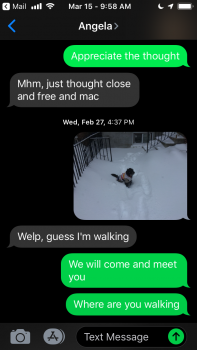Got a tip for us?
Let us know
Become a MacRumors Supporter for $50/year with no ads, ability to filter front page stories, and private forums.
Please bring dark mode from MacOS Mojave to iOS!
- Thread starter 212rikanmofo
- Start date
- Sort by reaction score
You are using an out of date browser. It may not display this or other websites correctly.
You should upgrade or use an alternative browser.
You should upgrade or use an alternative browser.
It will be declared a major feature of iOS 14. Groundbreaking, all new, revolutionary, "making using your iPhone more comfortable in a dark room."
People have said that about iOS 11 and then iOS 12.It will be declared a major feature of iOS 14. Groundbreaking, all new, revolutionary, "making using your iPhone more comfortable in a dark room."
I don’t understand how a white text in a black background can be a problem for anyone, unless the brightness is way high. In that case the text will not look soft, instead it will be annoying and this will defeat the idea.Me neither. Bright text on a dark background can be a problem for ageing eyes, and is starting to affect me.
It is great for some people, but terrible for others. I am happy the option is there for those that want it, as long as it is an option.
p.s. As you can see on my avatar, I have light text on a dark background, but I have been careful to mute the contrast (it is my company logo on a zoomed in bit of the background for my next game).
Try using this way and at the same time reduce brightness to 30% to see the difference. Note: I tend to raise to 40 or a little more when watching certain videos.
Also there’s no point in white text + black background if your device is quite old and does not have an improved screen, in the first place.
The screens on all displays are mirrors that reflect light from everything that is illuminated anywhere in front of the screen (especially anything behind the viewers), including lamps, ceiling lights, windows, direct and indirect indoor and outdoor sunlight, which washes out the on-screen colors, degrades image contrast, and interferes with seeing the on-screen images.
The lower the screen reflectance the better. In fact, decreasing the screen reflectance by 50 percent doubles the effective contrast ratio in ambient light, so it is very important.
To visually compare the differences in screen reflectance for yourself, hold any tablet or smartphone side-by-side and turn off the displays so you just see the reflections. Those reflections are still there when you turn them on, and the brighter the ambient light the brighter the reflections.
Newer Apple devices from a few years ago all have a very innovative low reflectance screen that reflects just 1-2 percent of the ambient light by using a new anti-reflection (AR) coating. (and this is why I advise against using a screen protector).
They have by far the lowest screen reflectance when compared to any mobile display, so the image colors and contrast in high ambient light will appear considerably better than on any other. It's a major enhancement that reduces the reflected light glare from the screen by a very impressive factor of 3 to 1 compared to most tablets and smartphones.
In terms of screen visibility under bright ambient light as a result of a very low reflectance the newer the devices you have, the better.
Of course you'll also need to make some adjustments to your bedroom (or where you use the tablet/smartphone). I suggest looking into "bias lighting":
https://www.digitaltrends.com/home-theater/bias-lighting-for-tv/
https://www.howtogeek.com/213464/ho...le-watching-tv-and-gaming-with-bias-lighting/
The better adjusted your location is the less eye strain you'll have. Remember that more brightness (not just from your screen), the more BLUE LIGHT you are receiving. I can't stress enough how dreadful it is to have a lamp overhead while you are trying to read in any device.
iOS13 - Dark Mode Safari
iOS 14 - Dark Mode Dock
iOS 15- Dark Mode Messages
iOS 16 - Dark Mode Phone
iOS 17 - Dark Mode System Wide - we can't milk this anymore
By that time I’ll be dead.
I strongly suspect that dark mode on the Mac is seen as a test for iOS dark mode and what third party apps look like/work with it etc.
I suspect that we’ll see dark mode on iOS this March - else Apple may hold off until they can get a css extension into the HTML standard that allows for a dark mode style sheet.
I’m sure there’s a good chance of this, with Microsoft now pursuing a dark mode too - though they are arguably an example of how NOT to do a dark mode. Edge has a separate dark mode toggle to the system wide dark mode.
Mind you, it’s not new news that Windows is inconsistent and scrappy over this - where is it not?
I suspect that we’ll see dark mode on iOS this March - else Apple may hold off until they can get a css extension into the HTML standard that allows for a dark mode style sheet.
I’m sure there’s a good chance of this, with Microsoft now pursuing a dark mode too - though they are arguably an example of how NOT to do a dark mode. Edge has a separate dark mode toggle to the system wide dark mode.
Mind you, it’s not new news that Windows is inconsistent and scrappy over this - where is it not?
Go to:
General-Accessibility-Accessibility Shortcut
Enable “Smart Invert Colors”
Once you do that, 3 rapid clicks of the right side button will go between dark mode and regular mode.
Works with most stuff though some apps are not optimized for it and will show the negative version of images.
That's just pure pitch black. Mojave is not like that. Mojave is not even black most of the time, but very dark gray, due to frost glass - like effects everywhere.
Attachments
I think they know how popular dark mode is as they added it as an option for a good reason. People want it. Its better on battery with oled. I just see it as they will have two options just like on the Mac. ITs longggg overdue. The switch to mostly oled phones now should be a hint that it will come.I strongly suspect that dark mode on the Mac is seen as a test for iOS dark mode and what third party apps look like/work with it etc.
I suspect that we’ll see dark mode on iOS this March - else Apple may hold off until they can get a css extension into the HTML standard that allows for a dark mode style sheet.
I’m sure there’s a good chance of this, with Microsoft now pursuing a dark mode too - though they are arguably an example of how NOT to do a dark mode. Edge has a separate dark mode toggle to the system wide dark mode.
Mind you, it’s not new news that Windows is inconsistent and scrappy over this - where is it not?
I don’t understand how a white text in a black background can be a problem for anyone, unless the brightness is way high. In that case the text will not look soft, instead it will be annoying and this will defeat the idea.
Try using this way and at the same time reduce brightness to 30% to see the difference. Note: I tend to raise to 40 or a little more when watching certain videos.
Also there’s no point in white text + black background if your device is quite old and does not have an improved screen, in the first place.
The screens on all displays are mirrors that reflect light from everything that is illuminated anywhere in front of the screen (especially anything behind the viewers), including lamps, ceiling lights, windows, direct and indirect indoor and outdoor sunlight, which washes out the on-screen colors, degrades image contrast, and interferes with seeing the on-screen images.
The lower the screen reflectance the better. In fact, decreasing the screen reflectance by 50 percent doubles the effective contrast ratio in ambient light, so it is very important.
To visually compare the differences in screen reflectance for yourself, hold any tablet or smartphone side-by-side and turn off the displays so you just see the reflections. Those reflections are still there when you turn them on, and the brighter the ambient light the brighter the reflections.
Newer Apple devices from a few years ago all have a very innovative low reflectance screen that reflects just 1-2 percent of the ambient light by using a new anti-reflection (AR) coating. (and this is why I advise against using a screen protector).
They have by far the lowest screen reflectance when compared to any mobile display, so the image colors and contrast in high ambient light will appear considerably better than on any other. It's a major enhancement that reduces the reflected light glare from the screen by a very impressive factor of 3 to 1 compared to most tablets and smartphones.
In terms of screen visibility under bright ambient light as a result of a very low reflectance the newer the devices you have, the better.
Of course you'll also need to make some adjustments to your bedroom (or where you use the tablet/smartphone). I suggest looking into "bias lighting":
https://www.digitaltrends.com/home-theater/bias-lighting-for-tv/
https://www.howtogeek.com/213464/ho...le-watching-tv-and-gaming-with-bias-lighting/
The better adjusted your location is the less eye strain you'll have. Remember that more brightness (not just from your screen), the more BLUE LIGHT you are receiving. I can't stress enough how dreadful it is to have a lamp overhead while you are trying to read in any device.
Correct lighting is something I am very particular about, having discussed it at length in the past with an optician. That is not the issue.
Brightness is something I am careful with. That is not the issue.
The main problem is around halation.
Research shows people with astigmatism (including me) can have problems with halation. The background forms the majority of the screen space. When this is dark, the iris opens to receive more light, increasing the deformation of the lens. This leads to a fuzzier focus and a halo effect around the brighter text.
Add in the effect that the iris is letting in more light, and the text is bright compared to rest of the screen, which leads to image persistence.
About dark mode: if you all want an example of website that has contents hidden by this, check this one:
https://srv01.tjpe.jus.br/consultaprocessualunificada/processo/00194378723178201
The captcha is invisible in my PC, using the Chrome browser and the extension Night Mode Pro:
https://chrome.google.com/webstore/detail/night-mode-pro/gbilbeoogenjmnabenfjfoockmpfnjoh
(Which is the same for all other browsers).
The same thing happens with Firefox for iOS (the only browser that has true dark mode).
And this isn't the only case of content from a website that is hidden with this feature. The reason why this happens I don't have a clue, but unless this is magically fixed by Apple then they can't implement dark mode without this:
- Whitelist
Which is a feature from "NIght Mode Pro". It removes a few sites from using, while the feature remains on. The problem is that this makes the whole thing more complex than already is. Let's see how the "Night Mode Pro" work:
Switch to night mode and the display is much easier on your eyes!
Night Mode Pro is a Chrome extension to change the screen's luminosity (Day/Night modes) when you surf the Internet. Besides, you can easily adjust the screen's brightness.
Some features:
1. Protect your eyes with Night Mode extension by dimming the light when the environment is dark or vise-versa.
2. Easily change the screen brightness on either Day or Night modes.
3. In Night Mode, the entire page will be fading to dark and all text colors will be adjusted to the dark color as well.
4. In Day Mode, the page and all text colors will be switched to normal.
Note 1: in order to white-list a website from Night Mode, open the options page and add the URL to the list.
I think I remember seeing not only captcha, also text that is hidden (!) when dark mode is enabled. So you have text from a website that is changed to white or some color that is easier on the eyes, and a few parts that are formatted another way that are now invisible.
More options from this PC extension:

None of these extensions would be needed if the idiot.s who create these sites and apps would use anything besides a white background. Pure white has the maximum brightness, and pure black the minimum brightness. And having pure white shoved in your face will cause more eye strain.
I have astigmatism, however not much (just a little - really). And I can assure you my eyes feel tired in all the situations I described before.
The background doesn't have to be black. Just another color besides WHITE.
This is how I am seeing this forum in my PC:

Sadly the part where I type this text cannot be changed. It has a pure white background. *
* Edit: It's working now that I enabled
1) "Force Dark (dark gray) body on all websites. Note, this option is still in Beta and may not work properly on all websites (default is not active)"
2) Enable Night Mode for Top domain + all Frames (iframes) within the page (default is Top domain only)
Both had to be turned on.

Now the text box is grey. Still, notice how complex would be to make these changes (for normal users). Firefox for iOS lacks all these options.
https://srv01.tjpe.jus.br/consultaprocessualunificada/processo/00194378723178201
The captcha is invisible in my PC, using the Chrome browser and the extension Night Mode Pro:
https://chrome.google.com/webstore/detail/night-mode-pro/gbilbeoogenjmnabenfjfoockmpfnjoh
(Which is the same for all other browsers).
The same thing happens with Firefox for iOS (the only browser that has true dark mode).
And this isn't the only case of content from a website that is hidden with this feature. The reason why this happens I don't have a clue, but unless this is magically fixed by Apple then they can't implement dark mode without this:
- Whitelist
Which is a feature from "NIght Mode Pro". It removes a few sites from using, while the feature remains on. The problem is that this makes the whole thing more complex than already is. Let's see how the "Night Mode Pro" work:
Switch to night mode and the display is much easier on your eyes!
Night Mode Pro is a Chrome extension to change the screen's luminosity (Day/Night modes) when you surf the Internet. Besides, you can easily adjust the screen's brightness.
Some features:
1. Protect your eyes with Night Mode extension by dimming the light when the environment is dark or vise-versa.
2. Easily change the screen brightness on either Day or Night modes.
3. In Night Mode, the entire page will be fading to dark and all text colors will be adjusted to the dark color as well.
4. In Day Mode, the page and all text colors will be switched to normal.
Note 1: in order to white-list a website from Night Mode, open the options page and add the URL to the list.
I think I remember seeing not only captcha, also text that is hidden (!) when dark mode is enabled. So you have text from a website that is changed to white or some color that is easier on the eyes, and a few parts that are formatted another way that are now invisible.
More options from this PC extension:

None of these extensions would be needed if the idiot.s who create these sites and apps would use anything besides a white background. Pure white has the maximum brightness, and pure black the minimum brightness. And having pure white shoved in your face will cause more eye strain.
I have astigmatism, however not much (just a little - really). And I can assure you my eyes feel tired in all the situations I described before.
The background doesn't have to be black. Just another color besides WHITE.
This is how I am seeing this forum in my PC:

Sadly the part where I type this text cannot be changed. It has a pure white background. *
* Edit: It's working now that I enabled
1) "Force Dark (dark gray) body on all websites. Note, this option is still in Beta and may not work properly on all websites (default is not active)"
2) Enable Night Mode for Top domain + all Frames (iframes) within the page (default is Top domain only)
Both had to be turned on.

Now the text box is grey. Still, notice how complex would be to make these changes (for normal users). Firefox for iOS lacks all these options.
Last edited:
I think they know how popular dark mode is as they added it as an option for a good reason. People want it. Its better on battery with oled. I just see it as they will have two options just like on the Mac. ITs longggg overdue. The switch to mostly oled phones now should be a hint that it will come.
And it also chimes with Screentime and Bedtime - instead of having a field of white UI on your bright OLED screen when the sun goes down, a dark mode is easier on the eyes - and it likely makes it easier to tear your eyes away from the screen, too.
Night mode on MacOS leaves websites background white. Any way to fix it? Can I install chrome with night mode pro extension on Mac?
This is the nub of it. On an LED screen black is the most battery hungry colour. On an OLED screen it is the least battery consuming. That is a much bigger deal with a mobile phone than a laptop or desktop machine.Its better on battery with oled. <snip> The switch to mostly oled phones now should be a hint that it will come.
If iOS had a black-based look then people would complain it eats battery. Apple will wait until a significant proportion of iPhones are OLED and then implement dark mode. Maybe they will make it an OLED-only feature, too.
Dark Mode if and when it comes, will still be an option. You can always switch to light mode... having that option gives an extra flexibility... when sometimes you get bored using the same UI and you want to try a different look for a while.
This is the nub of it. On an LED screen black is the most battery hungry colour. On an OLED screen it is the least battery consuming. That is a much bigger deal with a mobile phone than a laptop or desktop machine.
If iOS had a black-based look then people would complain it eats battery. Apple will wait until a significant proportion of iPhones are OLED and then implement dark mode. Maybe they will make it an OLED-only feature, too.
id say iOS 13 is a big possibility of it since most phones from here on out will be oled. besides the XR. They would do an option for light or dark mode id imagine. I think they might keep around one legacy phone next year(8's). They might keep around led for a whole with the cheaper models. so I think having two options would be the best for the OS.This is the nub of it. On an LED screen black is the most battery hungry colour. On an OLED screen it is the least battery consuming. That is a much bigger deal with a mobile phone than a laptop or desktop machine.
If iOS had a black-based look then people would complain it eats battery. Apple will wait until a significant proportion of iPhones are OLED and then implement dark mode. Maybe they will make it an OLED-only feature, too.
This is the nub of it. On an LED screen black is the most battery hungry colour. On an OLED screen it is the least battery consuming. That is a much bigger deal with a mobile phone than a laptop or desktop machine.
If iOS had a black-based look then people would complain it eats battery. Apple will wait until a significant proportion of iPhones are OLED and then implement dark mode. Maybe they will make it an OLED-only feature, too.
I never knew that, thanks.
I wonder if then it’ll be tied to night shift and trigger when that comes on.
That way LCD iPhones are not going to burn through their batteries but you’ll get the benefit of having iOS being easier on the eyes in low light situations.
This is how it should work on the Mac really, but baby steps.
iOS is so close already to dark mode, if only they would fix the "smart invert" to not ruin color tints everywhere & make it ignore all non Apple default apps (we're talking OS only here)..
Maybe in iOS 17
And? Dark mode would be a toggle option, problem solved. No need to wait till 97% of Apple device owners are OLED.
Maybe in iOS 17
This is the nub of it. On an LED screen black is the most battery hungry colour. On an OLED screen it is the least battery consuming. That is a much bigger deal with a mobile phone than a laptop or desktop machine.
If iOS had a black-based look then people would complain it eats battery. Apple will wait until a significant proportion of iPhones are OLED and then implement dark mode. Maybe they will make it an OLED-only feature, too.
And? Dark mode would be a toggle option, problem solved. No need to wait till 97% of Apple device owners are OLED.
And? Dark mode would be a toggle option, problem solved. No need to wait till 97% of Apple device owners are OLED.
Never underestimate people’s ability to do something harmful to their own enjoyment then blame a vendor for permitting it
Maybe I'm alone on this, but Dark Mode sux on Mojave beta. Not as cool as I had hoped.If apple care's about UI consistency then they need to also incorporate this into iOS as well. I have been using dark mode in Mojave and it's absolutely beautiful and gorgeous. I would love to see this in iOS as well.
Why beta? Mojave has been publicly out for some time now.Maybe I'm alone on this, but Dark Mode sux on Mojave beta. Not as cool as I had hoped.
This is the nub of it. On an LED screen black is the most battery hungry colour. On an OLED screen it is the least battery consuming.
Out of curiosity: why is black the most power-hungry color on an LCD? I understand why an LCD display uses more power on a black screen than an OLED - but not why any specific color would suck more juice on the same LCD. Based on my (admittedly limited) understanding of LCD displays, I thought the LED backlight - the source of the screen’s illumination, and the most power-hungry component - is either on or off, regardless of any individual colors across the display. Does the backlight have to work harder on a black screen? Or is it something about how the LCD pixels display black? Just trying to understand the mechanics.
Register on MacRumors! This sidebar will go away, and you'll see fewer ads.