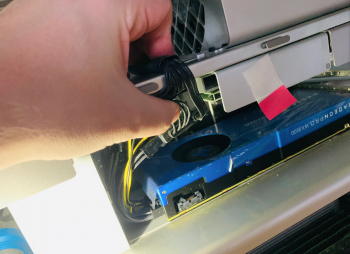Has anyone gotten the 9100 to work in your 5,1 cMP? Apple says this card is supported for Mojave.
When I plugged it in using this cable:
https://www.amazon.com/gp/product/B00M49SELW/ref=oh_aui_detailpage_o05_s00?ie=UTF8&psc=1
It screamed like a banshee.
I have since ordered this and will cross my fingertips praying it makes a difference:
https://www.amazon.com/gp/product/B07HLP4647/ref=oh_aui_detailpage_o03_s00?ie=UTF8&psc=1
But I suspect the problem not enough power.
Has anyone gotten this card to work, and if so, what power cabling did you use? I suspect if I put in another power supply that would be enough? Thanks for any pointers!
For what it's worth, here are the plugs the card has.
When I plugged it in using this cable:
https://www.amazon.com/gp/product/B00M49SELW/ref=oh_aui_detailpage_o05_s00?ie=UTF8&psc=1
It screamed like a banshee.
I have since ordered this and will cross my fingertips praying it makes a difference:
https://www.amazon.com/gp/product/B07HLP4647/ref=oh_aui_detailpage_o03_s00?ie=UTF8&psc=1
But I suspect the problem not enough power.
Has anyone gotten this card to work, and if so, what power cabling did you use? I suspect if I put in another power supply that would be enough? Thanks for any pointers!
For what it's worth, here are the plugs the card has.
Attachments
Last edited:
As an Amazon Associate, MacRumors earns a commission from qualifying purchases made through links in this post.