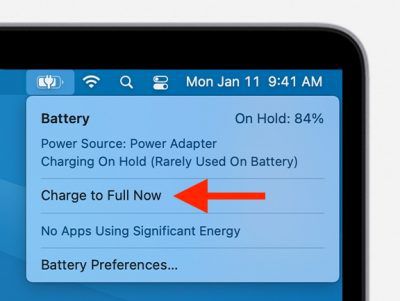Is has been already 19 days of daily charging on my Macbook Air M3 in bouts of 5 hours (From 9:00 PM to 1:00 AM). Optimized battery charging is still not engaging which makes me think that 5 hours of continuous charing daily may not be enough. Maybe I should leave my Mac plugged for even longer. The dilemma is that I want my Mac on 100% charge as short as possible because keeping it on 100% for very long times can reduce the maximum charge capacity of the battery (since it is not without reason that Apple has implemented optimized battery charging).
Why do I keep it plugged for 5 hours and not more...? Well I found this article.
* Optimized Battery Charging needs at least 14 days to learn your charging habits, so it won't engage before then. Also, your iPhone needs to experience at least 9 charges of 5 hours or more in a given location for Optimized Battery Charging to engage.
I know this article is for Iphone, but I think it goes the same for Macbook.
So my question to people that got Optimized battery charging working successfully and get the message displayed in te picture below is for how many hours a day do you charge continuously...?
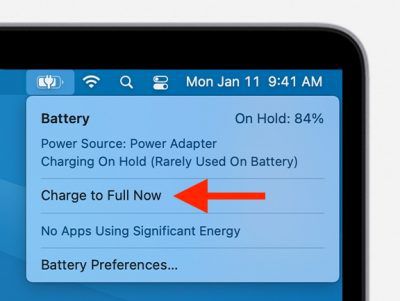
Why do I keep it plugged for 5 hours and not more...? Well I found this article.
* Optimized Battery Charging needs at least 14 days to learn your charging habits, so it won't engage before then. Also, your iPhone needs to experience at least 9 charges of 5 hours or more in a given location for Optimized Battery Charging to engage.
I know this article is for Iphone, but I think it goes the same for Macbook.
So my question to people that got Optimized battery charging working successfully and get the message displayed in te picture below is for how many hours a day do you charge continuously...?