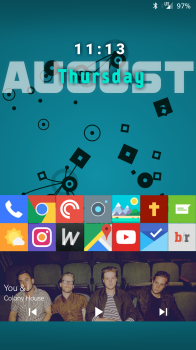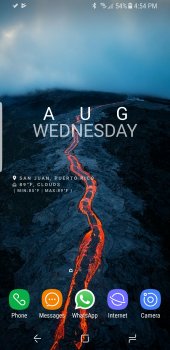Got a tip for us?
Let us know
Become a MacRumors Supporter for $50/year with no ads, ability to filter front page stories, and private forums.
Mobile OSs Post a screenshot of your Android home screen!
- Thread starter Orange Furball
- Start date
- Sort by reaction score
You are using an out of date browser. It may not display this or other websites correctly.
You should upgrade or use an alternative browser.
You should upgrade or use an alternative browser.
Still using newly released in play store... Aragon icons by @coccco28... but made a new KLWP SB weather widget that works better with this theme, compared to my last KLWP mod in last post.


Changed up the KEYone a bit. After a long bloody battle with calendar apps, it was narrowed down to either Calengoo or Digical. Both of these apps have a wonderful weekview which is what I use mainly. They utilize a week view agenda style which is great. And Digical won out because it's tad prettier and the widgets I just like better. But both are fantastic apps. There's nothing wrong with BlackBerry's calendar at all, it's just the week view is awful. And the live wallpaper is this one here: https://play.google.com/store/apps/details?id=com.microtech.silklwp

Still using newly released in play store... Aragon icons by @coccco28... but made a new KLWP SB weather widget that works better with this theme, compared to my last KLWP mod in last post.

Damn that's nice.
Are you using the free version of DigiCal or paid version?Changed up the KEYone a bit. After a long bloody battle with calendar apps, it was narrowed down to either Calengoo or Digical. Both of these apps have a wonderful weekview which is what I use mainly. They utilize a week view agenda style which is great. And Digical won out because it's tad prettier and the widgets I just like better. But both are fantastic apps. There's nothing wrong with BlackBerry's calendar at all, it's just the week view is awful. And the live wallpaper is this one here: https://play.google.com/store/apps/details?id=com.microtech.silklwp
View attachment 713319
Are you using the free version of DigiCal or paid version?
I have the paid version. Definitely worth it.
Picked up a S8+ a few weeks ago. Decided to "force" myself to change it up and use the default launcher and some of the Samsung applications, rather than just immediately installing Nova Launcher Prime, restoring the setup from my Pixel XL, and calling it a day. So far, I'm enjoying the experience! I'm missing the sheer amount of customization available with Nova Launcher but enjoy the functionality (and the gorgeous widgets) in the default Samsung launcher.

Now playing with animation on KLWP. Coded the balloons to show on clear, partly and mostly cloudy days between 6am to 7pm. I also coded the balloons to go in the direction of the wind in my location, and all three move at different speeds. One of the things I miss playing with on my JB iPhone mods. However, I actually prefer not having on animation on my homescreen. LOL...


Last edited:
Now playing with animation on KLWP. Coded the balloons to show on clear, partly and mostly cloudy days between 6am to 7pm. I also coded the balloons to go in the direction of the wind in my location, and all three move at different speeds. One of the things I miss playing with on my JB iPhone mods. However, I actually prefer not having on animation on my homescreen. LOL...
That is great , is it hard to customize that? Your desktop looks great. I want to try and figure out how to create that look.

It can be easy if you know Photoshop and some programming logic. Learn or bookmark the KLWP functions. Learn how to package images in a .komp file so you add personal komponents. Animations can be easy or hard. Its easy to add, but making them visable depending weather condions, time of day, wind direction took me a while to work the logic... but a lot of fun. Lots of KLWP YouTube tutorial videos. I have to say KLWP is a lot easier to format than what I had to do on iPhone mods.That is great , is it hard to customize that? Your desktop looks great. I want to try and figure out how to create that look.
So for the first time I'm trying a new launcher, the Evie Launcher. One portion of the BlackBerry style keyboard shortcuts work. When you start typing, the searches appear in the search bar, which is nice. But the single key launch doesn't work. Also, when I use my fingerprint to unlock the phone, I can't get past having to type in my pin, so I switched to a pattern unlock. And I went to the security settings to set up the trusted unlock methods but that still won't work. Either the pin or pattern method still comes up. Anyone know how to get Evie to work properly here?

Did you have to do anything to prevent TouchWiz from wrapping your app icons into rounded squares? Unless I'm mistaken, in videos that I've watched, I've seen the S8 do that.Picked up a S8+ a few weeks ago. Decided to "force" myself to change it up and use the default launcher and some of the Samsung applications, rather than just immediately installing Nova Launcher Prime, restoring the setup from my Pixel XL, and calling it a day. So far, I'm enjoying the experience! I'm missing the sheer amount of customization available with Nova Launcher but enjoy the functionality (and the gorgeous widgets) in the default Samsung launcher.
View attachment 713485
Also, beautiful wallpaper. Did you take that photo?
If you are using a different 3rd party launcher you don't have to do anything, if you are using the stock 'Experience' launcher you can disable that.Did you have to do anything to prevent TouchWiz from wrapping your app icons into rounded squares? Unless I'm mistaken, in videos that I've watched, I've seen the S8 do that.
Also, beautiful wallpaper. Did you take that photo?
Settings - display - icon frames and switch to icons only.
Did you have to do anything to prevent TouchWiz from wrapping your app icons into rounded squares? Unless I'm mistaken, in videos that I've watched, I've seen the S8 do that.
Also, beautiful wallpaper. Did you take that photo?
MRU perfectly answered that question. I didn't take the wallpaper, I found it on the wonderful unsplash.
So after a slip up yesterday I needed a new ROM for the S6 so now I'm using an unofficial Resurrection Remix with the Pixel launcher 
It's pretty nice like a GPE S6 Edge. Another month or two until I can get a Pixel.


It's pretty nice like a GPE S6 Edge. Another month or two until I can get a Pixel.

Using the default launcher on my S8+ didn't last much longer after my previous post... Nova Launcher Prime with the Diligent Icon Pack and the widget from PixUp. Didn't dislike the "TouchWiz" launcher by any means, I just didn't like the lack of customization.

Register on MacRumors! This sidebar will go away, and you'll see fewer ads.