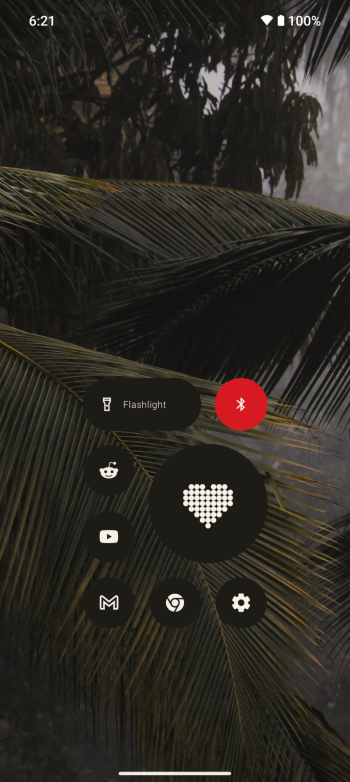Got a tip for us?
Let us know
Become a MacRumors Supporter for $50/year with no ads, ability to filter front page stories, and private forums.
Mobile OSs Post a screenshot of your Android home screen!
- Thread starter Orange Furball
- Start date
- Sort by reaction score
You are using an out of date browser. It may not display this or other websites correctly.
You should upgrade or use an alternative browser.
You should upgrade or use an alternative browser.
Different type of launcher than my normal Nova ..
AIO launcher



AIO launcher



Last edited:
And I thought I had too much going on on my HomeScreen lolDifferent type of launcher than my normal Nova ..
AIO launcher
Pixel 7 Pro running Nova Launcher with Moonrise Icon pack 👍🏼
HahaAnd I thought I had too much going on on my HomeScreen lol
 you've seen my past screens and I'm always minimal ...but I went the total other way now with this launcher ...I have a bunch of folders with them icons on left and if you scroll down there is a calendar and news ..also Flipboard..lol
you've seen my past screens and I'm always minimal ...but I went the total other way now with this launcher ...I have a bunch of folders with them icons on left and if you scroll down there is a calendar and news ..also Flipboard..lolVery nice.Simple is my way...S23 Ultra..
Nova launcher with scrolling dock and gestures
Tapet wallpaper app



How did you customize your icons like that?
Is it a simple app with varying choices or a whole step process you can share please?
Looking to switch to Android if the rumours of the Flip5 hold true.
Very nice.
How did you customize your icons like that?
Is it a simple app with varying choices or a whole step process you can share please?
Looking to switch to Android if the rumours of the Flip5 hold true.
Thank you.. I use #hex along with Goodlock for the system drop down icons and the theme is Blended...the other icons are Lux from the Google play store... If you do switch over to the flip side please let us know be more than happy to help you set up most of the items from the customization has a tutorial
Thank you I will update una few short weeks.Thank you.. I use #hex along with Goodlock for the system drop down icons and the theme is Blended...the other icons are Lux from the Google play store... If you do switch over to the flip side please let us know be more than happy to help you set up most of the items from the customization has a tutorial
Nothing's changed too much but I do like the lock screen cartoonish clock for the day today lol




How do you hide the white bar below the search widget at the bottom of the screen on nova launcher.
probably cant as I cant find a setting for it.
probably cant as I cant find a setting for it.
I think it should be under home screen and then page indicatorHow do you hide the white bar below the search widget at the bottom of the screen on nova launcher.
probably cant as I cant find a setting for it.
Is that from the phone UI? What phone?It’s not a page indicator as that’s disabled.
I believe that's part of the gesture setting which we're not able to get rid of on a Pixel phone.. It goes away if you use the navbar buttons..pits a pixel 6a

Nice.. Cancelled the Nike SNKRS order to order the Flip 5. Priorities 😂I believe that's part of the gesture setting which we're not able to get rid of on a Pixel phone.. It goes away if you use the navbar buttons..
HahaNice.. Cancelled the Nike SNKRS order to order the Flip 5. Priorities
 I didn't get my size on some dunks today so I ordered them another size to see if they were available and of course they hit...
I didn't get my size on some dunks today so I ordered them another size to see if they were available and of course they hit...Fold 5. Same homescreen setup but I have the wallpaper change between light and dark mode versions via a Routine when the mode changes at sunrise/sunset.
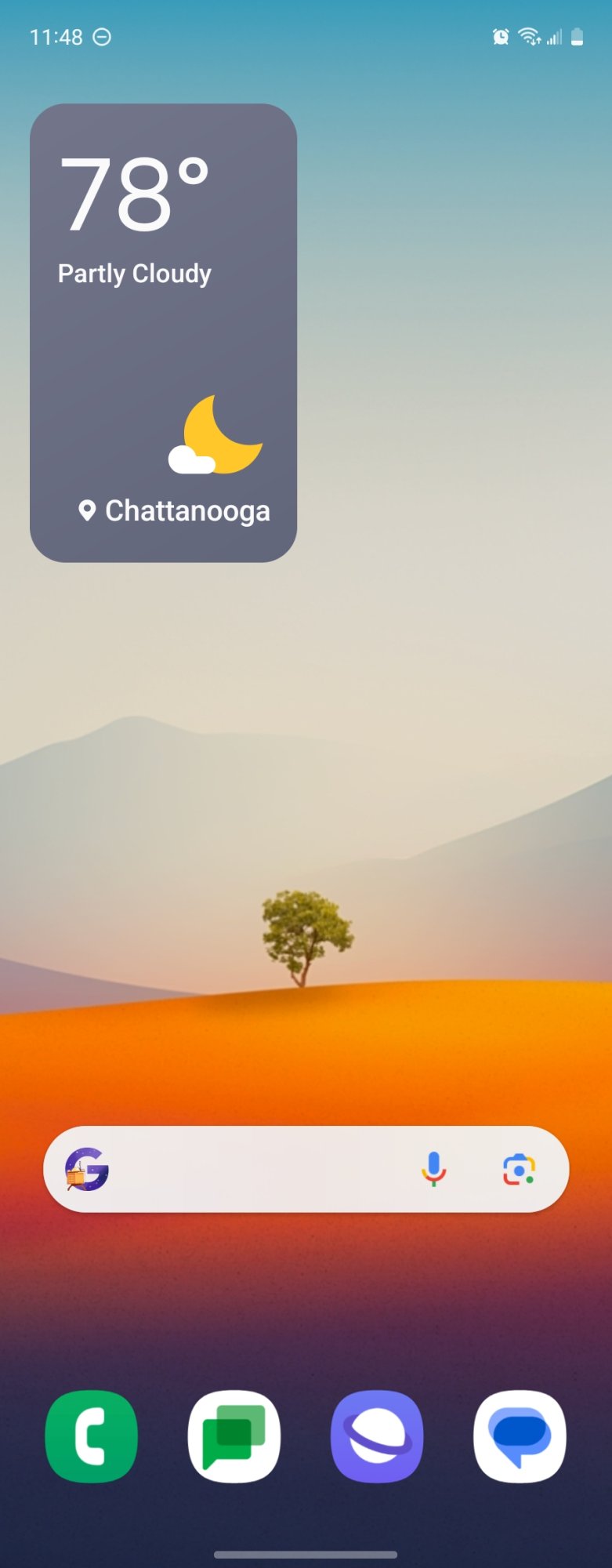



Register on MacRumors! This sidebar will go away, and you'll see fewer ads.