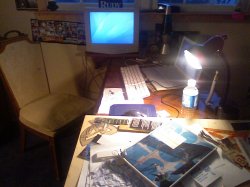Just bought a 15" macbook pro c2d, very interested in seeing yalls setups as far as your apple laptops. External monitors? Wireless keyboards and mice?? LETS SEE EM!
Become a MacRumors Supporter for $50/year with no ads, ability to filter front page stories, and private forums.
Post pics of your macbook setups
- Thread starter kungfucody
- Start date
- Sort by reaction score
You are using an out of date browser. It may not display this or other websites correctly.
You should upgrade or use an alternative browser.
You should upgrade or use an alternative browser.
I'm seriously considering getting the Apple Bluetooth Wireless Keyboard for using on the couch, the only thing holding me back is the lack of trackpad, which means I would need a wireless mouse (usb)...
Any small basic (but GOOD) notebook mice you recommend?
Don't really want to pay much for the mouse.. ie, i don't really need a vx nano.. lol..
If only the trackpad were integrated into the keyboard..
Ta
Any small basic (but GOOD) notebook mice you recommend?
Don't really want to pay much for the mouse.. ie, i don't really need a vx nano.. lol..
If only the trackpad were integrated into the keyboard..
Ta
show us your macbook setup!
Hello! i just wanted to give the macbook its own thread, the other one is for all mac stuff... but this thread is strictley for macbook and macbook pro!
all you have to do is post pics of you macbook/macbook pro setup and your done!
lets get it started!!!!!!!!!!

Hello! i just wanted to give the macbook its own thread, the other one is for all mac stuff... but this thread is strictley for macbook and macbook pro!
all you have to do is post pics of you macbook/macbook pro setup and your done!
lets get it started!!!!!!!!!!


Pardon the crappy N95 shot! Never bothered to fiddle with the settings.
To be replaced in one week with MBP (of some description) and 27 or 30" display (of some description)
(Out of shot - Samsung LE26R74, 16GB engraved iPod touch, 8GB [RED] engraved 2G Nano, Nintendo Wii and 2 x 500GB Western Digital MyBook Pro)
On the right, my MacBook.
1.83GHz Core Duo
1GB DDR2-667
100GB Toshiba SATA 16MB 5400RPM
ComboDrive
Intel GMA950
Logitech USB Speakers
On the left is my newly returned gaming desktop, still being brought back from the dead.
1.8GHz AMD64 939
1GB DDR-400
500GB Samsung SATA 16MB 7200RPM
250GB Seagate SATA 16MB 7200RPM
Generic DVDROM
7800GTX 256MB PCIe
Logitech Z3 Speakers
Logitech VX Revolution
1.83GHz Core Duo
1GB DDR2-667
100GB Toshiba SATA 16MB 5400RPM
ComboDrive
Intel GMA950
Logitech USB Speakers
On the left is my newly returned gaming desktop, still being brought back from the dead.
1.8GHz AMD64 939
1GB DDR-400
500GB Samsung SATA 16MB 7200RPM
250GB Seagate SATA 16MB 7200RPM
Generic DVDROM
7800GTX 256MB PCIe
Logitech Z3 Speakers
Logitech VX Revolution
Attachments
well its not very cheap but its the MightyMouse. no usb. just bluetooth, but they can be somewhat pricey.
i use one and love it. i hate the trackpad i end up clicking when i don't mean to.
i use one and love it. i hate the trackpad i end up clicking when i don't mean to.
pic removed
I dig your external HDD caddy, its see through? where did you get that from?
It's the OWC Mercury The Go Firewire 800/400 & USB2.0 Enclosure
housing the Seagate 160GB drive I replaced.
http://eshop.macsales.com/item/Other World Computing/MSTG800U2K/
housing the Seagate 160GB drive I replaced.
http://eshop.macsales.com/item/Other World Computing/MSTG800U2K/
Just got my mini DVI to DVI adaptor today so this thread is perfect. =] I have my SR Macbook hooked up to my 24" LCD that I use with my Vista machine. Sorry for the poor lighting.

The setup consists of 24" LG-246WP (fantastic P-MVA display...much better than the quality of the Macbook display or cheaper LCD's of smaller sizes), Logitech speakers, keyboard, and G5 Laser Mouse. These were all components borrowed from my windows machine.

The setup consists of 24" LG-246WP (fantastic P-MVA display...much better than the quality of the Macbook display or cheaper LCD's of smaller sizes), Logitech speakers, keyboard, and G5 Laser Mouse. These were all components borrowed from my windows machine.
[snip]
yes i promise there's a macbook pro in there

I'm just curious how that MBP runs without overheating, or am I missing something here? I just use my notebook as a notebook w/o any external peripherals, so this is new to me.
Thanks.
I'm just curious how that MBP runs without overheating, or am I missing something here? I just use my notebook as a notebook w/o any external peripherals, so this is new to me.
Thanks.
In closed lid mode, the screen is disabled, and the system runs off mains.
I'm just curious how that MBP runs without overheating, or am I missing something here? I just use my notebook as a notebook w/o any external peripherals, so this is new to me.
Thanks.
the macbook pro is designed to be used like this. the heat vents are at the back so i doesnt over heat if the screen is closed while its still on.
i use my macbook pro like this. if im doing extensice cpu loads and the temp goes more than 60C i open the screen just in case
Register on MacRumors! This sidebar will go away, and you'll see fewer ads.