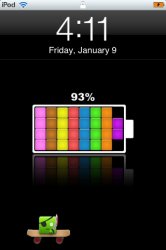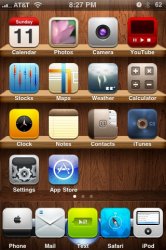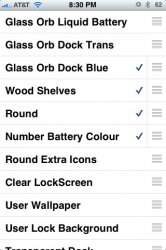It's a mix of a few themes and elements.
Glasklart icons
Glasklart Dockflow
Glasklart sms bubbles (I think they were)
Blackberry impression clock / calendar
Blackberry impression black title bars and other general bits.
Blackberry storm keyboard (now replaced with another in the lower pics)
Custom wallpaper with the clock calendar shading.
Nick
I have a few icons that do not have the Glasklart look, after installing the theme. Where can i get more icons?