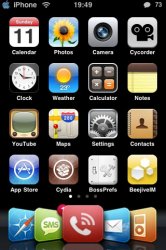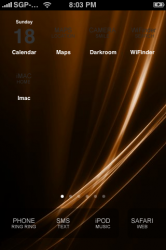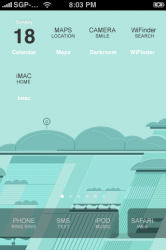Copied this from the other thread, didn't realize we had a 2.2 Springboards thread 😀
Mine:
LockScreen with Tap to Unlock/StatusNotifier Theme and Calendar

HomeScreen: Mix of BlueBird and something else...i forget. Weather/Date/Time Widget. Custom WiFi icon. Glass Orb Dock. ATT logo from BigBoss. Make It Mine custom logo instead of status bar time. Custom Vista-esque wallpaper with top "dock."

SBSettings theme by Nicka:

Can't redistribute it cause mine is a mix of a lot of different things (some custom) and i don't have permission from original creators of some of the things i have, but if you head over to www.macthemes2.net you should be able to find a ton of themes 😉
Where did you get the weather/date/time widget/dock? I've been looking for something like that but can't find one...