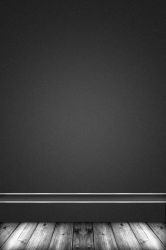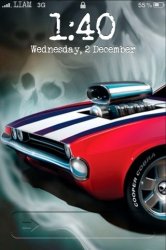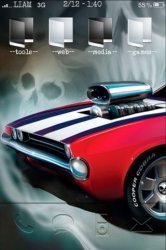What do those other options mean? I've been wanting to know for a while.
Nice man, have you got a linky for it?
this is awesome. I've downloaded Del_blk_Rotate.rar from your sig.
Could anyone give me a hint on where to start with a theme like this? I assume i need to SSH the files onto my phone? I haven't done this, but with a bsaic tutorial I could figure it out.
Do I need particular apps installed?
edit - ok I think i have it sussed. I'll have a crack at this tonight after work.