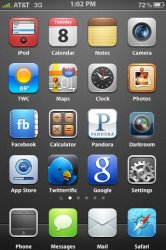I really like your slider! What theme is that? I wonder if that could be done without Winterboard?
Thanks...
The theme is called No-Base.
I have messed around with it a tiny bit, deleting all of the icons except the 4 that appear in my dock (which meant renaming the messages icon to suit MySMS) so the icons in the categories folders are all just stock.
I hate it when I have like 70% of my apps all using icons from a theme but 30% being stock. So i just hid them all in Categories folders and use a theme for the visible ones 🙂
I think I got No-Base from Cydia.