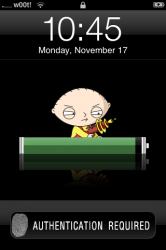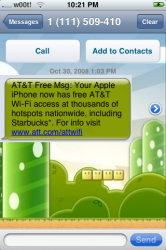How do you get app icons to stay on the border or wherever you want on the home screen? By default (without JB), the apps always move to the top most spot so there are no empty spots in between icons. For example: post 181,182
BTW: Here is what I have so far. Haven't gotten SSH to work yet, so just a changed theme (Glass Orb) and the icons at the top (status bar).
BTW: Here is what I have so far. Haven't gotten SSH to work yet, so just a changed theme (Glass Orb) and the icons at the top (status bar).