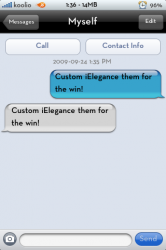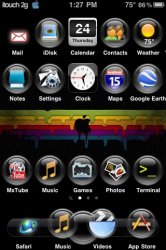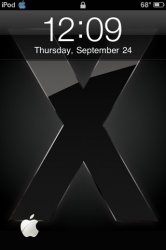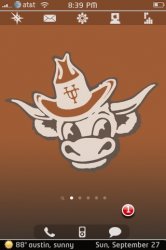This looks good, how did u manage to remove the tap screen message behind the grumpled theme.. which is by default from weather elements theme.
It might be because Im using a custom slider on top (in winterboard) of the gumpled theme which has the effect of blocking out the default one (that tap to unlock). However the weather HD theme is then on top of that custom slider which has the effect of blocking out that one and then only showing the weather HD slider.
This is how its layered in my winterboard:

If anyones interested Ill try putting together a package of the exact setup im using so then you can just transfer it via SSH to your own phone and hopefully it should work just as well for you 🙂 will prolly have to adjust weather locales though 😛