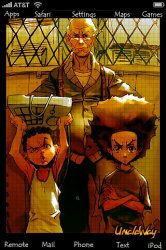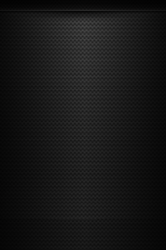Got a tip for us?
Let us know
Become a MacRumors Supporter for $50/year with no ads, ability to filter front page stories, and private forums.
Post Spring/Winterboard Screenshots 2.x - 3.1.x
- Thread starter SFStateStudent
- Start date
- Sort by reaction score
You are using an out of date browser. It may not display this or other websites correctly.
You should upgrade or use an alternative browser.
You should upgrade or use an alternative browser.
- Status
- Not open for further replies.
i have this HTC+Gruppled lockinfo theme and i love it except for the tap to unlock instead of slide to unlock. Anyway i can get rid of the tap to unlock? A file i can delete or replace?

Ive tried searxhing for HTC Gruppled lockinfo i Cydia, but i cant find this theme, please can you tell me where it is.
Thanks.
Very nice... I assume that is a one page "theme? I use two pages myself with just the weather/ calendar and the dock visible on the first page and icons/shortcuts to Categories/ apps on the second page... From time to time I turn on vWallpaper and can see the video/ wallpaper fullscreen vs behind icons...Something simple:
Ive tried searxhing for HTC Gruppled lockinfo i Cydia, but i cant find this theme, please can you tell me where it is.
Thanks.
i found a link on xsellize.comm you have to ssh it onto your phone
can you post that wallpaper plz?
Here you go!
Attachments
I watched your video today... Nice!!
waiting for my sim card tray to arrive. My current set up:


Would love to add more stuff, got the iphone and replace the digitizer today. =] Still working on the settings.
i want to know what App will notify you when you get an AIM on the statusbar?


Would love to add more stuff, got the iphone and replace the digitizer today. =] Still working on the settings.
i want to know what App will notify you when you get an AIM on the statusbar?
View attachment 212370The Metal Thing Blue from the ROCK
Volume Boost X3
User Wallpaper
SolarSMS by ORI
Blue Music Player
Live Clock & Weather
7 icon dock and rows
Volume Boost X3
User Wallpaper
SolarSMS by ORI
Blue Music Player
Live Clock & Weather
7 icon dock and rows
Attachments
So I got a bit tired of whitoken especially since there seemed to be some kind of growing popularity with it so I changed things up a bit.. Still a similar setup just different colors and Icons..
That is nice....
OK, I am new to the whole JB'ing thing and just did my phone using blackrain and cydia. How do i get my phone to do something like what you have there?
remodelled my iaqua imitation to fit with Tea wallpaper (time sensitive). here is each of my SB's at a different time.
Attachments
remodelled my iaqua imitation to fit with Tea wallpaper (time sensitive). here is each of my SB's at a different time.
hOW DO YOU DO THAT?
remodelled my iaqua imitation to fit with Tea wallpaper (time sensitive). here is each of my SB's at a different time.
That looks awesome. I'm a stock look guy. 😛 If I used Winterboard at all I'd try that out. 😀
Which part?
That Theme in general. I love how the apps are on the side bar like that.
hOW DO YOU DO THAT?
Would you mind posting your theme pixelated?
Wow! Can I get those wallpapers? Are they in Cydia? Do I just search for "Tea"?
i will post my page by page wallpapers and icons for the SB but i use many icons and UI interfaces from other people, so will not upload without their knowledge, though i can tell you where to go.
To start with you must set up the whitoken theme layout. i will post a link to a good (if long winded) guide, but to speed up the icon placement (create iBlank icons section in the guide) you can install "Iconoclasm" and "whitoken theme layout" for iconoclasm from Cydia.
Whitoken setup guide http://www.quickpwn.com/2009/08/whitoken.html/1
***remember to mimic my own SB icon layout instead of the guides***
***In part 5 create an extra category called "utilities"
If you download the whitoken theme to help set up it will only included enough springboard shortcuts for 4 SB pages, but i will show you how to create your own...
Duplicate a springboard shortcut found in /application/_shortcut.xx and open up its info.plist file /application/_shortcut.xx/info.plist
<string>jp.ashikase.springjumps5.0</string>
the "5.0" is a unique identifier that needs to be changed and could be anything, i've listed mine in a similar manner to whitoken, e.g. 5.0, 5.1, 5.2 for page 5 shortcuts.
<string>Page 0</string>
The number 0 indicates the 1st springboard up to the number 4 which is the fifth and must be changed accordingly to create a shorcut of your choice.
For each duplication you will need to save the shortcut as a new name and re-spring for them to become visible.
i use 3 other main themes from cydia
Tea Time-Lapse
Background image that changes slowly over time. activate in winterboard
GDJB
(status bar icons and massive stock app UI change) - download from cydia and delete everything in its folder but "UIImages" and "bundles"...if you like the sounds keep them aswell.
This theme dramatically changes the stock apps UI, and if you dont like it this theme is not integral to the system. activate in winterboard
Illumine - i have included all icons on the SB in my theme (including a layout to create your own), but they are modelled on the illumine icons and so have that theme running under mine so my Filled away icons keep the same style. activate in winterboard
***NOTE: the large images on the SB's are part of the background of each page. I use Mquickdo and large apps muck up the appswitcher so each icon for that app is disguised as part of the image.
Because of this i have included a psd. and individual alternate .png pages minus the large image for you to re-name and replace.***
HEaF.theme.zip - 2.11MB
unzip and upload the theme into your /library/themes/ folder
i will post my page by page wallpapers and icons for the SB but i use many icons and UI interfaces from other people, so will not upload without their knowledge, though i can tell you where to go.
To start with you must set up the whitoken theme layout. i will post a link to a good (if long winded) guide, but to speed up the icon placement (create iBlank icons section in the guide) you can install "Iconoclasm" and "whitoken theme layout" for iconoclasm from Cydia.
Whitoken setup guide http://www.quickpwn.com/2009/08/whitoken.html/1
***remember to mimic my own SB icon layout instead of the guides***
***In part 5 create an extra category called "utilities"
If you download the whitoken theme to help set up it will only included enough springboard shortcuts for 4 SB pages, but i will show you how to create your own...
Duplicate a springboard shortcut found in /application/_shortcut.xx and open up its info.plist file /application/_shortcut.xx/info.plist
the "5.0" is a unique identifier that needs to be changed and could be anything, i've listed mine in a similar manner to whitoken, e.g. 5.0, 5.1, 5.2 for page 5 shortcuts.
The number 0 indicates the 1st springboard up to the number 4 which is the fifth and must be changed accordingly to create a shorcut of your choice.
For each duplication you will need to save the shortcut as a new name and re-spring for them to become visible.
i use 3 other main themes from cydia
Tea Time-Lapse
Background image that changes slowly over time. activate in winterboard
GDJB
(status bar icons and massive stock app UI change) - download from cydia and delete everything in its folder but "UIImages" and "bundles"...if you like the sounds keep them aswell.
This theme dramatically changes the stock apps UI, and if you dont like it this theme is not integral to the system. activate in winterboard
Illumine - i have included all icons on the SB in my theme (including a layout to create your own), but they are modelled on the illumine icons and so have that theme running under mine so my Filled away icons keep the same style. activate in winterboard
***NOTE: the large images on the SB's are part of the background of each page. I use Mquickdo and large apps muck up the appswitcher so each icon for that app is disguised as part of the image.
Because of this i have included a psd. and individual alternate .png pages minus the large image for you to re-name and replace.***
HEaF.theme.zip - 2.11MB
unzip and upload the theme into your /library/themes/ folder
Thanks!
(Now to figure all that out)
browse to http://uppit.com/QL15VB on your phone - enjoy
I installed this and now I cannot disable passcode lock. Any idea how to remove this file or even disable it now? I can only change how soon it locks and change the password.
well I'm looking forward to seeing it, so don't forget to postThanks. I've been slowly custmizing a black whitoken+illumine theme but I hadn't been able to find a skin with settings instead of searchlight.
May be a couple weeks. I was owrking on a 266 quick and delnoch type fusion yesterday. Took me some time but it seems to be working fine. I'll post a picture if that once I get home from classes. Had a lot of trouble with having a bar for the text of icons. Ended up just editing a wallpaper for it though. Looks fine but I'm stuck with the wallpaper now lol.
- Status
- Not open for further replies.
Register on MacRumors! This sidebar will go away, and you'll see fewer ads.