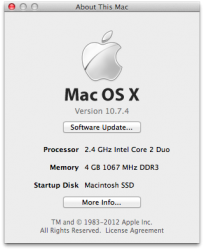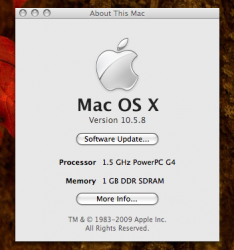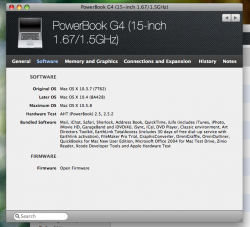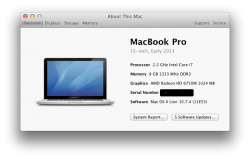Got a tip for us?
Let us know
Become a MacRumors Supporter for $50/year with no ads, ability to filter front page stories, and private forums.
Post Your "About This Mac" Screenshots...
- Thread starter iGary
- Start date
- Sort by reaction score
You are using an out of date browser. It may not display this or other websites correctly.
You should upgrade or use an alternative browser.
You should upgrade or use an alternative browser.
How did you take that screenshot so it preserves the shadow and transparency?Image
My current hack.
command+shift+4 then hit the space bar and you get the camera icon. Click any window and it just takes that window plus shadow.How did you take that screenshot so it preserves the shadow and transparency?
Thanks. I'm curious how so many people know about this, it seems like a fairly obscure trick.command+shift+4 then hit the space bar and you get the camera icon. Click any window and it just takes that window plus shadow.
I came across many of the OSX tricks I know the same way as you: over the years hanging out on sites like this all around the web and asking other Mac users "Hey, how'd you do that?" 
Haha, me too. I remember hating Macs so much back then. I wish I could go back and look at 'em with my current mindset.^^Love seeing that. I remember using them in elementary school, boy did I hate them hahaha.
I have to admit, for my needs and uses back then, Windows was probably a better fit so no regrets.
Haha, me too. I remember hating Macs so much back then. I wish I could go back and look at 'em with my current mindset.
I have to admit, for my needs and uses back then, Windows was probably a better fit so no regrets.
I wish I could go back too and look at the apple website and inspect the old iMacs when they were, "new"
http://web.archive.org/web/19980509035420/http://www.apple.com/I wish I could go back too and look at the apple website and inspect the old iMacs when they were, "new".
I really dig how simple the site was back then.
Register on MacRumors! This sidebar will go away, and you'll see fewer ads.