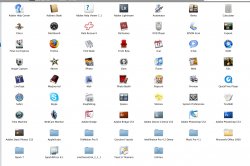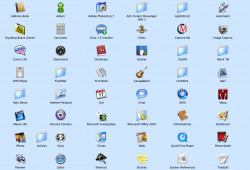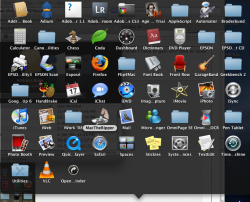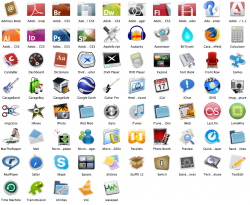Got a tip for us?
Let us know
Become a MacRumors Supporter for $50/year with no ads, ability to filter front page stories, and private forums.
Post Your Applications Folder
- Thread starter mcarnes
- Start date
- Sort by reaction score
You are using an out of date browser. It may not display this or other websites correctly.
You should upgrade or use an alternative browser.
You should upgrade or use an alternative browser.
try restarting the dock,
i use this widget and it will restart it: http://www.innermindmedia.com/dock_doctor_widget.html
after the dock restarts my icons usually show up then.
Thanks - that did the trick.
Thanks - that did the trick.
sure, thoose icons not changing bugs me out
Thanks - that did the trick.
sure, thoose icons not changing bugs me out
1st off I'd like to thank you ALL for this thread! It helps many ppl such as myself consider what I have to gain and little to loose to switch to the mac platform.
Using Windows for so many years is truely becoming a Witches Brew!
WIth your apps on the external HDD, do the alias auto disappear when its disconnected? Also if you attach that external HDD say from your iMac and connect to the MBP are those applications automatically usuable, and if not is there a way to enable that?
Thanks for any help in advance.
Using Windows for so many years is truely becoming a Witches Brew!
I have 1/2 applications on my internal, 1/2 on my external hard drive(s).


Edit: My Aperture icon just doesn't want to change
WIth your apps on the external HDD, do the alias auto disappear when its disconnected? Also if you attach that external HDD say from your iMac and connect to the MBP are those applications automatically usuable, and if not is there a way to enable that?
Thanks for any help in advance.
Yeah, they're there and usable.1st off I'd like to thank you ALL for this thread! It helps many ppl such as myself consider what I have to gain and little to loose to switch to the mac platform.
Using Windows for so many years is truely becoming a Witches Brew!
WIth your apps on the external HDD, do the alias auto disappear when its disconnected? Also if you attach that external HDD say from your iMac and connect to the MBP are those applications automatically usuable, and if not is there a way to enable that?
Thanks for any help in advance.
How do you get your application folder to appear like that?
Stacks - Part of leopard
How do you get your application folder to appear like that?
You Drag you applications folder into the Stacks section of your Dock.
Post the contents of your applications folder(s)
Here are all of my applications -- all 131 of them! xD
I know, I'm crazy, but I can't imagine my Mac without these! *sheepish*

Click for full size

Click for full size

Click for full size
Here is one big screenshot.

Click for full size
I would elaborate more, but I'm going out for dinner with my Grandma and Aunt. ^^;;
Here are all of my applications -- all 131 of them! xD
I know, I'm crazy, but I can't imagine my Mac without these! *sheepish*

Click for full size

Click for full size

Click for full size
Here is one big screenshot.

Click for full size
I would elaborate more, but I'm going out for dinner with my Grandma and Aunt. ^^;;
why is all of them aliases?
anyways, here's mines. 69 apps.
They are aliases because I'm a perfectionist, and I had to get the screenshot to be just right, and I didn't want to mess around with the size of my User Apps folder, but with this, I can resize it all I want, because after I take the screenshot, I'm just going to delete it. xD
Can you say OCD? *sheepish*
Register on MacRumors! This sidebar will go away, and you'll see fewer ads.