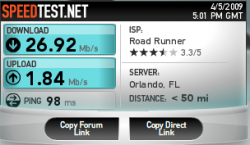Got a tip for us?
Let us know
Become a MacRumors Supporter for $50/year with no ads, ability to filter front page stories, and private forums.
Post Your Connection Speed Part Two
- Thread starter Sherb
- Start date
- Sort by reaction score
You are using an out of date browser. It may not display this or other websites correctly.
You should upgrade or use an alternative browser.
You should upgrade or use an alternative browser.
It does when the server you are testing from is on the same network as the user!
hhmmm maybe. have to be a pretty good gigabit connection for that ****
While these speed tests are fun and all, they may not be a true reflection of throughput for your particular connection.
When I want to test throughput, I DL the Mac OS 9.2.1 update from Apple's site. The file is 82MB in size. I time the DL.
The fastest that I have DL'ed it was using my friend's FTTH connection. It took 7 seconds -- and that was quite a few years ago here in Japan.
So for those who really want to see how fast your DL time is, you can DL the file mentioned above and time the DL. If you do, please post the actual time in minutes/seconds to DL the file.
When I want to test throughput, I DL the Mac OS 9.2.1 update from Apple's site. The file is 82MB in size. I time the DL.
The fastest that I have DL'ed it was using my friend's FTTH connection. It took 7 seconds -- and that was quite a few years ago here in Japan.
So for those who really want to see how fast your DL time is, you can DL the file mentioned above and time the DL. If you do, please post the actual time in minutes/seconds to DL the file.
While these speed tests are fun and all, they may not be a true reflection of throughput for your particular connection.
When I want to test throughput, I DL the Mac OS 9.2.1 update from Apple's site. The file is 82MB in size. I time the DL.
The fastest that I have DL'ed it was using my friend's FTTH connection. It took 7 seconds -- and that was quite a few years ago here in Japan.
So for those who really want to see how fast your DL time is, you can DL the file mentioned above and time the DL. If you do, please post the actual time in minutes/seconds to DL the file.
I downloaded the 9.2.1 update at 1.1 MB/s. I downloaded the 72.2 MB Quicktime package in no more than 2 seconds.
While these speed tests are fun and all, they may not be a true reflection of throughput for your particular connection.
When I want to test throughput, I DL the Mac OS 9.2.1 update from Apple's site. The file is 82MB in size. I time the DL.
The fastest that I have DL'ed it was using my friend's FTTH connection. It took 7 seconds -- and that was quite a few years ago here in Japan.
So for those who really want to see how fast your DL time is, you can DL the file mentioned above and time the DL. If you do, please post the actual time in minutes/seconds to DL the file.
Well in my case, my results were accurate. I use bitorrent to re-download ubuntu or openoffice to test throughput.
Okay, so if I understand you correctly, it took you about 75 seconds to DL the Mac OS 9.2.1 update. And it took you about 2 seconds to DL the QT package. Quite a difference in DL speeds (8.8 Mbps vs 288.8 Mbps).I downloaded the 9.2.1 update at 1.1 MB/s. I downloaded the 72.2 MB Quicktime package in no more than 2 seconds.
Maybe QT package was on a local server (Mirrored?) on your Intranet where as the Mac OS 9.2.1 update was via the Internet.
Cool.Well in my case, my results were accurate. I use bitorrent to re-download ubuntu or openoffice to test throughput.
So many providers out there advertise one thing and the customer sees quite another. This is especially true for large file downloads.
im sorry but that is one of the most pathetically stupid differences ive ever seen! but still.. im jealous haha
wow... that is VERY FAST.
Speeds using Apple Airport Express (802.11b/g) 2006 Model.

I'll post my speed using a Wired Connection in a few.

I'll post my speed using a Wired Connection in a few.
You sure? Tested some different connections with terrific results.


Georgia Tech has the second fastest Internet in the United States. (Pentagon has the first)
Quite a drop from the before mentioned 424Mbps when you go off campus outside of Atlanta.
Curious. How do you know that you are the second fastest out there? Link?
Internet Speed - how do you compare with mine?
I subscribe to Brighthouse's 15mb/s package w/ Turbo Boost for $57.95 per month and this is what I get for it. I actually pay $47.95 per month for the 1st year when I moved up from a lesser mb/s package. I do seem to recall getting a better upload speed. I think it was in the 4mb/s range, I guess the Turbo upload was not turned on.
Here is their details of it.
http://cfl.mybrighthouse.com/products_and_pricing/internet/compare_plans/road_runner/default.aspx
I subscribe to Brighthouse's 15mb/s package w/ Turbo Boost for $57.95 per month and this is what I get for it. I actually pay $47.95 per month for the 1st year when I moved up from a lesser mb/s package. I do seem to recall getting a better upload speed. I think it was in the 4mb/s range, I guess the Turbo upload was not turned on.
Here is their details of it.
http://cfl.mybrighthouse.com/products_and_pricing/internet/compare_plans/road_runner/default.aspx
Attachments
Register on MacRumors! This sidebar will go away, and you'll see fewer ads.