here's the detailed instructions, I haven't found this complete in one place, I had to dig around a while to put this together,
what your laying your eyes upon is pure gold 
------------------
take 2 .png files and name them:
Default_CARRIER_ATT@2x.png and
FSO_CARRIER_ATT@2x.png
Note: "Default" will be in applications such as Safari, Maps, App Store, etc. and "FSO" will be on lockscreen / homescreen
place them in system/library/Carrier Bundles/ATT_US.bundle
respring iPhone
done!
------------------
note: I don't know why they are underlined, macrumors seems to think their email addresses, the spaces are under scores