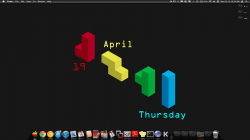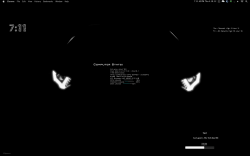What's that iCloud icon you've got there?
It's the Cloud App from the Mac App Store. It's a file uploading and sharing tool.
Link to the background and ribbon thing?
Love your desktop!
Wallpaper set here: http://itnsltwn.deviantart.com/gallery/?offset=24#/d3cbsz4
Ribbon here: http://side-7.deviantart.com/art/Red-Ribbon-194590265
The ribbon is a GeekTool script. Download GeekTool from the Mac App Store. Launch it and drag the Image icon to your desktop. Inside the folder that you downloaded for the ribbon is a jpeg image of the GeekTool Image properties window. Just copy what it says in that jpeg.
BONUS ribbon colors here: http://browse.deviantart.com/?qh=§ion=&global=1&q=red+ribbon+geektool#/d394hre