Got a tip for us?
Let us know
Become a MacRumors Supporter for $50/year with no ads, ability to filter front page stories, and private forums.
Post Your Desktop: April 2021
- Thread starter AZhappyjack
- Start date
- Sort by reaction score
You are using an out of date browser. It may not display this or other websites correctly.
You should upgrade or use an alternative browser.
You should upgrade or use an alternative browser.
This weekend we finally finished moving into our new house. However, our province has been getting battered by freezing rain and fog these last few weeks, so there is ice everywhere. This morning we woke up to find all the trees covered in ice. I grabbed my camera and went and snapped a few shots, resulting in one of them being desktop worthy for my iMac.
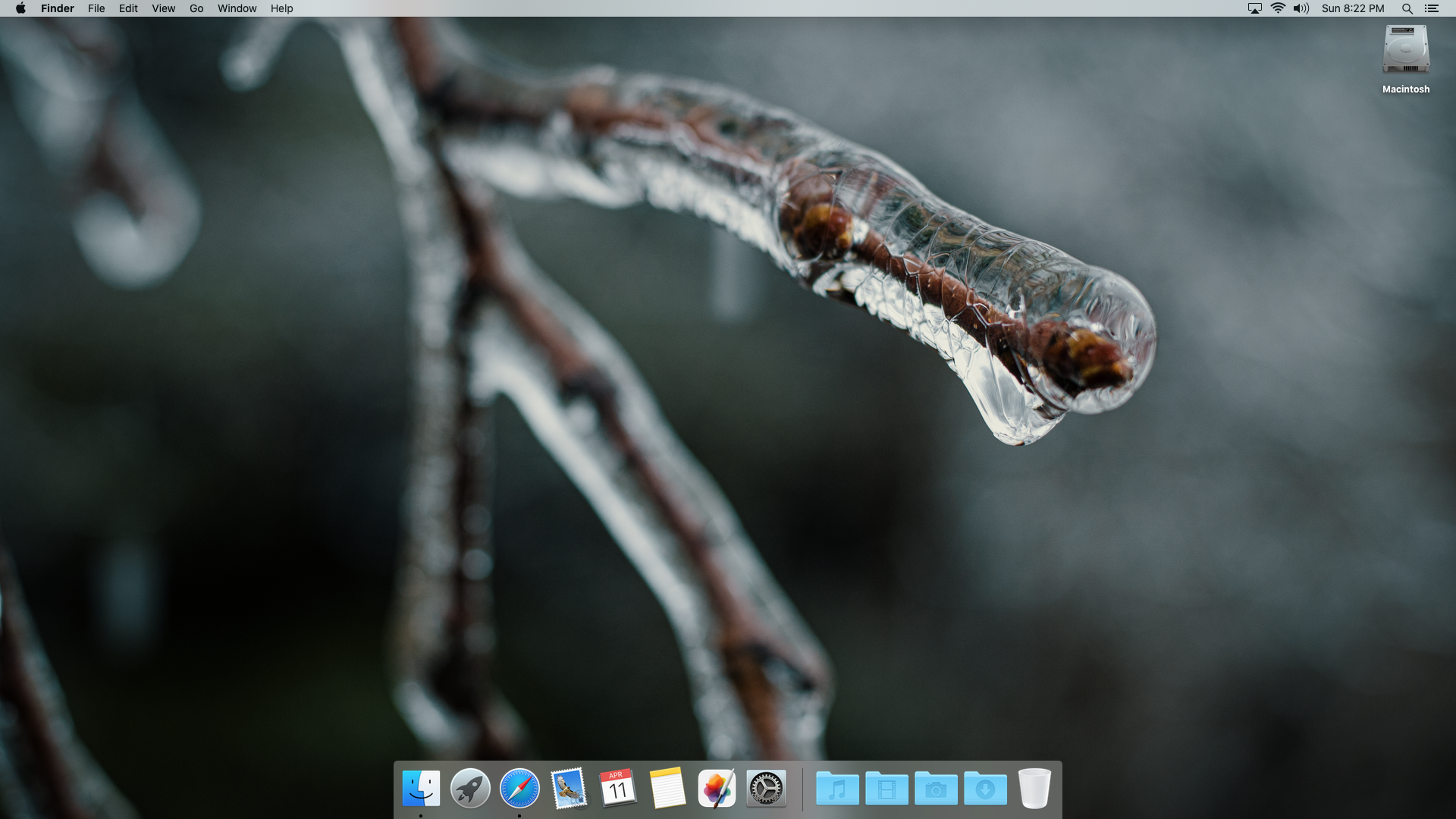
Couple of branches snapped though, which sucks.
Couple of branches snapped though, which sucks.
I'm not exciting; I like simple wallpapers that fade into the background.
Desktop:

Mobile:

The above just emphasis to me how badly Apple needs to finish their work with widgets and make the (hopefully obvious to Apple) change on iPad so you can fill the display with widgets.
Desktop:
Mobile:
The above just emphasis to me how badly Apple needs to finish their work with widgets and make the (hopefully obvious to Apple) change on iPad so you can fill the display with widgets.
Love that iPad wallpaper. Is it possible to send a link to it?I'm not exciting; I like simple wallpapers that fade into the background.
Desktop:
View attachment 1756539
Mobile:
View attachment 1756538
The above just emphasis to me how badly Apple needs to finish their work with widgets and make the (hopefully obvious to Apple) change on iPad so you can fill the display with widgets.
I believe I got it from the Aqueux site here, but the collection requires a $3 donation. But you can achieve the same effect if you download the Mac OS X Tiger wallpaper from 512 Pixels and just grayscale it.Love that iPad wallpaper. Is it possible to send a link to it?
I gave in to the power of Big Sur wallpaper with a little quick editing - monochrome with false color = kisses.
ActiveDock2 (undecided about keep using this) ActiveDock2 theme is a remake of a theme from Rick Patrick back in the day.
I called it ROTR - I forget if Rick Patrick named his that as well?!
The themes for ActiveDock2 can be extracted from the application resources and copied into the user's Application Support theme folder for ActiveDock2.
Disk and Folder; my own
Some are Juice icons from ApplyPixels and the Trashcan icon is my own.

ActiveDock2 (undecided about keep using this) ActiveDock2 theme is a remake of a theme from Rick Patrick back in the day.
I called it ROTR - I forget if Rick Patrick named his that as well?!
The themes for ActiveDock2 can be extracted from the application resources and copied into the user's Application Support theme folder for ActiveDock2.
Disk and Folder; my own
Some are Juice icons from ApplyPixels and the Trashcan icon is my own.
Lovely! Any chance you can point me in the right direction for downloading your desktop wallpaper?I'm not exciting; I like simple wallpapers that fade into the background.
Desktop:
View attachment 1756539
Mobile:
View attachment 1756538
The above just emphasis to me how badly Apple needs to finish their work with widgets and make the (hopefully obvious to Apple) change on iPad so you can fill the display with widgets.
Here's a mod from a Mountain Lion desktop picture, that I never really understood. Ugly brown, and white contours as if someone used the "Sharpen" filter on it. So I decided to give it a tweak-and-a-twist ;-)
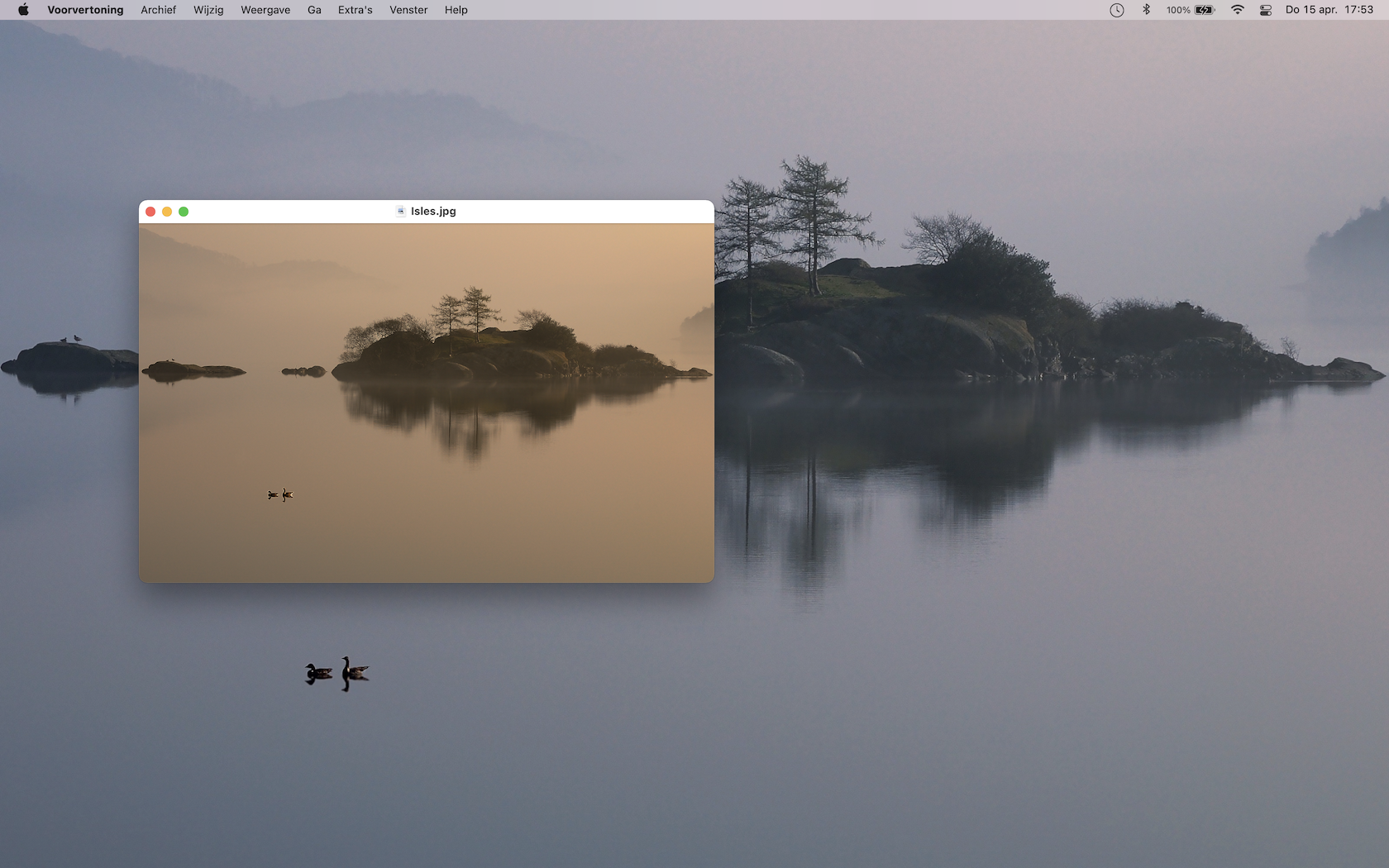
@GerritV that's some fun trickery - Acorn can remove the overcast  It's probably akin to the removal of yellow tint on old photographs. I achieved a similar look and it can be made quite good looking. I'm not trying to copy you or anything - I don't have the chomps for that
It's probably akin to the removal of yellow tint on old photographs. I achieved a similar look and it can be made quite good looking. I'm not trying to copy you or anything - I don't have the chomps for that 
Edit. this wallpaper is hella distorted - I wonder if I even got a hold of the higher res one while editing. I must then just have made a wrong turn at some point.
Menubar drop shadow is provided by the Mac App Store app Old Menu Bar
Menu Bar Tint handles the inner shadow instead of Old Menu Bar. Menu Bar Tint has recently been updated too to hide the shadow it creates so that it doesn't linger around when hiding the menu bar for instance.
Almost a fresh install of Big Sur, baby 😍

Edit. this wallpaper is hella distorted - I wonder if I even got a hold of the higher res one while editing. I must then just have made a wrong turn at some point.
Menubar drop shadow is provided by the Mac App Store app Old Menu Bar
Menu Bar Tint handles the inner shadow instead of Old Menu Bar. Menu Bar Tint has recently been updated too to hide the shadow it creates so that it doesn't linger around when hiding the menu bar for instance.
Almost a fresh install of Big Sur, baby 😍
Last edited:
Sure! Got them from this Reddit post a while back. There’s an aqua blue and a graphite.Lovely! Any chance you can point me in the right direction for downloading your desktop wallpaper?
@allan.nyholm Lovely mod yourself !@GerritV that's some fun trickery - Acorn can remove the overcastIt's probably akin to the removal of yellow tint on old photographs. I achieved a similar look and it can be made quite good looking. I'm not trying to copy you or anything - I don't have the chomps for that
Menubar drop shadow is provided by the Mac App Store app Old Menu Bar
Menu Bar Tint handles the inner shadow instead of Old Menu Bar. Menu Bar Tint has recently been updated too to hide the shadow it creates so that it doesn't linger around when hiding the menu bar for instance.
Almost a fresh install of Big Sur, baby 😍
View attachment 1758529
Like I said, this original image is so low quality compared to any other. I don't think you did anything wrong.Edit. this wallpaper is hella distorted - I wonder if I even got a hold of the higher res one while editing. I must then just have made a wrong turn at some point.
Also, wanted give kudos to the app Dynaper from the Mac App Store. I have no affiliation with it, but read about it on iDownload blog. It can let you easily create dynamic wallpapers for Big Sur. It's $2.99 to remove the watermark on basic light mode dark mode files, but it creates.heic files that you can pick in System Preferences that change base on the system settings - so it's just creating the file and not running some background process.
I've used it to have a more blue version of my wallpaper for light mode and the darker grey in the evenings.
I've used it to have a more blue version of my wallpaper for light mode and the darker grey in the evenings.
Thanks for the tip. Most drawing programs liek Acorn and Pixelmator can open these .heic files and while in there a user can replace the images already there and Save As New HEIC file ?Also, wanted give kudos to the app Dynaper from the Mac App Store. I have no affiliation with it, but read about it on iDownload blog. It can let you easily create dynamic wallpapers for Big Sur. It's $2.99 to remove the watermark on basic light mode dark mode files, but it creates.heic files that you can pick in System Preferences that change base on the system settings - so it's just creating the file and not running some background process.
I've used it to have a more blue version of my wallpaper for light mode and the darker grey in the evenings.
I know that if you open it in Preview you can see all sub images in the sidebar, but I’ve never tried editing a .heic file.Thanks for the tip. Most drawing programs liek Acorn and Pixelmator can open these .heic files and while in there a user can replace the images already there and Save As New HEIC file ?
I can open these in Pixelmator, so I guess PS also, apparently I can't save to the root as I don't have permission.I know that if you open it in Preview you can see all sub images in the sidebar, but I’ve never tried editing a .heic file.
I have to save to another location... usually the desktop (for me ).
What larks!
So yeah, the missing gloss overlay for a supposed CelShaded theme for Big Sur.. Anybody -- halp
Made progress - everything on deviantart unless requested otherwise.
Also uploaded to my deviantart account here: CelShaded Green Beta Exceptional for Big Sur and the description also includes a link to my Firefox Color theme to use with this

Made progress - everything on deviantart unless requested otherwise.
Also uploaded to my deviantart account here: CelShaded Green Beta Exceptional for Big Sur and the description also includes a link to my Firefox Color theme to use with this
Last edited:
In before the end of the month. I grabbed various pictures off the web to make a montage of Apple stuff. including a stock picture for a PowerBook G4 I just ordered but have not yet received.
EDIT: I didn't like the horizontal split between white and black in the background, it was a little too jarring. When I changed the black background to white I couldn't get rid of all the black color around he multi-color Apple name and when I searched for a replacement I couldn't find one. So I used a Steve Jobs/Think Different graphic in place of that and I replaced the 30th anniversary with 40th anniversary.

EDIT: I didn't like the horizontal split between white and black in the background, it was a little too jarring. When I changed the black background to white I couldn't get rid of all the black color around he multi-color Apple name and when I searched for a replacement I couldn't find one. So I used a Steve Jobs/Think Different graphic in place of that and I replaced the 30th anniversary with 40th anniversary.
Last edited:
Register on MacRumors! This sidebar will go away, and you'll see fewer ads.



