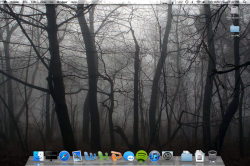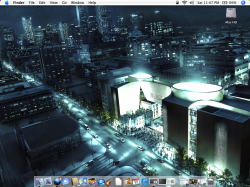Got a tip for us?
Let us know
Become a MacRumors Supporter for $50/year with no ads, ability to filter front page stories, and private forums.
Post your desktop background (PowerPC)
- Thread starter jrsx
- Start date
- Sort by reaction score
You are using an out of date browser. It may not display this or other websites correctly.
You should upgrade or use an alternative browser.
You should upgrade or use an alternative browser.
Well, it's all stuff I grabbed over time. So, I can't give you links. And one of them is a heavily modified Applescript that makes "do shell script" calls so that I can get all the info on one line. The weather script is also a modified to my taste Applescript. And you'll need all the images.I would be interested in using some of these geeklets... where could I lay my hands on them?
That said, give me until the end of the day and I will package it all up and post a link to it.
Note that the calendar uses a special fixed width font that I downloaded. It's far less ugly than the standard one so I will include that as well.
You will of course have to modify paths.
I will get back to you.
Well, it's all stuff I grabbed over time. So, I can't give you links. And one of them is a heavily modified Applescript that makes "do shell script" calls so that I can get all the info on one line. The weather script is also a modified to my taste Applescript. And you'll need all the images.
That said, give me until the end of the day and I will package it all up and post a link to it.
Note that the calendar uses a special fixed width font that I downloaded. It's far less ugly than the standard one so I will include that as well.
You will of course have to modify paths.
I will get back to you.
Don't worry about it!
I can try to figure it out.
Thanks!Wow...yahoo widgets...I'd forgotten all about that app!
Prety sleek custom setup, Erik!
The only problem with Yahoo Widgets is that a lot of them are broken now. I originally wanted to use Informer, which is a REALLY awesome system info and file system widget. It runs, but whenever you try to change any settings it crashes. I even tried to get it working on a Tiger system, but no go. I'm not going back to Panther to get one widget to work, so I had to abandon that idea.
----------
LOL, Oh I wasn't worried you wouldn't!Don't worry about it!
I can try to figure it out.
What I was worrried about is remembering everything I did!
OK. I included everything I use for my desktop (including the apps I use to get what I want) with the exception of the Honeymooners specific geeklets. Those are just image geeklets and as this is specific to me, I don't think anyone else is interested.
Dropbox 120.5mb.
EDIT: Damn! Forgot the clock!
Simple Floating Clock
Dropbox 120.5mb.
EDIT: Damn! Forgot the clock!
Simple Floating Clock
How are you doing those overlays? GeekTool? What scripts?
Geek tool, I can't help you with the scripts as I'm out of state for a few months and the computer stayed behind, the clock is pretty generic and then the colored background I can't find
Yeah, sorry about that. I used Amnesty Singles to get it on the desktop. It's the standard Google OS X search widget that you can use via Dashboard. I modified the resources so all you see is the search bar and then used Amnesty Singles to wrap it in an app. I did it that way because I've killed the Dashboard completely (I never use it). But you can achieve the same thing by using Dashboard (if you use it) in Developer mode. The modified Widget is actually contained whole inside the Resource folder (in one of the other folders in there) that's inside the bundled app. Just select the app, right click and choose "Show Package Contents."btw Erik the Google Search bar you included in the desktop customizations has some sort of a safeguard that won't allow me to run it.
Since all of that is on the PowerBook that Amnesty Singles is registered to I never realized that there was a protection feature. Sorry about that.
Is there a place to acquire Amnesty Singles for PowerPC? On their webpage, it only supports Intel.
EDIT: Found the demo on archive.org.
EDIT: Found the demo on archive.org.
Last edited:
Nice! I guess Simple Floating Clock is working for you?From my PowerBook:
Nice! I guess Simple Floating Clock is working for you?
Yup. Thanks!
Were did you find the icons?
I copied them from my Yosemite beta partition on my MacBook Pro. I had to manually change most of them as CandyBar didn't want to cooperate.
My iBook G4 after the SSD install... runs way faster. Performance has improved drastically!
I don't want to derail, but what kind of SSD did you use?
KingSpec 32 GB IDE SSD. Runs beautifully!I don't want to derail, but what kind of SSD did you use?
Register on MacRumors! This sidebar will go away, and you'll see fewer ads.