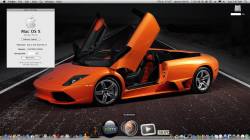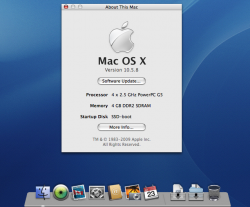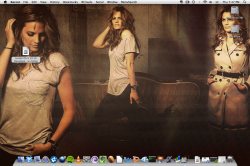Got a tip for us?
Let us know
Become a MacRumors Supporter for $50/year with no ads, ability to filter front page stories, and private forums.
Post your desktop background (PowerPC)
- Thread starter jrsx
- Start date
- Sort by reaction score
You are using an out of date browser. It may not display this or other websites correctly.
You should upgrade or use an alternative browser.
You should upgrade or use an alternative browser.
My 1.2Ghz PowerMac G4 Quicksilver, screens 1 and 2.
And my iPhone 5, lockscreen and homescreen.
Hmmm I'm seeing a theme here.
Thats a fine looking desktop. I have been trying to get my weather work... Some how i still cant get it right !
Could u help me with it ! Cheers..
Are you using Geektool?Thats a fine looking desktop. I have been trying to get my weather work... Some how i still cant get it right !
Could u help me with it ! Cheers..
Are you using Geektool?
Hi,Thanks for your reply.
Yes i am using GeekTool, the only geek let which i can't get to customise is the weather. I fail at the part where i copy and paste my area code...
I'm actually using an Applscript that calls the weather and based on that makes the image. It's two geeklets. The one that calls the AS and the one that displays the image.Hi,Thanks for your reply.
Yes i am using GeekTool, the only geek let which i can't get to customise is the weather. I fail at the part where i copy and paste my area code...
In my screen shots there is always a moon to the right of the weather image. That's Werewolf, which is a Yahoo widget that tracks the moon phases. The other weather images (the white ones with the forecast) is another Yahoo widget called Widescape weather. Originally when I started all this I loaded out geeklets for the forecast. But it was ridiculous. You shouldn't need a bazillion geeklets for the weather. Hence, Yahoo widgets and Widescape weather. It still works.
Right now, I'm using a small Yahoo script that simply calls the temperature and weather description in addition to all of this.
I'd say download the stuff I posted earlier (all my Geeklets) but I'm in the process of working out my Dropbox procedures so my files are offline. Give me some time and I will put what I've got up for you somehow.
OK, the link should be restored now. Just download the Geeklets that I have linked to in the earlier post. The weather geeklets are in there. If you have any specific questions, let me know and I will try to help.This is my G5, before any tweaks were done..on the desktop.
You'll have to modify the Applescript to your paths and taste.
OK, the link should be restored now. Just download the Geeklets that I have linked to in the earlier post. The weather geeklets are in there. If you have any specific questions, let me know and I will try to help.
You'll have to modify the Applescript to your paths and taste.
Thank you for your reply.
Appreciate ur help. Ok ...I will download the necessary. Just a query, u mentioned that the link has been restored, but I don't see any links in the earlier post. Maybe u meant that I should google for the geeklets u mentioned.
However, I will try and get back. Gracias.
Post 106.Thank you for your reply.
Appreciate ur help. Ok ...I will download the necessary. Just a query, u mentioned that the link has been restored, but I don't see any links in the earlier post. Maybe u meant that I should google for the geeklets u mentioned.
However, I will try and get back. Gracias.
The main one is 120mb.
I see no one has yet answered your question about the dock spacer, so if you're still interested here is the solution I use.how did you get that spacer on your dock? i have the same dock but the spacer is the one with many horizontal lines similar to others. X_x
here is my desktopas you can see my spacer/separator is different X_x
Download "LeopardDocks" (free app), and from the same website grab the dock called "Mountain Lion"
Run the Application and install the dock.
Attachments
Oh.... Uve been already providing it, thanks for sharing. Will download it and revert. Thank you ...thank you..
I'd post mine, but it's just a solid blue background. I don't like images or patterns on my desktop; it looks too cluttered.
I usually use a solid color or one of the defaults most of the time. There are plenty of wonderful backgrounds to choose from out there, but I never get to see them because I'm always doing something with apps which cover it. Otherwise, a computer is one expensive digital picture frame.
There was a time before I discovered the Honeymooners/Audrey Meadows that my work desktops were solid black.I'd post mine, but it's just a solid blue background. I don't like images or patterns on my desktop; it looks too cluttered.
I work as a Graphic Designer, so I prefer black backgrounds. Makes the work I do stand out better as I'm working on it and it's easier to find things on the desktop. In fact, it was a patterned desktop background a few months ago that screwed me when I accidentally threw away an entire folder of important stuff because I couldn't see what I was tossing!
Anyway, I've made some concessions in the work desktops by putting my favorite Honeymooners actress in there, but only in B/W and off to the sides where I shouldn't have any icons.
My personal Macs are an entirely different story though. However, I still prefer grayscale for my desktop images. Makes color stand out more.
There was a time before I discovered the Honeymooners/Audrey Meadows that my work desktops were solid black.
I work as a Graphic Designer, so I prefer black backgrounds. Makes the work I do stand out better as I'm working on it and it's easier to find things on the desktop. In fact, it was a patterned desktop background a few months ago that screwed me when I accidentally threw away an entire folder of important stuff because I couldn't see what I was tossing!
Anyway, I've made some concessions in the work desktops by putting my favorite Honeymooners actress in there, but only in B/W and off to the sides where I shouldn't have any icons.
My personal Macs are an entirely different story though. However, I still prefer grayscale for my desktop images. Makes color stand out more.
The B&W stuff does look great though and sometimes I put a grayscale on mine too.
Got this new to me dual core G5 Powermac from a friend. Cost me nothing, his work gave him two when they made the move to intel.
It did have the injury common to a bunch of Powermacs of this vintage... that is to say that the bottom rear corner was bent out and separating from the chassis.
A little elbow grease, a small screw, epoxy, body filler, rattle can paint, and she is right as rain.
Anywhoo... I've been off work for a couple days because my back went out on me, so I've been tweeking the desktop a bit.

It did have the injury common to a bunch of Powermacs of this vintage... that is to say that the bottom rear corner was bent out and separating from the chassis.
A little elbow grease, a small screw, epoxy, body filler, rattle can paint, and she is right as rain.
Anywhoo... I've been off work for a couple days because my back went out on me, so I've been tweeking the desktop a bit.
Got this new to me dual core G5 Powermac from a friend. Cost me nothing, his work gave him two when they made the move to intel.
It did have the injury common to a bunch of Powermacs of this vintage... that is to say that the bottom rear corner was bent out and separating from the chassis.
A little elbow grease, a small screw, epoxy, body filler, rattle can paint, and she is right as rain.
Anywhoo... I've been off work for a couple days because my back went out on me, so I've been tweeking the desktop a bit.
Image
I'd like to see how that repair looks.
Not bad at all!
Thank God, you gave me the link eyoungren !
You are a genius dude, your weather scripts worked for me like a charm. I have been trying so many geeklets and tutorials, none worked.
I had fun with the Yahoo widgets, thank you. I ddnt know yahoo had so many widgets for Macintosh and i thought they would suck up my CPU usage, it seems, they dnt suck up that much !
Furher, just a query, say i have weather geeklet, but i dnt have the apple script for it, is there a way to generate a script, i hope my query doesnt sound dumb!
Again, thank you so much for sharing, Finally i have my local weather on my screen!
Oh you're welcome. I cannot claim credit for the Applescript though as I didn't create it. What happened is that I had some old scripts calling Yahoo weather that broke. Like you, I looked everywhere. I found this script online from someone who was in the same boat and got frustrated at the unreliability of the various weather geeklets. So, he made that script. Because it's an Applescript and not a shell script it's reliable.Thank God, you gave me the link eyoungren !
You are a genius dude, your weather scripts worked for me like a charm. I have been trying so many geeklets and tutorials, none worked.
I had fun with the Yahoo widgets, thank you. I ddnt know yahoo had so many widgets for Macintosh and i thought they would suck up my CPU usage, it seems, they dnt suck up that much !
Again, thank you so much for sharing, Finally i have my local weather on my screen!
In regards to Yahoo widgets, it was a very BIG thing for a few years. Lots of crap out there, like countdown timers and other useless stuff but there are a few gems. I didn't even know about Widescape Weather until years after Yahoo Widgets had "died".
But the widgets were around at a time where ram and hard drive space were still a concern. So, the code is optimized. It's actually Javascript. If you break one of them open you'll see the code and the graphics.
You mean like replace the shell script with applescript? Sorry, the query isn't dumb, I'm just not totally understanding what you mean here.Furher, just a query, say i have weather geeklet, but i dnt have the apple script for it, is there a way to generate a script, i hope my query doesnt sound dumb!
In any case though, I'm glad you are getting weather now.
Oh you're welcome. I cannot claim credit for the Applescript though as I didn't create it. What happened is that I had some old scripts calling Yahoo weather that broke. Like you, I looked everywhere. I found this script online from someone who was in the same boat and got frustrated at the unreliability of the various weather geeklets. So, he made that script. Because it's an Applescript and not a shell script it's reliable.
Ic, so its the Apple script that is ensuring that the show goes on, no wonder the others kept failing, but i couldn't even begin with it!
in regards to Yahoo widgets, it was a very BIG thing for a few years. Lots of crap out there, like countdown timers and other useless stuff but there are a few gems. I didn't even know about Widescape Weather until years after Yahoo Widgets had "died".
But the widgets were around at a time where ram and hard drive space were still a concern. So, the code is optimized. It's actually Javascript. If you break one of them open you'll see the code and the graphics.
Well, thanks to you, i know about it now!
you mean like replace the shell script with applescript? Sorry, the query isn't dumb, I'm just not totally understanding what you mean here.
Yeap, that's what i exactly meant; replacing the shell script with applescript, but it's fine.... i can see that it is no easy task.
In any case though, I'm glad you are getting weather now.
ha ha, you have no idea, i went crazy when my local readings appeared... here is a shot of it...
Attachments
Yes, the Applescript is actually doing the heavy lifting. It is using shellscripts, but as you have discovered, it seems to be far better at it than the other geeklet scripts. Since I started using it I've never had to worry about it.
That isn't to say it will continue to work in the future, but so far…
That isn't to say it will continue to work in the future, but so far…
My background is the default background for Leopard. But the thing is my IMac G3 is running Tiger! I'm just so used to what my PowerBook's wallpaper was at the time. Now the PowerBook's wallpaper is the default for OS 9! I guess it's all out of whack right now!
Register on MacRumors! This sidebar will go away, and you'll see fewer ads.