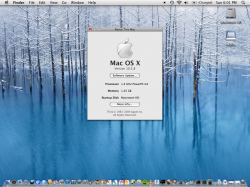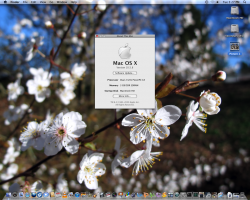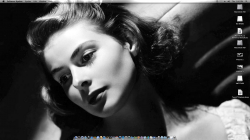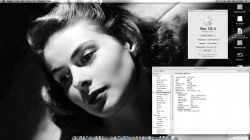Got a tip for us?
Let us know
Become a MacRumors Supporter for $50/year with no ads, ability to filter front page stories, and private forums.
Post your desktop background (PowerPC)
- Thread starter jrsx
- Start date
- Sort by reaction score
You are using an out of date browser. It may not display this or other websites correctly.
You should upgrade or use an alternative browser.
You should upgrade or use an alternative browser.
How did you change the apple to the old style one?? I love that, and want to do that on my Leopard installs !
Got this new to me dual core G5 Powermac from a friend. Cost me nothing, his work gave him two when they made the move to intel.
It did have the injury common to a bunch of Powermacs of this vintage... that is to say that the bottom rear corner was bent out and separating from the chassis.
A little elbow grease, a small screw, epoxy, body filler, rattle can paint, and she is right as rain.
Anywhoo... I've been off work for a couple days because my back went out on me, so I've been tweeking the desktop a bit.
Image
I've been eying this thread for some months now... decided it's time to sign up and post my PPC related pictures!Here's my 1.2GHz 12" iBook G4 running Leopard.
Looking good! Looks like you got a lot of apps off the PowerPC Archive by gavinstubbs09.
Looking good! Looks like you got a lot of apps off the PowerPC Archive by gavinstubbs09.
Indeed I did. What an amazing resource. I've been using Macs now since about 1998ish, but it never hurts to have different applications for different moods/experiences. Not to mention that there was quite a bit on there that I hadn't even heard of.
Indeed I did. What an amazing resource. I've been using Macs now since about 1998ish, but it never hurts to have different applications for different moods/experiences. Not to mention that there was quite a bit on there that I hadn't even heard of.
He certainly did us all a favor by creating it.
This is mine on my 1.67 GHz PowerBook G4.
Whats that imessage icon there? im trying to get a texting app for my snow leopard machine (yea i know not PPC) but what is it>
Whats that imessage icon there? im trying to get a texting app for my snow leopard machine (yea i know not PPC) but what is it>
That is the icon for the Apple Developer forums that I use as the icon for a Fluid app for MacRumors.
Very nice!I put a fresh installation of Tiger on my Sawtooth today. I've already spent 4 hours working on this thing today, and I must say that I look forward to the next 4 hours of software installations, customization, networking setup, blablabla.
Mind?Yet another screenshot, hope you guys don't mind.
If they mind, then they are going to have way more of an issue with me first then with you, LOL!
Take a look through this thread and you'll find it plastered with my screenshots, all of which are a variation on one single theme rather than just random screens.
No, no, you're welcome to post all you've got.
Yet another screenshot, hope you guys don't mind.
This is my 'daily driver' mac, and I do all of my production work on it. That includes photo editing, sequencing and composing, writing, and so much more.
That's a desktop to wish Spring on it's way
What apps do you use for your music Xernicus - I can see Garageband there?
Yet another screenshot, hope you guys don't mind.
This is my 'daily driver' mac, and I do all of my production work on it. That includes photo editing, sequencing and composing, writing, and so much more.
I second the download link, great flowers!
That's a desktop to wish Spring on it's way
What apps do you use for your music Xernicus - I can see Garageband there?
I primarily use Logic Pro now, but I learned the fundamentals of sequencing and MIDI tracks in Garageband. I also have Ableton Live, but I need to email Ableton support as I'm having an issue with activation.
I second the download link, great flowers!
I'm glad you like the photo! I took that in Spring of 2014, and I'd be happy to upload it somewhere for those who want it. I also have some other photos that I could throw together into a wallpaper pack of sorts.
I just have to convert some files from PNG to JPG, and batch convert some of the RAW files to get them ready for upload.
Very nice. 
That would be a desktop which I think would be complimented by the 2D dock- that is however, my opinion.
That would be a desktop which I think would be complimented by the 2D dock- that is however, my opinion.
Very nice.
That would be a desktop which I think would be complimented by the 2D dock- that is however, my opinion.
I think I agree! Is there a way to have a 2D dock in Leopard?
I think I agree! Is there a way to have a 2D dock in Leopard?
It's a pretty simple process and easily reversible.
A list of the terminal commands and the processes needed can be found here: http://osxdaily.com/2007/12/24/change-the-105-leopard-dock-from-3d-to-2d/
Cheers!
Playing "Musical Wallpapers" on my daily driver G5...
All editing and processing was done on this G5. (Which I am typing this up on too...) I used Aperture to import the unreadable+inaccessible CR2 (RAW) files then converted them to 1200DPI TIFF images for processing in Photoshop CS2, before conversion to PNG. End result is around 50MB per PNG file- well worth it, considering I have the HD space available.
All editing and processing was done on this G5. (Which I am typing this up on too...) I used Aperture to import the unreadable+inaccessible CR2 (RAW) files then converted them to 1200DPI TIFF images for processing in Photoshop CS2, before conversion to PNG. End result is around 50MB per PNG file- well worth it, considering I have the HD space available.
Attachments
Playing "Musical Wallpapers" on my daily driver G5...
All editing and processing was done on this G5. (Which I am typing this up on too...) I used Aperture to import the unreadable+inaccessible CR2 (RAW) files then converted them to 1200DPI TIFF images for processing in Photoshop CS2, before conversion to PNG. End result is around 50MB per PNG file- well worth it, considering I have the HD space available.
50MB is pretty hefty for a wallpaper - don't forget you can crop to your screen resolution and drop to 72DPI which should bring it down to less than 2MB for a png. And forgive me if you know and have already done all this
Playing "Musical Wallpapers" on my daily driver G5...
All editing and processing was done on this G5. (Which I am typing this up on too...) I used Aperture to import the unreadable+inaccessible CR2 (RAW) files then converted them to 1200DPI TIFF images for processing in Photoshop CS2, before conversion to PNG. End result is around 50MB per PNG file- well worth it, considering I have the HD space available.
Care to post this beautiful picture?
Register on MacRumors! This sidebar will go away, and you'll see fewer ads.