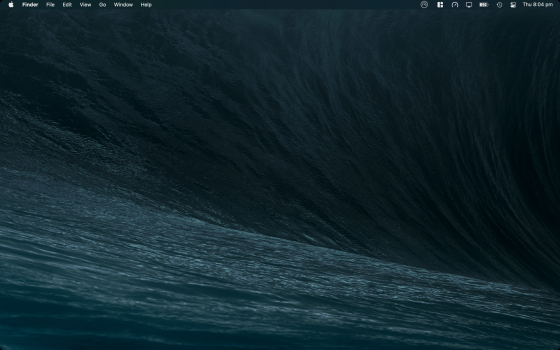Last edited:
Got a tip for us?
Let us know
Become a MacRumors Supporter for $50/year with no ads, ability to filter front page stories, and private forums.
Post Your Desktop: February 2021
- Thread starter RogerWilco6502
- Start date
- Sort by reaction score
You are using an out of date browser. It may not display this or other websites correctly.
You should upgrade or use an alternative browser.
You should upgrade or use an alternative browser.
Windows... I don't know why the clock text is so small, I'll have to play around with the settings.

Huge disclaimer: this is my desktop screenshot - I just want to throw in some additional information.
A theme for Big Sur. MonDet is a part of a longer name in Danish "Mon det kan lade sig gøre?" Which means, in a slightly paraphrased(Danglish translation) way; "(I wonder if) Can it be done?"
I will upload to my DeviantArt account tomorrow and get started on bringing in Dark Mode too. The plugin called PaintCan is for MacForge(by macenhance) that allows for editing 2 of the most used Aqua .car files in the system and then have them applied live(with some eyeballing the screen while it's happening) Previously ... let's just say it was a mess, but it could be done without having MacForge installed. This can't.
Any other colors that could suit the traffic lights there? I was already thinking of a grey and a burgundy color, perhaps a beige color too of sorts.
Let's see how it all pans out and if more than 1 person(me) gets an idea and uses this
I am supposed to put out some drives and folders too that could go with this.
Have a great night.

A theme for Big Sur. MonDet is a part of a longer name in Danish "Mon det kan lade sig gøre?" Which means, in a slightly paraphrased(Danglish translation) way; "(I wonder if) Can it be done?"
I will upload to my DeviantArt account tomorrow and get started on bringing in Dark Mode too. The plugin called PaintCan is for MacForge(by macenhance) that allows for editing 2 of the most used Aqua .car files in the system and then have them applied live(with some eyeballing the screen while it's happening) Previously ... let's just say it was a mess, but it could be done without having MacForge installed. This can't.
Any other colors that could suit the traffic lights there? I was already thinking of a grey and a burgundy color, perhaps a beige color too of sorts.
Let's see how it all pans out and if more than 1 person(me) gets an idea and uses this
I am supposed to put out some drives and folders too that could go with this.
Have a great night.
Hi ! This Wallpaper is Big Sur version but edited to mimic Aqua style like prior OSX 10.4 below.I would normally ask you just to share your wallpaper (which is pretty cool, it is the BS wallpaper with the Tiger colors, really cool), but this time, I also am interested in those CPU and Memory usage indicators/widgets you have, not in the menu bar, but in the wallpaper itself. I don’t know if that consumes a lot of CPU but it’s really cool. As cool as macOS in Japanese.
Google Drive - Virus scan warning
credits
Also, how do you space the dock like that?
I am using terminal commands to make Dock spacer
add dock spacer :
defaults write com.apple.dock persistent-apps -array-add '{"tile-type"="spacer-tile";}'; killall Dockadd small dock spacer :
defaults write com.apple.dock persistent-apps -array-add '{"tile-type"="small-spacer-tile";}'
killall DockThe difference between small and regular spacer have different distance, I used multiple small and one regular spacer on right side.
Hope this helps
You must be holding shift key cheat, I am right ?Production for use, like in the movie My Girl Friday.
Thank you for the wallpaper, but I was asking about the RAM and CPU indicators on the top left of your desktop. Thank you.Hi ! This Wallpaper is Big Sur version but edited to mimic Aqua style like prior OSX 10.4 below.
Google Drive - Virus scan warning
drive.google.com
credits
I am using terminal commands to make Dock spacer
add dock spacer :
defaults write com.apple.dock persistent-apps -array-add '{"tile-type"="spacer-tile";}'; killall Dock
add small dock spacer :
defaults write com.apple.dock persistent-apps -array-add '{"tile-type"="small-spacer-tile";}' killall Dock
The difference between small and regular spacer have different distance, I used multiple small and one regular spacer on right side.
Hope this helps
Joining the Vladstudio revival 

Thank you for the wallpaper, but I was asking about the RAM and CPU indicators on the top left of your desktop. Thank you.
Oh, that's software called GeekTool.
Each widget shown on Desktop is called Geeklets. Each Geeklets have special and unique features and fully customizable by editing their parameters.
This is article can show you way to customize a geeklet:

How to Use Geektool to Customize Your Mac's Desktop
Geektool is a program for adding customizable widgets to your Mac's desktop.
What's the verdict over using GeekTool in the year of our Lord 2021 vs using Übersicht? Übersicht is modern, but I haven't been paying attention to GeekTool lately, that's why I'm asking.Oh, that's software called GeekTool.
Each widget shown on Desktop is called Geeklets. Each Geeklets have special and unique features and fully customizable by editing their parameters.
This is article can show you way to customize a geeklet:

How to Use Geektool to Customize Your Mac's Desktop
Geektool is a program for adding customizable widgets to your Mac's desktop.www.howtogeek.com
I am just accustomed from Mountain Lion era, nothing moreWhat's the verdict over using GeekTool in the year of our Lord 2021 vs using Übersicht? Übersicht is modern, but I haven't been paying attention to GeekTool lately, that's why I'm asking.
Well I am open for another exploration tho, never heard Übersicht, just google it and seems good, thank you for pointing out !
Nice, how did you change your apple finder icon?
You mean the retro apple logo?Nice, how did you change your apple finder icon?
Photostickies app
Yip!
So, yea.. Vladstudio of course had to be on my desktop too. The theme I was pushing earlier is out - the one here isn't 

Wow! 15 years and still running! My 2007 24inch iMac just about works.2006 iMac
View attachment 1730803
Yep. Runs like a champ yet. I also have a 2007 iMac triple booting 10.6, 10.7 and 10.11. That one had the HDD replaced a few years back, but otherwise it has also been solid.
Register on MacRumors! This sidebar will go away, and you'll see fewer ads.