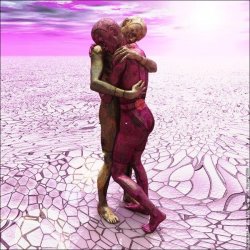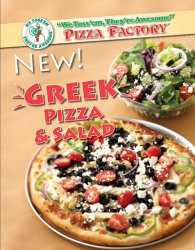Got a tip for us?
Let us know
Become a MacRumors Supporter for $50/year with no ads, ability to filter front page stories, and private forums.
Post Your Favorite Artwork You've Done!
- Thread starter Mondays
- Start date
- Sort by reaction score
You are using an out of date browser. It may not display this or other websites correctly.
You should upgrade or use an alternative browser.
You should upgrade or use an alternative browser.
All this stuff is great! Excellent idea for a thread 🙂
Some stuff I did a while back:
1 & 2 Illustrator (animated gifs, wait to load for all images 🙂)
3 PhotoShop



Some stuff I did a while back:
1 & 2 Illustrator (animated gifs, wait to load for all images 🙂)
3 PhotoShop



I am currently in my first photoshop class on my road to achieving my graphic design degree, and this was my first project. If you compare it to the Rush hour 2 poster, it looks pretty decent. I used photoshop (obviously) to make this happen:


I don't know if a logo counts as art, but I kind of like this one. I collect antique cameras and call my collection Retired Cameras. I built a site to share the cameras with others and figured I'd make a logo for the collection. If anyone is interested in antique cameras, check out my site at http://www.retiredcameras.com
Attachments
man i love the comic look
the dotted overlay or w/e
those are awesome
Again, thanks. I normally hate the various overused filters people use in Photoshop, i.e. Lens Flare, but in this case the halftone just felt right.
Melissa Clifton and Les McClaine have wonderful tutorials on how to get the comic book look. Haven't quite gotten it mastered, but these are a great way to start.
This is a great thread!
I especially like the diversity of images shown here 🙂
Here are some of mine (Corel Painter / DAZStudio):
I wet my pants when I saw these.
Love Three Silver Mt. Zion.Another show poster I did today using Illustrator. I'm not too great of an illustrator, so I accepted the fact awhile ago that I'll have to try and use type and other objects to the best of my abilities.
"Grinding"
This is something I did while early on in college when the stress levels got a little high. I have a more "completed" version of this somewhere but I prefer this raw one over the other one. Painted in Photoshop from a sketch I did. Took a few days. Extremely therapeutic.
gB
This is something I did while early on in college when the stress levels got a little high. I have a more "completed" version of this somewhere but I prefer this raw one over the other one. Painted in Photoshop from a sketch I did. Took a few days. Extremely therapeutic.
gB
Attachments
I wet my pants when I saw these.
Aww! Thank you! You just made my day 🙂
Done using ink washes and stippling.

Watercolor

Pencil Portrait from my blog site
Click Here to View

Watercolor

Pencil Portrait from my blog site
Click Here to View
All this stuff is great! Excellent idea for a thread 🙂
Some stuff I did a while back:
1 & 2 Illustrator (animated gifs, wait to load for all images 🙂)
3 PhotoShop

Is Illustrator the only Adobe program you can great the "moving" image or is it possible to do that in Photoshop as well?
Well obviously there's Flash. You can also use the Animation pallet in Photoshop CS3 to create gifs (it used to be standalone as ImageReady). I think you can also use Fireworks.Is Illustrator the only Adobe program you can great the "moving" image or is it possible to do that in Photoshop as well?
Is Illustrator the only Adobe program you can great the "moving" image or is it possible to do that in Photoshop as well?
You can't create any moving images in Illustrator. Using Photoshop to create animated gifs is what you are looking for, I think.
You can't create any moving images in Illustrator. Using Photoshop to create animated gifs is what you are looking for, I think.
Actually, you can create moving images in Illustrator. Just put each frame on a different layer and then export as Flash (swf) Photoshop works too though. If you don't have Photoshop, there is a free program called GIFfun that allows you to make animated gifs.
Actually, you can create moving images in Illustrator. Just put each frame on a different layer and then export as Flash (swf)
Duh, you're right. Don't know how I forgot about that.
Is Illustrator the only Adobe program you can great the "moving" image or is it possible to do that in Photoshop as well?
I made those gifs back in the days of ImageReady, but yes, as everyone said - Illustrator, PhotoShop, or Flash can output animations. As well as a nubmer of other, non-Adobe programs.
Those BugLife posters actually got me a D&AD Student Yellow Pencil Award 🙂
aaah, the good old days 🙄
Register on MacRumors! This sidebar will go away, and you'll see fewer ads.