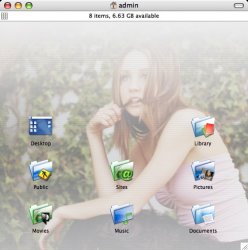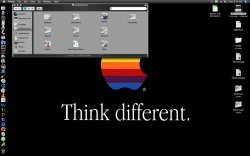i changed my hard drive icon and didn't like it. where do i find the original to change it back?
Got a tip for us?
Let us know
Become a MacRumors Supporter for $50/year with no ads, ability to filter front page stories, and private forums.
Post your Finder Screenshot (Let's see those icon sets)
- Thread starter radiantm3
- Start date
- Sort by reaction score
You are using an out of date browser. It may not display this or other websites correctly.
You should upgrade or use an alternative browser.
You should upgrade or use an alternative browser.
adn rcd dly said:i changed my hard drive icon and didn't like it. where do i find the original to change it back?
get info, select the icon so its highlighted blue. press delete and it will revert back to the original.
in a completely straight way (not that there's anyting wrong with another way) i love youPlaceofDis said:get info, select the icon so its highlighted blue. press delete and it will revert back to the original.
Man, those are really nice. Where'd you get 'em?Compile 'em all said:<snip>
stridey said:
The ones you got are correct. As for The sites, shared, and pictures icons
they are done by Sascha Höhne from rad e8. I got the Movies/Videos and
desktop icons from Interfacelift, I think they were part of the "modern times" pack.
Thats classyTel said:
The icon set is called Flat White Bezel by Laurent Baumann found at interfacelift.com
Time to shift some stuff over to my external HD, looks like I'm running a little low on space
CubaTBird said:do themes slow down performance like they do on windows because i might want to try one.. hehe
I don't know about themes, but pretty much all the finder mods you see
here changes only the icons which have zero overhead.
CubaTBird said:do themes slow down performance like they do on windows because i might want to try one.. hehe
From the Unsanity website (the people who make Shapeshifter, the theming app):
Unsanity said:Haxies will slow down application launch times, yes. This happens because the haxie code needs to be initialized when the application loads, so this can add additional overhead of several milliseconds per haxie installed (typically in the range of 20 to 200 milliseconds on a modern Mac, depending on the specific haxie).
Typically you will not notice much, if any, slowdown. Once loaded, haxies stay inactive and will not use any of the processor power unless you use them (collapse a window, browse an Apple menu, etc).
We are constantly working on improving our haxies, so we recommend you to keep an eye on our site or subscribe to our mailing list to always run the latest versions of our products.
FWIW, I've never noticed any slowdown, and once applications are launched, they behave as normal.
Register on MacRumors! This sidebar will go away, and you'll see fewer ads.