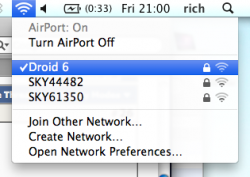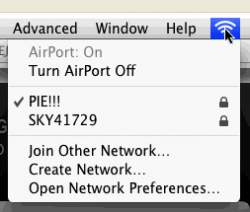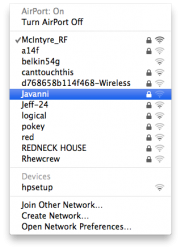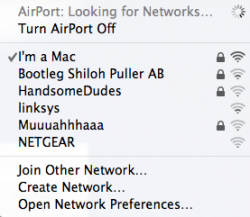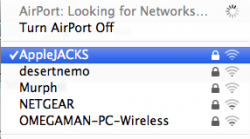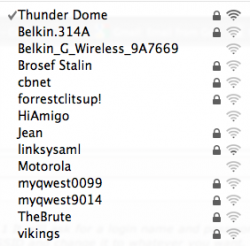Got a tip for us?
Let us know
Become a MacRumors Supporter for $50/year with no ads, ability to filter front page stories, and private forums.
Post Your Funny WiFi Router Names
- Thread starter SchneiderMan
- Start date
- Sort by reaction score
You are using an out of date browser. It may not display this or other websites correctly.
You should upgrade or use an alternative browser.
You should upgrade or use an alternative browser.
Droid 6 is home - other half is in the Police and he says he's a 'Droid' and all he does is collect data for download and process to the required standard.
Droid_6_Mobile is my MiFi
and PIE!!! Is my sisters SSID (Pie as in Weebl and Bob). It used to be called Moby, but we changed it when we upgraded to an Airport Express base station.
pac
Droid_6_Mobile is my MiFi
and PIE!!! Is my sisters SSID (Pie as in Weebl and Bob). It used to be called Moby, but we changed it when we upgraded to an Airport Express base station.
pac
Attachments
No offence, but you are just a guy (or a computer?), but there are some handsome dudes around, if you know what I mean... 🙂
No offence, but you are just a guy (or a computer?), but there are some handsome dudes around, if you know what I mean... 🙂
See the screen name 😉
I'm both... depends on how I'm feeling.
The SSID of my friend's parents house is "Kite Dick" I laughed at that the first time that I saw it
This one had me laughing..... Priceless
I would change our router name (at the moment it's called something like 'TalkTalkac564') but I can't work out how to change it...
Enter the IP address of your router into a web browser. It's usually 192.168.0.1 It will ask for a login name and password. You'll need to check your ISP documentation if you don't know what it is. Then look for the SSID and change it to whatever you want. Your wirelessly connected devices will lose the connection to the router as the original SSID will have disappeared. You just need to locate the new SSID, enter your router password again and voila.
Enter the IP address of your router into a web browser. It's usually 192.168.0.1 It will ask for a login name and password. You'll need to check your ISP documentation if you don't know what it is. Then look for the SSID and change it to whatever you want. Your wirelessly connected devices will lose the connection to the router as the original SSID will have disappeared. You just need to locate the new SSID, enter your router password again and voila.
Sometimes its 192.168.1.1 as well, I'm pretty sure that's what Linksys uses.
Register on MacRumors! This sidebar will go away, and you'll see fewer ads.