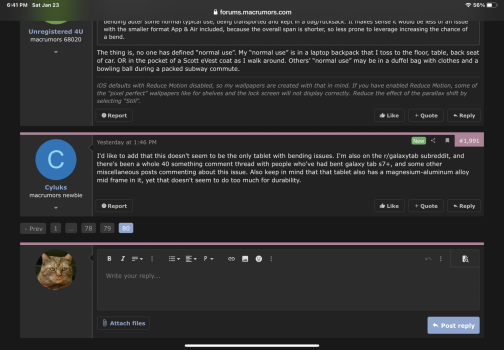Thank you!Sorry. Macrumors heavily optimizes pictures so I wanted to upload at full quality. It should work now. For high quality uploads I'm going to start using Flickr.
Edit: As I am not a graphics person, how do I choose the correct resolution for my device? Is it trial and error, or should I choose the closest resolution for my device (in this case, an iphone 11 Pro).
Last edited: