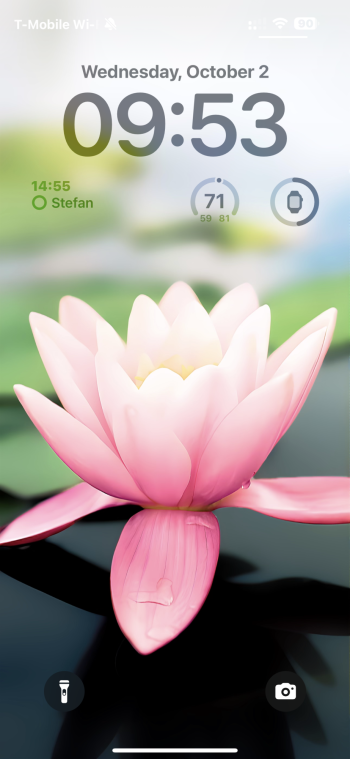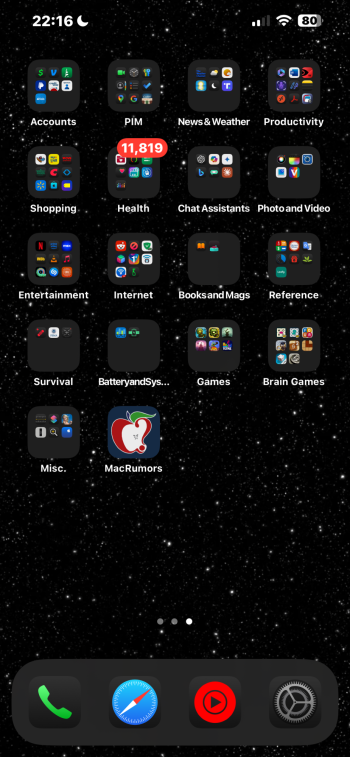I saw these wallpapers on an Apple YouTuber’s iPhone 15 Pro before. Where did you get these?
Got a tip for us?
Let us know
Become a MacRumors Supporter for $50/year with no ads, ability to filter front page stories, and private forums.
Post Your iPhone Wallpaper [MERGED]
- Thread starter KeegM480
- Start date
-
- Tags
- wallpaper iphone
- Sort by reaction score
You are using an out of date browser. It may not display this or other websites correctly.
You should upgrade or use an alternative browser.
You should upgrade or use an alternative browser.
I saw these wallpapers on an Apple YouTuber’s iPhone 15 Pro before. Where did you get these?
This one?.
I saw these wallpapers on an Apple YouTuber’s iPhone 15 Pro before. Where did you get these?
Exactly from YT shorts, below the clip op posted link to download them. There’s more - also with old game boy console
Not exactly, this is low quaility. Mine’s high resolution
Here it is at iPhone 13PM resolution 2778 × 1284

How do you take screenshot like this?
I use an app called SM Pro. https://apps.apple.com/ca/app/smpro-mockup-frame-editor/id673545271How do you take screenshot like this?
I use an app called SM Pro. https://apps.apple.com/ca/app/smpro-mockup-frame-editor/id673545271
Amazing. Thank you so much. Check below 🙂
 ️
️I have always really liked this wallpaper and had it on my first gen iPhone. I also like the original wallpapers for y2k era Macs, and use use them on my phone my iPad and Mac. I got bored chilling at home between quitting a job, and starting a new one, so I spent a week or so learning to use ai photo editing on my iPad and iPhone.
I started using a few ai photo enhancing apps along with photoshop and was able to significantly increase the resolution and look of the photo. I first used this great app Olive, which is a one time payment and uses on device ai to upgrade the resolution to 4K/8k. Then I used photmator and the layer tools on my iPad, and then photoshop/light room on my iPad to enhance colors and the look of the image.
I’m including a screen shot of the image (it’s too big to upload directly) the original wallpaper, and a screenshot of the some of the apps I used.
Would love Feedback
I started using a few ai photo enhancing apps along with photoshop and was able to significantly increase the resolution and look of the photo. I first used this great app Olive, which is a one time payment and uses on device ai to upgrade the resolution to 4K/8k. Then I used photmator and the layer tools on my iPad, and then photoshop/light room on my iPad to enhance colors and the look of the image.
I’m including a screen shot of the image (it’s too big to upload directly) the original wallpaper, and a screenshot of the some of the apps I used.
Would love Feedback
Attachments
Here’s a link to some of the better ones I enhanced. There’s a few different ones of the same wallpaper where there’s tiny differencesI have always really liked this wallpaper and had it on my first gen iPhone. I also like the original wallpapers for y2k era Macs, and use use them on my phone my iPad and Mac. I got bored chilling at home between quitting a job, and starting a new one, so I spent a week or so learning to use ai photo editing on my iPad and iPhone.
I started using a few ai photo enhancing apps along with photoshop and was able to significantly increase the resolution and look of the photo. I first used this great app Olive, which is a one time payment and uses on device ai to upgrade the resolution to 4K/8k. Then I used photmator and the layer tools on my iPad, and then photoshop/light room on my iPad to enhance colors and the look of the image.
I’m including a screen shot of the image (it’s too big to upload directly) the original wallpaper, and a screenshot of the some of the apps I used.
Would love Feedback
iPhone wallpapers - Google Drive
 drive.google.com
drive.google.com
I have always really liked this wallpaper and had it on my first gen iPhone. I also like the original wallpapers for y2k era Macs, and use use them on my phone my iPad and Mac. I got bored chilling at home between quitting a job, and starting a new one, so I spent a week or so learning to use ai photo editing on my iPad and iPhone.
I started using a few ai photo enhancing apps along with photoshop and was able to significantly increase the resolution and look of the photo. I first used this great app Olive, which is a one time payment and uses on device ai to upgrade the resolution to 4K/8k. Then I used photmator and the layer tools on my iPad, and then photoshop/light room on my iPad to enhance colors and the look of the image.
I’m including a screen shot of the image (it’s too big to upload directly) the original wallpaper, and a screenshot of the some of the apps I used.
Would love Feedback
These are classic iOS 6-7 wallpapers! Which AI 🤖 app did you use to upscale them?Here’s a link to some of the better ones I enhanced. There’s a few different ones of the same wallpaper where there’s tiny differences
iPhone wallpapers - Google Drive
drive.google.com
I used a few. I included a screenshot of the apps in one of the posts, plus finished them off in LightroomThese are classic iOS 6-7 wallpapers! Which AI 🤖 app did you use to upscale them?
Explains why you have the App Library open 😂 no wonder. These are great tools like Pixelmator and all these cool photo apps.I used a few. I included a screenshot of the apps in one of the posts, plus finished them off in Lightroom
That's just stock icons set to dark. I also have mine set to dark. I assume you know how to do that. If not, press and hold on home screen, press edit up in left hand corner, press customize in the pull down menu, choose from "Light, Dark, Automatic, Tinted".Which Icon pack is that? Looks so clean
Attachments
Last edited:
Register on MacRumors! This sidebar will go away, and you'll see fewer ads.