Have gone back to using Breeze for my Lockscreen with Notifications
LEXS, I'm using Breeze now also (it's so clean and looks great in combination with fiftyfootshadows for the Springboard) and I had a question I've been meaning to ask you. Is it possible to make the "AM PM" a bit smaller than the seconds? I've looked through the code, but I can't seem to find the line that contains the font size. And I like how you changed up the color of the time slightly from the seconds and AM PM.
Thanks!





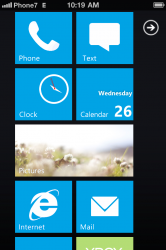

![IMG_0160[2].PNG](/data/attachments/228/228217-942603614e7bfa02516507a59f352590.jpg)










