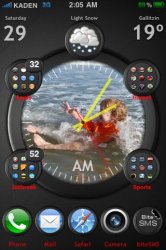Got a tip for us?
Let us know
Become a MacRumors Supporter for $50/year with no ads, ability to filter front page stories, and private forums.
iPhone Post your Jailbroken Home Screen (Part 2)
- Thread starter bigrash
- Start date
- Sort by reaction score
You are using an out of date browser. It may not display this or other websites correctly.
You should upgrade or use an alternative browser.
You should upgrade or use an alternative browser.
I have to replace all of them? which one is the lockscreen?
sorry for all the questions it's I rather be well informed than to do something stupid and then as questions later.
No worries, I should have explained clearly.
This is the main lock slider: bottombarknobgray@2x.png
This is the incoming call slider: bottombarknobgreen@2x.png
This is the background image that houses the slider: bottombarbkgndlock@2x.png
If you just want to replace the main lockscreen slider then it's the first one I listed.
My Lock & Home screens today.
Can i get all the docked icons? Thanks
Help?
Hi,
Can i ask how u edit the theme so that the DATE at the bottom left hand of ur page is 19 January 2011? Mine has something like 2554 BE? Thanks!
Hi,
Can i ask how u edit the theme so that the DATE at the bottom left hand of ur page is 19 January 2011? Mine has something like 2554 BE? Thanks!
Hi,
Can i ask how u edit the theme so that the DATE at the bottom left hand of ur page is 19 January 2011? Mine has something like 2554 BE? Thanks!
I'm not entirely sure. It just worked straight away. It comes with FiftyfoodshadowsHD
Touchit HD, Blue Battery, few other tweaks.
is that miranda kerr?
mind sharing the wallpaper?
Glaciens theme w/ Lexs weather/cal widget modded slightly

Hey there, would you mind posting your photo and winterboard icons? Or tell me what theme/icon set they are a part of? Thanks
is that miranda kerr?
mind sharing the wallpaper?
Sure is Miranda Kerr
Attachments
Figured out how to theme the Appstore icons in Settings.
Some icons will theme automatically with whatever you themed their larger Springboard icons with Winterboard. For me, it was Converter, iMovie, and TheDeep (pinball game). These were already themed.
Other apps will use the smaller (icon.png) file as opposed to the larger (icon@2x.png) for Springboard.
For these apps just add the icon.png image to their bundle's folder in Winterboard.
For me, these apps are Netflix and Pool.
The odd one out was SoundHound which had it's own icon for Settings named icon-29@2x.png.
So basically, if you want to change the Appstore Settings icons, use iFile and look the the app's folder. You will have to play around with the different icon names until you find one that works.
Note: some icons didn't change for me even with the correct name, I had to set Summerboard Mode (thru Winterboard) and respring for them to show. Once shown then disable Summerboard mode. Toggling thru Summerboard mode seems to clear the cache of the older images.
Hopefully this helps anyone trying to change the Appstore icons.

Can someone please tell me what font this is and if it's possible to get this through cydia without having to ssh upload things or anything convoluted?
Wirelessly posted (Mozilla/5.0 (iPhone; U; CPU iPhone OS 4_1 like Mac OS X; en-us) AppleWebKit/532.9 (KHTML, like Gecko) Version/4.0.5 Mobile/8B117 Safari/6531.22.7)
Looks like Helevetica, not 100% sure. You can d/l Cydia app called BytaFont. It's the new fontswap for ios4.x
Zorn said:Figured out how to theme the Appstore icons in Settings.
Some icons will theme automatically with whatever you themed their larger Springboard icons with Winterboard. For me, it was Converter, iMovie, and TheDeep (pinball game). These were already themed.
Other apps will use the smaller (icon.png) file as opposed to the larger (icon@2x.png) for Springboard.
For these apps just add the icon.png image to their bundle's folder in Winterboard.
For me, these apps are Netflix and Pool.
The odd one out was SoundHound which had it's own icon for Settings named icon-29@2x.png.
So basically, if you want to change the Appstore Settings icons, use iFile and look the the app's folder. You will have to play around with the different icon names until you find one that works.
Note: some icons didn't change for me even with the correct name, I had to set Summerboard Mode (thru Winterboard) and respring for them to show. Once shown then disable Summerboard mode. Toggling thru Summerboard mode seems to clear the cache of the older images.
Hopefully this helps anyone trying to change the Appstore icons.

Can someone please tell me what font this is and if it's possible to get this through cydia without having to ssh upload things or anything convoluted?
Looks like Helevetica, not 100% sure. You can d/l Cydia app called BytaFont. It's the new fontswap for ios4.x
looks like neutraface to me
Where can I get this for Bytafont?
Can i get all the docked icons? Thanks
The theme is alled iFlat 2 HD.
i use ssh and not bytafont
Can you give me a link to a good explanation of how to do this? Googling brings up tons of unhelpful links
Can you give me a link to a good explanation of how to do this? Googling brings up tons of unhelpful links
what did you google?
Wirelessly posted (Mozilla/5.0 (iPhone; U; CPU iPhone OS 4_1 like Mac OS X; en-us) AppleWebKit/532.9 (KHTML, like Gecko) Version/4.0.5 Mobile/8B117 Safari/6531.22.7)
Then open some of the links and do some of the research.
Then open some of the links and do some of the research.
Wirelessly posted (Mozilla/5.0 (iPhone; U; CPU iPhone OS 4_1 like Mac OS X; en-us) AppleWebKit/532.9 (KHTML, like Gecko) Version/4.0.5 Mobile/8B117 Safari/6531.22.7)
Glaciens theme @ macthemes
h1r0ll3r said:Glaciens theme w/ Lexs weather/cal widget modded slightly

Hey there, would you mind posting your photo and winterboard icons? Or tell me what theme/icon set they are a part of? Thanks
Glaciens theme @ macthemes
Sorry for freaking you out I only posted the weather part
Not my day today
Ok let me start over Full Widget
Time/Date/and Weather (I hope)

Download
http://www.box.net/shared/8dy8qom79t
To change weather Wallpaper Html
Hi lexs, where in the code do i go to shorten the divider between the hour and minutes to something closer to a dot.
Thanks from a longtime admirer.
Register on MacRumors! This sidebar will go away, and you'll see fewer ads.