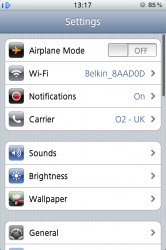Got a tip for us?
Let us know
Become a MacRumors Supporter for $50/year with no ads, ability to filter front page stories, and private forums.
iPhone Post your Jailbroken Home Screen (Part 2)
- Thread starter bigrash
- Start date
- Sort by reaction score
You are using an out of date browser. It may not display this or other websites correctly.
You should upgrade or use an alternative browser.
You should upgrade or use an alternative browser.
Im loving the text icons at the bottom for safari, ipod etc, and am eager to find some for my own theme.... would you mind posting them?
Changed a few things around.


Hi Blinded ... where can i dwnld that theme it looks great ... any chance of getting a copy of the two camera icons on top LHS please
regards
A|T
Last edited:
Im loving the text icons at the bottom for safari, ipod etc, and am eager to find some for my own theme.... would you mind posting them?
You can find them on dBar. It's against their policy to share the themes posted on there
Theme is dBar Koi by bmuncher
It's the text shadow in Info.plist
<key>DockedIconLabelStyle</key>
**<string>color: FFFFFF;text-shadow: 0px -1px 0px #000;</string>
and
<key>UndockedIconLabelStyle</key>
**<string>color: FFFFFF;text-shadow: 0px -1px 0px #000;</string>
Where do I find this file? I don't have WinterBoard or anything installed... Is this still something I can do via iPhoneBrowser or something similar?
Thanks
does anyone have a white envelope icon and green messages icon from the gladhander theme? i know i saw them in this thread but i cant find them now
You sure it was the Gladhander theme? Not sure if this is the green messages icon you're talking about or not. Also, I've attached a zip with quite a few white envelope icons for your review
Attachments
You sure it was the Gladhander theme? Not sure if this is the green messages icon you're talking about or not. Also, I've attached a zip with quite a few white envelope icons for your review
i could have sworn i saw the "original" sms icon in the glandhander form, maybe i am seeing things. and my apologies, i meant a envelope mail icon from the gladhander theme as well(though i just took a few of those for a different theme set, thanks rofl). i know that the gladhander envelope icon exists, i just cant find the user who posted a SS of it
Last edited:
Sure thing, but it's not my widget. I borrowed it from LEXS1411. Here is the download for it, http://www.box.net/shared/4hfnkqb80p
Lol, LEXS is so awesome! Don't know how I let this widget get pass me, thanks a bunch anyhow!
changed my homscreen around again. think I finally found an sms icon to go with my dock.

Hey dgamer84, let me know or please pm me when the cydia icon is released! If it already has been, where can I get it, thanks, the layout looks awesome btw!
love lex's widgets!
that theme looks great Moises ... any chance of sharing the LS wallpaper - the one with the cream sofa in front of the chocolate background? - its very elegant ... i like the colors ...
where do you guys get all this stuff from ... its like a whole new iphone "world"
regards
A|T
1. Hi Blinded ... where can i dwnld that theme it looks great ... any chance of getting a copy of the two camera icons on top LHS please
My theme is a mixture of icons from various themes, it's mostly pieced together. Here's a dl for the lock screen widget, http://www.box.net/shared/4hfnkqb80p and a dl for the home screen widget http://www.box.net/shared/2lyt7p1kaq
Both widgets are courtesy of LEXS1411. Here are the two camera icons.


Lol, LEXS is so awesome! Don't know how I let this widget get pass me, thanks a bunch anyhow!
You're welcome. LEXS is awesome.
...cydia icon...


Thank you for the icon! However, I noticed that when I install the widget theme, I keep getting this error and the funny thing is that I just noticed this now because my other widgets are now showing the same effects when I activate them through winterboard. I have been using my default lockscreen for the past week or so. So what gives? I must be missing something since the update to 4.2.1 that may be affecting my widget lockscreens....

Thank you for the icon! However, I noticed that when I install the widget theme, I keep getting this error and the funny thing is that I just noticed this now because my other widgets are now showing the same effects when I activate them through winterboard. I have been using my default lockscreen for the past week or so. So what gives? I must be missing something since the update to 4.2.1 that may be affecting my widget lockscreens....
You bet, you're welcome. Open your LockBackground.html, look at the top and compare yours with this...
<div id="Layer"><img src="LockBackground.png"style="width="320" height="480"></div>
<div id="Layer"><img src="OverlayHD.png" class="stretch"/></img></div>
Rename any png you'd like to use as your lock screen background as LockBackground.png and drop it into the main folder of the lock screen theme. Respring, and done. If it doesn't take, go to /private/var/mobile/Library/Caches and delete four items. They should be close to the top, named com.apple.SpringBoard.folderSwitcherLine.0 and the last digit will go up to 3. Once you delete those, respring and then it should take.
<div id="Layer"><img src="LockBackground.png"style="width="320" height="480"></div>
<div id="Layer"><img src="OverlayHD.png" class="stretch"/></img></div>
Rename any png you'd like to use as your lock screen background as LockBackground.png and drop it into the main folder of the lock screen theme. Respring, and done. If it doesn't take, go to /private/var/mobile/Library/Caches and delete four items. They should be close to the top, named com.apple.SpringBoard.folderSwitcherLine.0 and the last digit will go up to 3. Once you delete those, respring and then it should take.
Renamed it the same way you have it set up above, respring...no dice, so I went ahead and deleted the files com.apple.SpringBoard.folderSwitcherLine.0-3 and respring....still not working...Damn firmware update!
So I finally got bored with my last springboard setup. I am really surprised that it lasted over three weeks though.
This is my new springboard:

Just using a plain wallpaper, lockinfo on my homescreen and the idivinorum UI. I really love that UI, I never get sick of looking at it.
This is my new springboard:

Just using a plain wallpaper, lockinfo on my homescreen and the idivinorum UI. I really love that UI, I never get sick of looking at it.
Register on MacRumors! This sidebar will go away, and you'll see fewer ads.