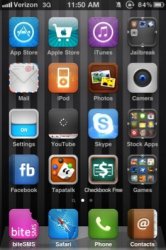In your LockBackground.html, look for function calendarDate. Make sure that this line looks like this..
Code:document.getElementById("calendar").firstChild.nodeValue = this_month_name_array[this_month] + "/" + this_date_name_array[this_date] + "/" + this_year//concat long date string
and not like this
Code:document.getElementById("calendar").firstChild.nodeValue = this_date_name_array[this_date] + "/" + this_month_name_array[this_month] + "/" + this_year//concat long date string
To center the weather, go to Private/Stylesheets/mini.css and change the position on temp and weatherIcon. I don't have the city showing in the screenshot, so if you do have your city showing, you'll have to change that too. Here's how I have my positioning set
Code:#temp{ position: absolute; top:188px; right: 0px; down: 0px; left: 113px; width: 256px; height: 481px; font-family: Neutraface; font-weight: bold; color:#tan; text-shadow:#a1a1a1 0px 1px 1.5px; font-size: 60px; text-transform: uppercase; opacity: 0.4; #weatherIcon{ margin-top:0px; position: absolute; top: 220px; right: 0px; down: 0px; left: 159px; width: 320px; height: 461px; height:60; width:60;
Any further questions, please ask them in this thread https://forums.macrumors.com/threads/1062491/
Thanks for the help! Appreciate it